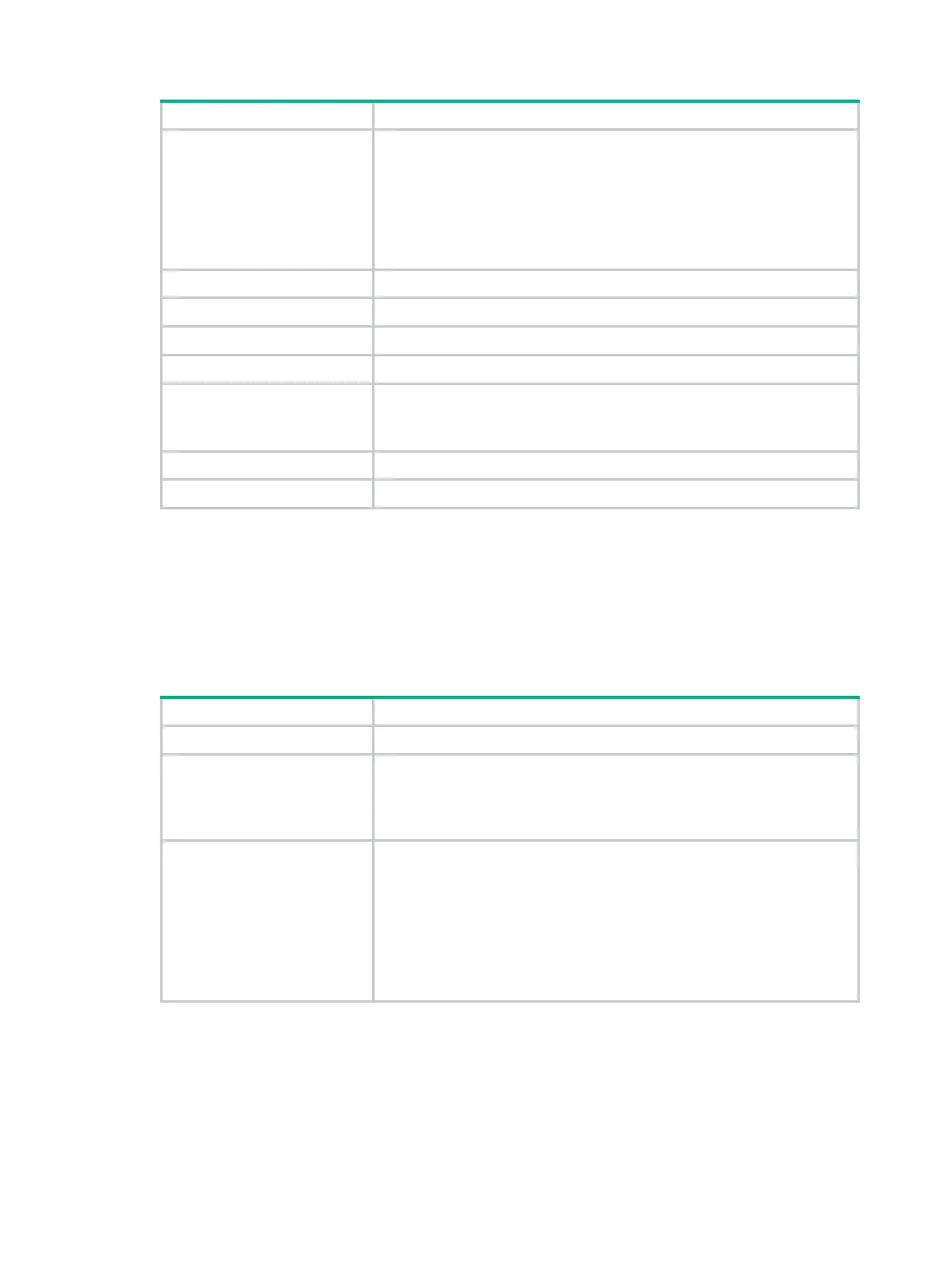747
Down reason
Causes for the
Down
operation status:
• Administratively down—The SSL VPN gateway is disabled. To
enable the gateway, use the service enable command.
• VPN instance not exist—The VPN instance to which the SSL VPN
gateway belongs does not exist.
• Applying SSL server-policy failed—Failed to apply the SSL server
policy to the SSL VPN gateway.
IP IPv4 address of the SSL VPN gateway.
IPv6 IPv6 address of the SSL VPN gateway.
Port Port number of the SSL VPN gateway.
HTTP redirect port HTTP redirection port number of the SSL VPN gateway.
SSL server policy configured
SSL server policy configured for the SSL VPN gateway.
A newly configured SSL server policy takes effect only after the SSL VPN
gateway is restarted.
SSL server policy in use SSL server policy being used by the SSL VPN gateway.
Front VPN instance Front VPN instance to which the SSL VPN gateway belongs.
# Display brief information about all SSL VPN gateways.
<Sysname> display sslvpn gateway brief
Gateway name Admin Operation
gw1 Up Up
gw2 Down Down (Administratively down)
gw3 Up Up
Table 111 Command output
Gateway name Name of the SSL VPN gateway.
Admin
Administrative status of the SSL VPN gateway:
• Up—The gateway has been enabled by using the service enable
command.
• Down—The gateway is disabled.
Operation
Operation status of the SSL VPN gateway:
• Up—The gateway is running.
• Down (Administratively down)—The gateway is disabled. To
enable the gateway, use the service enable command.
• Down (VPN instance not exist)—The gateway is down because the
VPN instance to which the gateway belongs does not exist.
• Down (Applying SSL server-policy failed)—The gateway is down
because the SSL server policy failed to be applied to the gateway.
display sslvpn policy-group
Use display sslvpn policy-group to display SSL VPN policy group information.
Syntax
display sslvpn policy-group group-name [ context context-name ]
