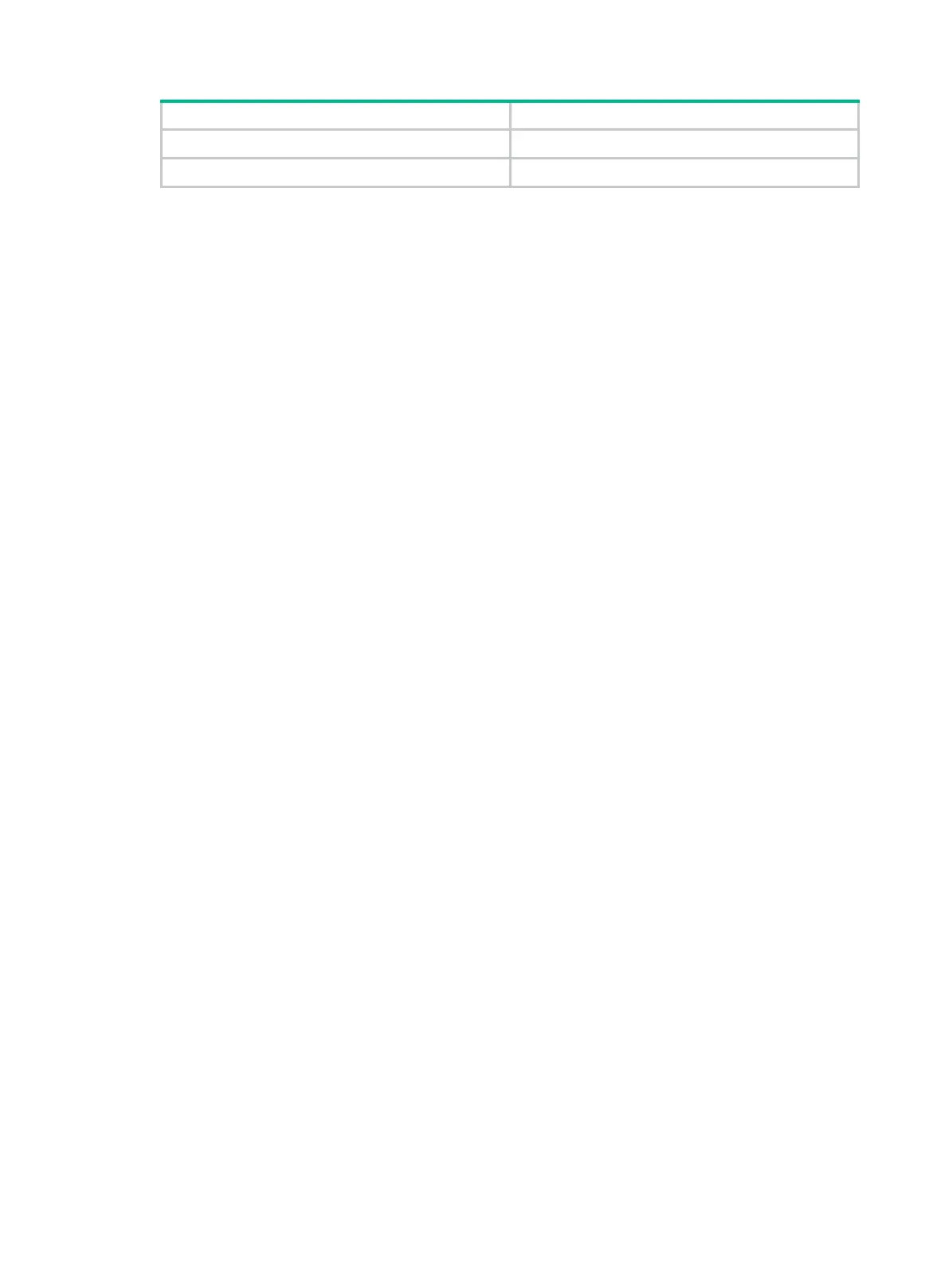438
Modulus Key modulus length in bits.
Name Name of the peer host public key.
Related commands
public-key peer
public-key peer import sshkey
peer-public-key end
Use peer-public-key end to exit public key view to system view and save the configured peer host
public key.
Syntax
peer-public-key end
Views
Public key view
Predefined user roles
network-admin
Usage guidelines
After you type the peer host public key on the local device, use this command to exit public key view
and to save the peer host public key.
The system verifies the public key before saving it. If the key is not in the correct format, the system
discards the key and displays an error message. If the key is valid, for example, the key was
displayed by the display public-key local public command, the system saves the key.
Examples
# Exit public key view and save the configured peer host public key.
<Sysname> system-view
[Sysname] public-key peer key1
Enter public key view. Return to system view with "peer-public-key end" command.
[Sysname-pkey-public-key-key1]30819F300D06092A864886F70D010101050003818D0030818902818
100C0EC8014F82515F6335A0A
[Sysname-pkey-public-key-key1]EF8F999C01EC94E5760A079BD73E4F4D97F3500EDB308C29481B77E
719D1643135877E13B1C531B4
[Sysname-pkey-public-key-key1]FF1877A5E2E7B1FA4710DB0744F66F6600EEFE166F1B854E2371D5B
952ADF6B80EB5F52698FCF3D6
[Sysname-pkey-public-key-key1]1F0C2EAAD9813ECB16C5C7DC09812D4EE3E9A0B074276FFD4AF2050
BD4A9B1DDE675AC30CB020301
[Sysname-pkey-public-key-key1]0001
[Sysname-pkey-public-key-key1] peer-public-key end
[Sysname]
Related commands
display public-key local public
display public-key peer
public-key peer
