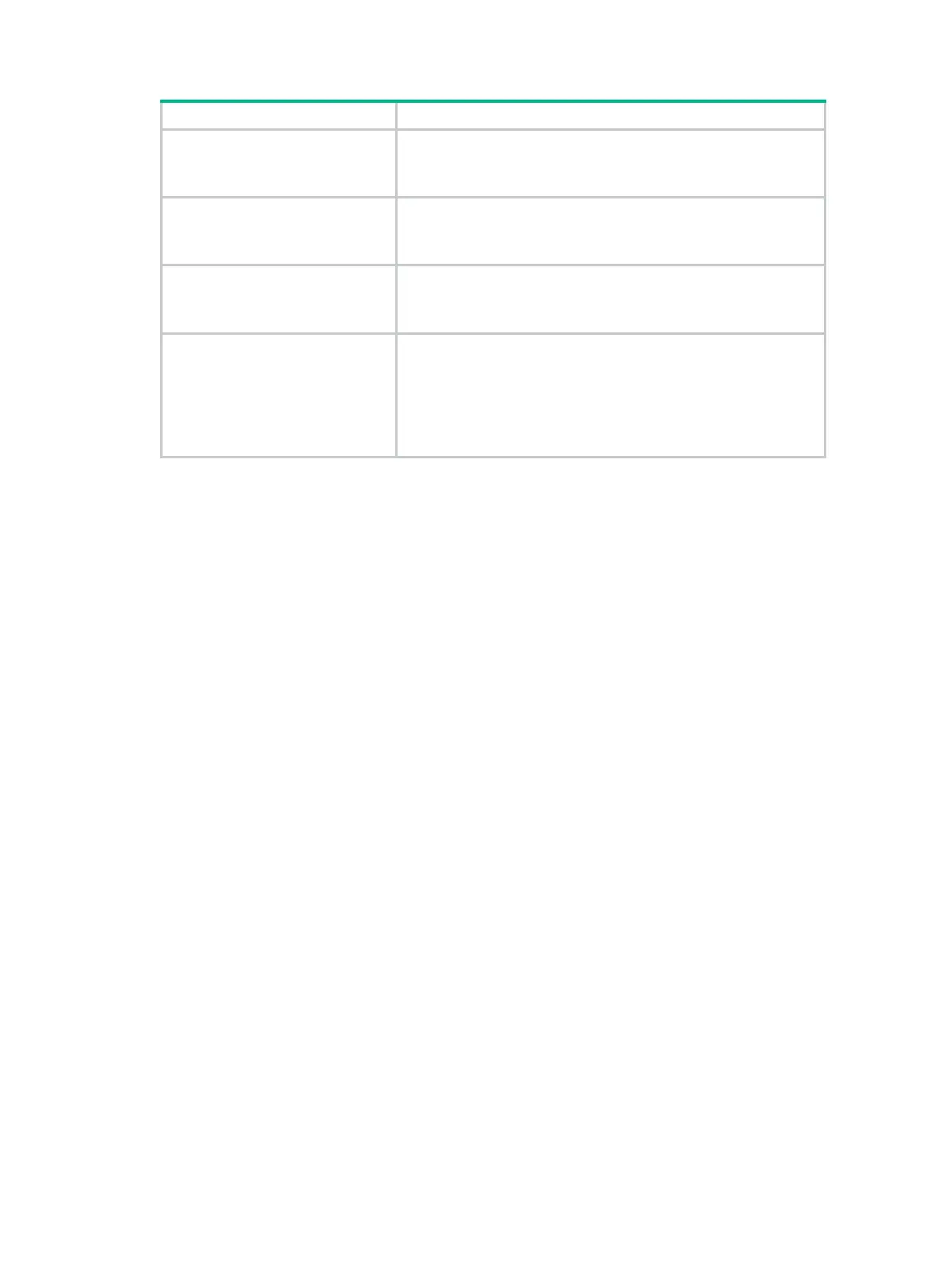361
atm 31/31/7:255.65535
0/0/0/0/0/0
The subscriber interface type is an ATM interface.
The slot number is 31, the BRAS subslot number is 31, the BRAS
port number is 7, the VPI is 255, and the VCI is 65535.
eth 31/31/7:1234.2345 0/0/0/0/0/0
The subscriber interface type is an Ethernet interface.
The slot number is 31, the subslot number is 31, the port number
is 7, the PVLAN is 1234, and the CVLAN is 2345.
eth 31/31/7:4096.2345 0/0/0/0/0/0
The subscriber interface type is Ethernet.
The slot number is 31, the subslot number is 31, the port number
is 7, and the VLAN ID is 2345.
eth 31/31/7:4096.2345
guangzhou001/1/31/63/31/127
The subscriber interface type is Ethernet.
The slot number is 31, the subslot number is 31, the port number
is 7, and the VLAN ID is 2345.
The access node identifier of the DSLAM is guangzhou001, the
rack number is 1, the frame number is 31, the slot number is 31,
and the port number is 127.
Format 2 is SlotID/00/IfNO/VlanID.
• SlotID—Slot number, a string of 2 characters.
• IfNO—Slot number, a string of 3 characters.
• VlanID—VLAN ID, a string of 9 characters.
Format 3 is SlotID/00/IfNO/VlanID/DHCPoption.
• SlotID—Slot number, a string of 2 characters.
• IfNO—Interface number, a string of 3 characters.
• VlanID—VLAN ID, a string of 9 characters.
• DHCPoption—DHCP option 82 is appended for IPv4 users and DHCP option 1 is appended for
IPv6.
Format 4 is slot=**;subslot=**;port=**;vlanid=**;vlanid2=**;.
• For non-VLAN interfaces, the slot=**;subslot=**;port=**;vlanid=0; format is used.
• For interfaces that terminate only the outermost VLAN tag, the
slot=**;subslot=**;port=**;vlanid=**; format is used.
Examples
# Set the format of the NAS-Port-Id attribute to format 1.
<Sysname> system-view
[Sysname] portal nas-port-id format 1
portal nas-port-type
Use portal nas-port-type to specify the NAS-Port-Type value carried in RADIUS requests sent to
the RADIUS server.
Use undo portal nas-port-type to restore the default.
Syntax
portal nas-port-type { ethernet | wireless }
undo portal nas-port-type
