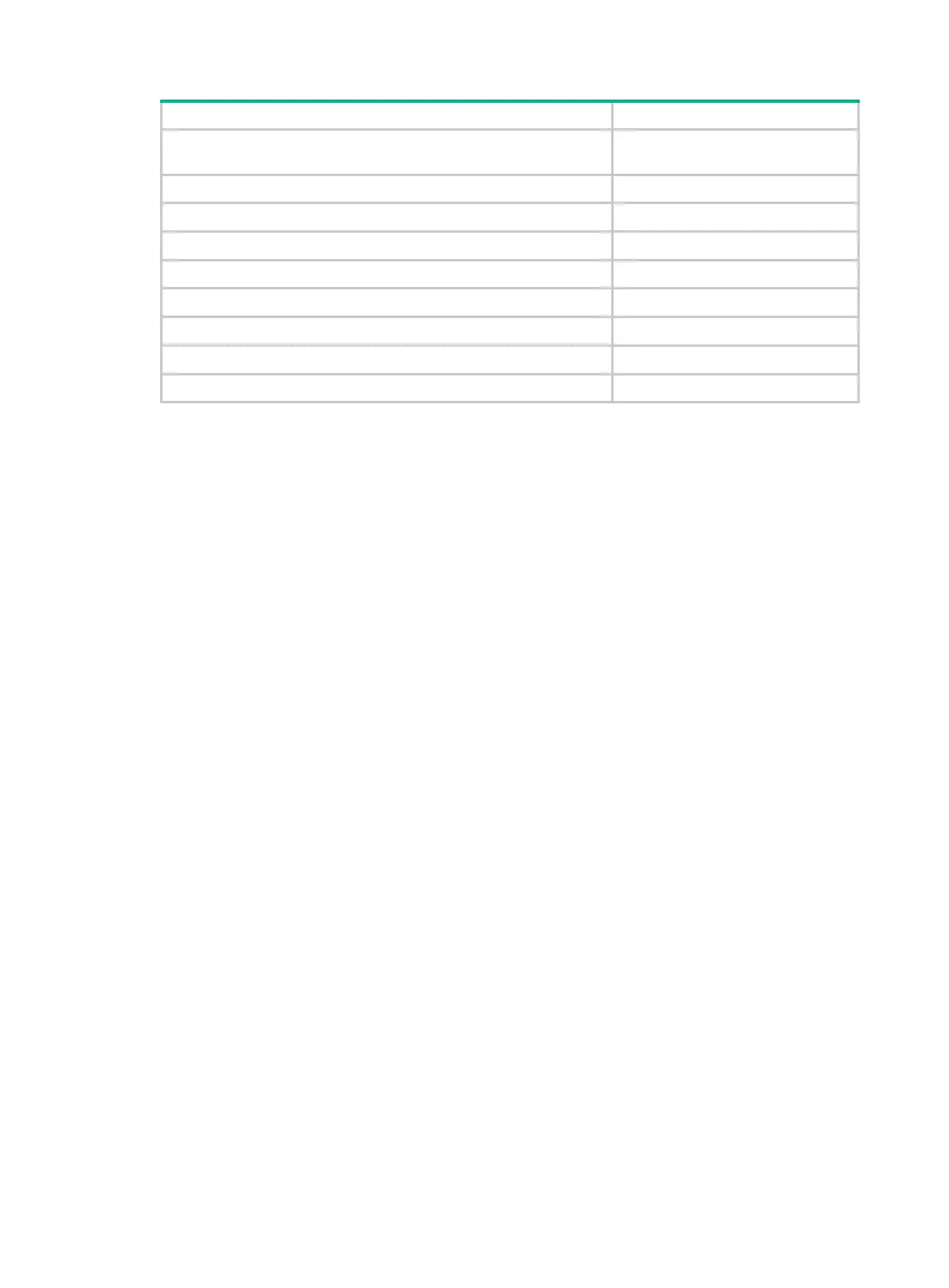861
MSR810/810-W/810-W-DB/810-LM/810-W-LM/810-10-PoE/810-LM
-HK/810-W-LM-HK
Yes
MSR810-LMS/810-LUS No
MSR2600-10-X1 Yes
MSR 2630 Yes
MSR3600-28/3600-51 Yes
MSR3600-28-SI/3600-51-SI No
MSR3610-X1/3610-X1-DP/3610-X1-DC/3610-X1-DP-DC Yes
MSR 3610/3620/3620-DP/3640/3660 Yes
MSR5620/5660/5680 Yes
You can repeat this command to configure multiple signatures of different match patterns in a
user-defined NBAR rule, and all signatures take effect. The logical relation of these signatures is OR,
which indicates that a packet that matches any signature matches the NBAR rule.
Examples
# Configure user-defined NBAR rule abcd to match packets with signature 1, which defines match
string abcdegf.
<Sysname> system-view
[Sysname] nbar application abcd protocol http
[Sysname-nbar-application-abcd] signature 1 string abcdefg
# Configure user-defined NBAR rule ddd to match packets with signature 2, which defines
hexadecimal vector 123456.
<Sysname> system-view
[Sysname] nbar application ddd protocol http
[Sysname-nbar-application-ddd] signature 2 hex |123456|
Related commands
nbar application
source
Use source to specify a source IP address or subnet as a match criterion in a user-defined NBAR
rule.
Use undo source to restore the default.
Syntax
source { ip ipv4-address [ mask-length ] | ipv6 ipv6-address [ prefix-length ] }
undo source
Default
A user-defined NBAR rule matches packets sourced from all IP addresses.
Views
NBAR rule view
Predefined user roles
network-admin
