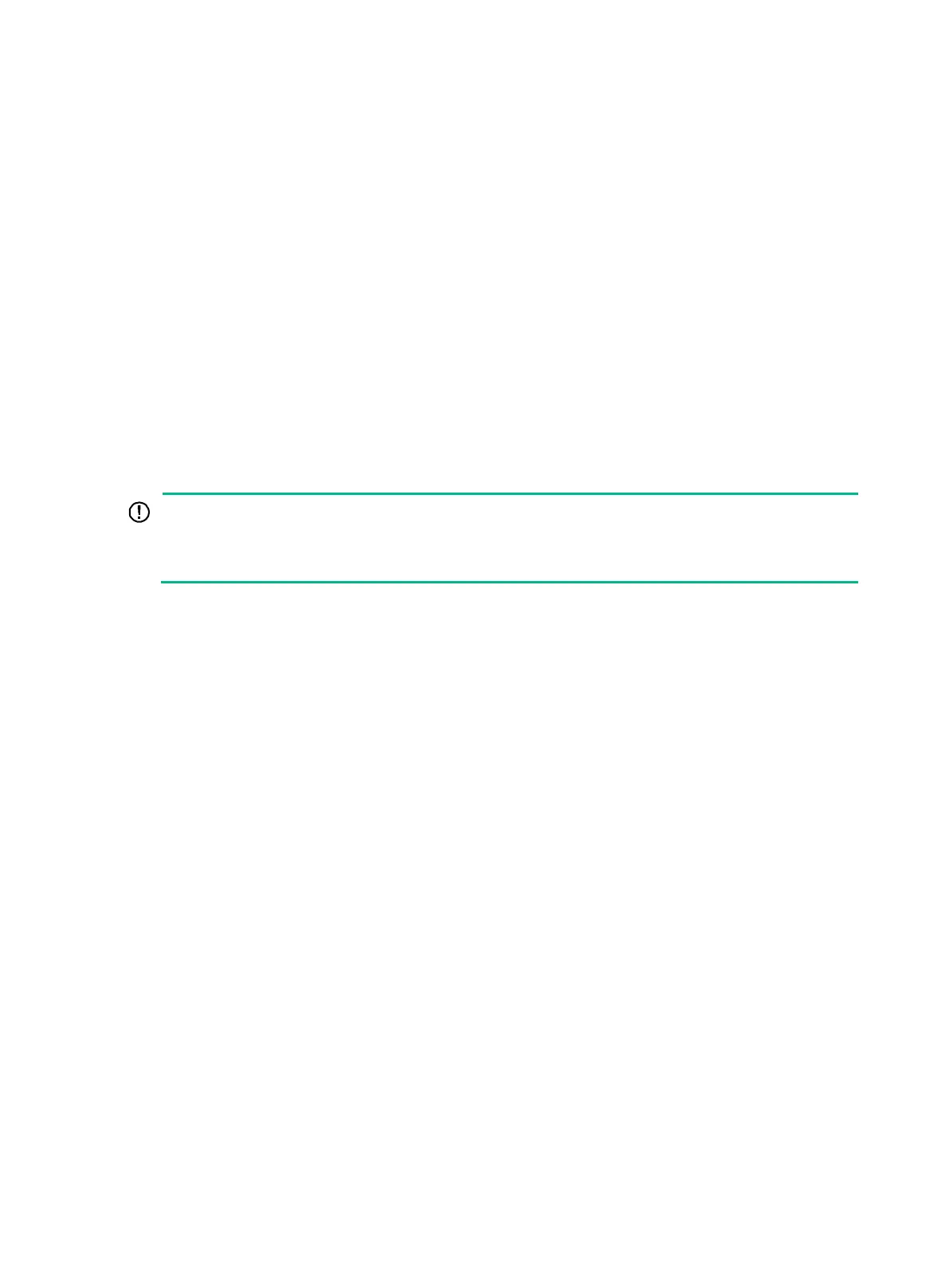226
Usage guidelines
The userLogin mode is supported on any Layer Ethernet ports. Other port security modes are
supported only on the following ports:
• Layer 2 Ethernet ports on the following modules:
HMIM-8GSW.
HMIM-24GSW.
HMIM-24GSWP.
SIC-4GSW.
• Fixed Layer 2 Ethernet ports on the following routers:
MSR810/810-W/810-W-DB/810-LM/810-W-LM/810-LM-HK/810-W-LM-HK/810-10-PoE/81
0-LMS/810-LUS.
MSR2600-10-X1.
MSR3600-28/3600-51.
MSR3600-28-SI/3600-51-SI.
To change the security mode for a port security enabled port, you must set the port in noRestrictions
mode first. Do not change port security mode when the port has online users.
IMPORTANT:
If you are configuring the autoLearn mode, first set port security's limit on the number of
addresses by using the port-security max-mac-count command. You cannot change the setting
when the port is operating in autoLearn mode.
When port security is enabled, you cannot enable 802.1X or MAC authentication, or change the
access control mode or port authorization state. The port security automatically modifies these
settings in different security modes.
As a best practice, do not enable the mac-else-userlogin-secure or
mac-else-userlogin-secure-ext mode on the port where MAC authentication delay is enabled. The
two modes are mutually exclusive with the MAC authentication delay feature. For more information
about MAC authentication delay, see "MAC authentication commands."
Examples
# Enable port security, and set GigabitEthernet 1/0/1 to operate in secure mode.
<Sysname> system-view
[Sysname] port-security enable
[Sysname] interface gigabitethernet 1/0/1
[Sysname-GigabitEthernet1/0/1] port-security port-mode secure
# Change the port security mode of GigabitEthernet 1/0/1 to userLogin.
[Sysname-GigabitEthernet1/0/1] undo port-security port-mode
[Sysname-GigabitEthernet1/0/1] port-security port-mode userlogin
Related commands
display port-security
port-security max-mac-count
port-security timer autolearn aging
Use port-security timer autolearn aging to set the secure MAC aging timer.
Use undo port-security timer autolearn aging to restore the default.
