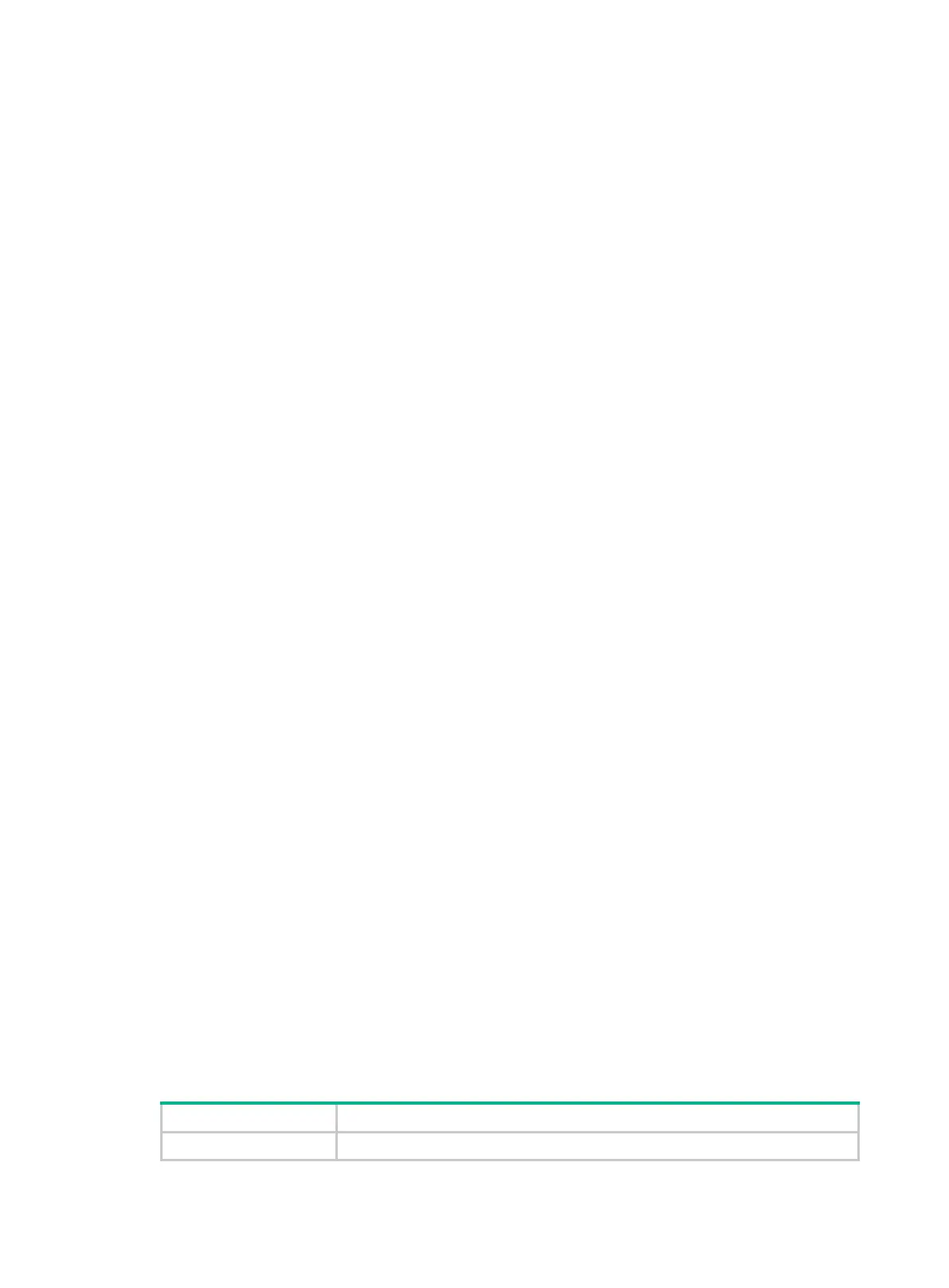525
Related commands
reset ipsec statistics
display ipsec transform-set
Use display ipsec transform-set to display information about IPsec transform sets.
Syntax
display ipsec transform-set [ transform-set-name ]
Views
Any view
Predefined user roles
network-admin
network-operator
Parameters
transform-set-name: Specifies an IPsec transform set by its name, a case-insensitive string of 1 to
63 characters.
Usage guidelines
If you do not specify an IPsec transform set, this command displays information about all IPsec
transform sets.
Examples
# Display information about all IPsec transform sets.
<Sysname> display ipsec transform-set
IPsec transform set: mytransform
State: incomplete
Encapsulation mode: tunnel
ESN: Enabled
PFS:
Transform: ESP
IPsec transform set: completeTransform
State: complete
Encapsulation mode: transport
ESN: Enabled
PFS:
Transform: AH-ESP
AH protocol:
Integrity: SHA1
ESP protocol:
Integrity: SHA1
Encryption: AES-CBC-128
Table 82 Command output
IPsec transform set Name of the IPsec transform set.
