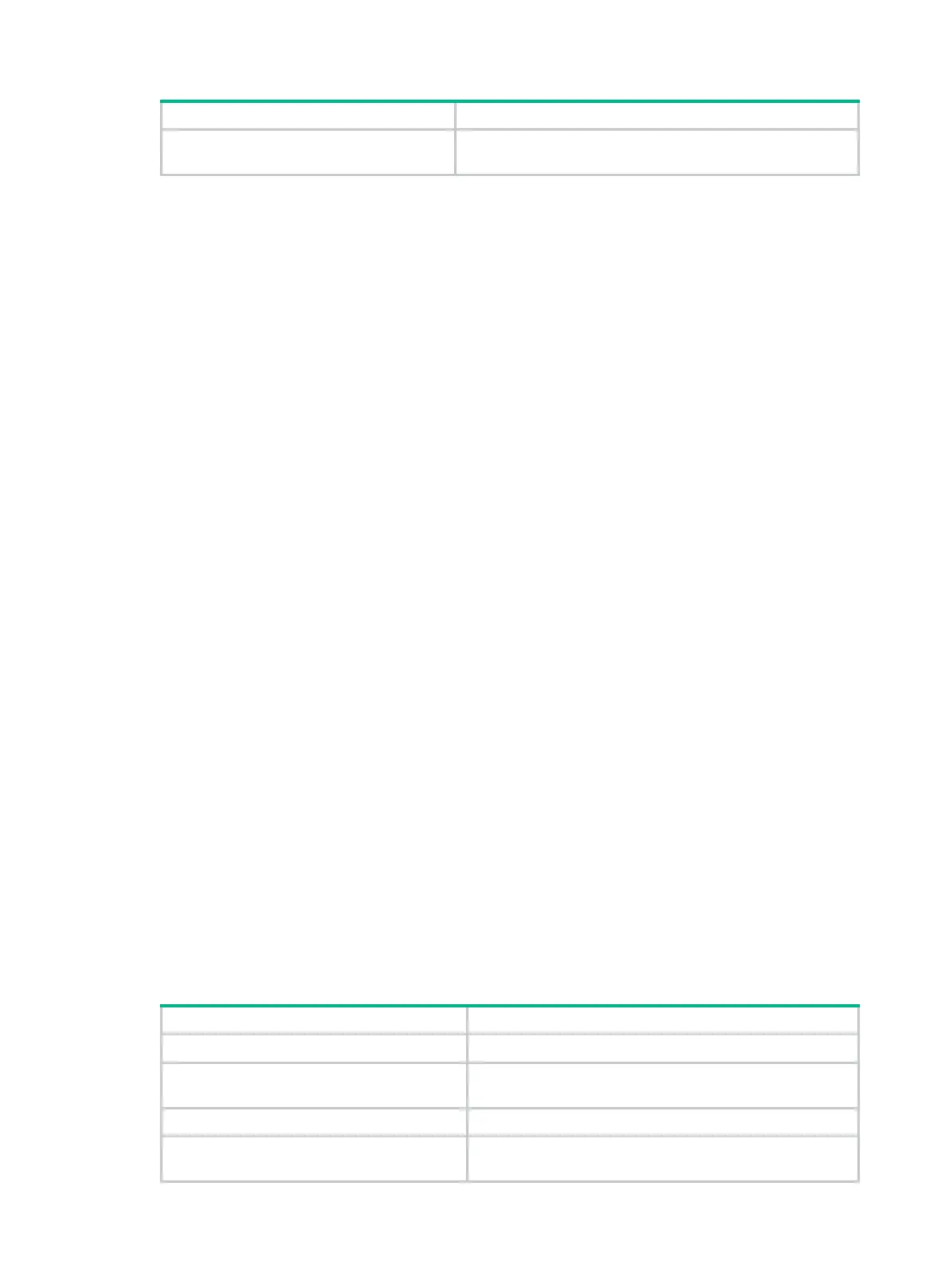958
rule 5 comment This rule is used for
source-ip sourceipv6
Description of rule 5.
display object-policy statistics zone-pair security
Use display object-policy statistics zone-pair security to display statistics for the object policies
applied to a zone pair.
Syntax
display object-policy statistics zone-pair security source source-zone-name destination
destination-zone-name [ ip | ipv6 ]
Views
Any view
Predefined user roles
network-admin
network-operator
Parameters
source source-zone-name: Specifies a source security zone name, a case-insensitive string of 1 to
31 characters.
destination destination-zone-name: Specifies a destination security zone name, a case-insensitive
string of 1 to 31 characters.
ip: Displays statistics for IPv4 object policies.
ipv6: Displays statistics for IPv6 object policies.
Usage guidelines
If you specify neither the ip keyword nor the ipv6 keyword, the system displays statistics for all object
policies applied to the specified zone pair.
Examples
# Display statistics for all object policies applied to the zone pair with source security zone office and
destination security zone library.
<Sysname> display object-policy statistics zone-pair security source office destination
library
Object-policy apply ip OfficeToLibrary
rule 0 pass source-ip sourceip1 (5 packets,10 bytes)
Object-policy apply ipv6 OfficeToLibraryIPv6
rule 0 pass source-ip sourceip3 (6 packets,13 bytes)
Table 150 Command output
Object-policy apply ip OfficeToLibrary Name of the IPv4 object policy applied to the zone pair.
rule 0 pass source-ip sourceip1
Statement of rule 0. The value of
sourceip1
is the name of
the source IPv4 address object group.
Object-policy apply ipv6 OfficeToLibraryIPv6 Name of the IPv6 object policy applied to the zone pair.
rule 0 pass source-ip sourceip3
Statement of rule 0. The value of
sourceip3
is the name of
the source IPv6 address object group.
