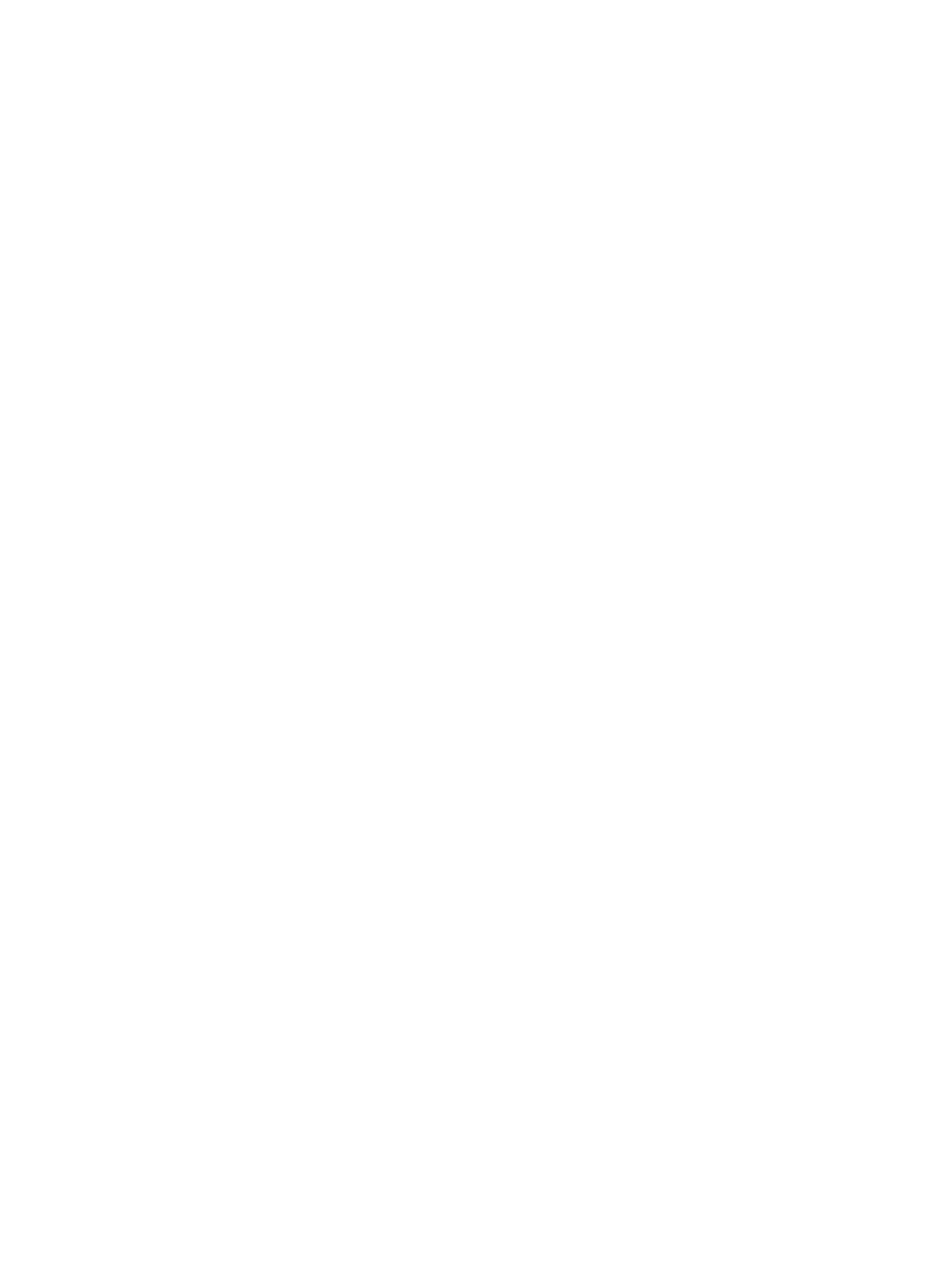459
[Sysname] pki entity en
[Sysname-pki-entity-en] country CN
crl check
Use crl check enable to enable CRL checking.
Use undo crl check enable to disable CRL checking.
Syntax
crl check enable
undo crl check enable
Default
CRL checking is enabled.
Views
PKI domain view
Predefined user roles
network-admin
Usage guidelines
A CRL is a list of revoked certificates signed and published by a CA. Revoked certificates should no
longer be trusted.
CRL checking is designed to check whether a certificate has been revoked.
Examples
# Disable CRL checking.
<Sysname> system-view
[Sysname] pki domain aaa
[Sysname-pki-domain-aaa] undo crl check enable
Related commands
pki import
pki retrieve-certificate
pki validate-certificate
crl url
Use crl url to specify the URL of the CRL repository.
Use undo crl url to restore the default.
Syntax
crl url url-string
undo crl url
Default
The URL of the CRL repository is not specified.
Views
PKI domain view
