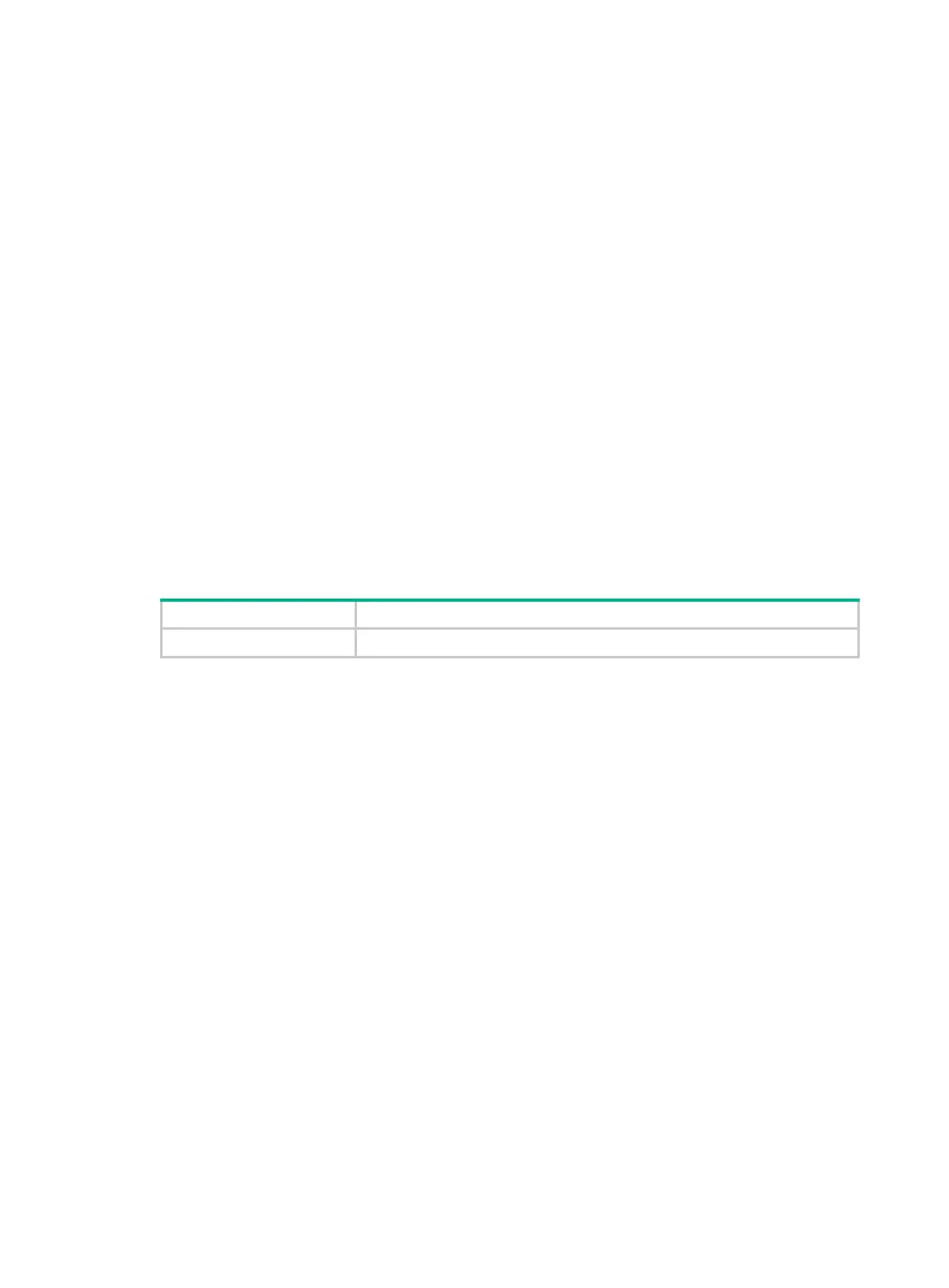748
Views
Any view
Predefined user roles
network-admin
network-operator
Parameters
group-name: Specifies a policy group by its name, a case-insensitive string of 1 to 31 characters.
context context-name: Specifies an SSL VPN context by its name. An SSL VPN context name is a
case-insensitive string of 1 to 31 characters, and can contain only letters, digits, and underscores (_).
If you do not specify an SSL VPN context, this command displays information about policy groups
with the specified group name in all SSL VPN contexts.
Examples
# Display information about policy groups named pg1 in all SSL VPN contexts.
<Sysname> display sslvpn policy-group pg1
Group policy: pg1
Context: context1
Idle timeout: 35 min
Context: context2
Idle timeout: 40 min
Table 112 Command output
Idle timeout Maximum idle time of an SSL VPN session, in minutes.
display sslvpn port-forward connection
Use display sslvpn port-forward connection to display TCP port forwarding connection
information.
Syntax
Centralized devices in standalone mode:
display sslvpn port-forward connection [ context context-name ]
Centralized devices in IRF mode:
display sslvpn port-forward connection [ context context-name ] [ slot slot-number ]
Views
Any view
Predefined user roles
network-admin
network-operator
Parameters
context context-name: Specifies an SSL VPN context by its name. An SSL VPN context name is a
case-insensitive string of 1 to 31 characters, and can contain only letters, digits, and underscores (_).
If you do not specify an SSL VPN context, this command displays TCP port forwarding connection
information for all SSL VPN contexts.
