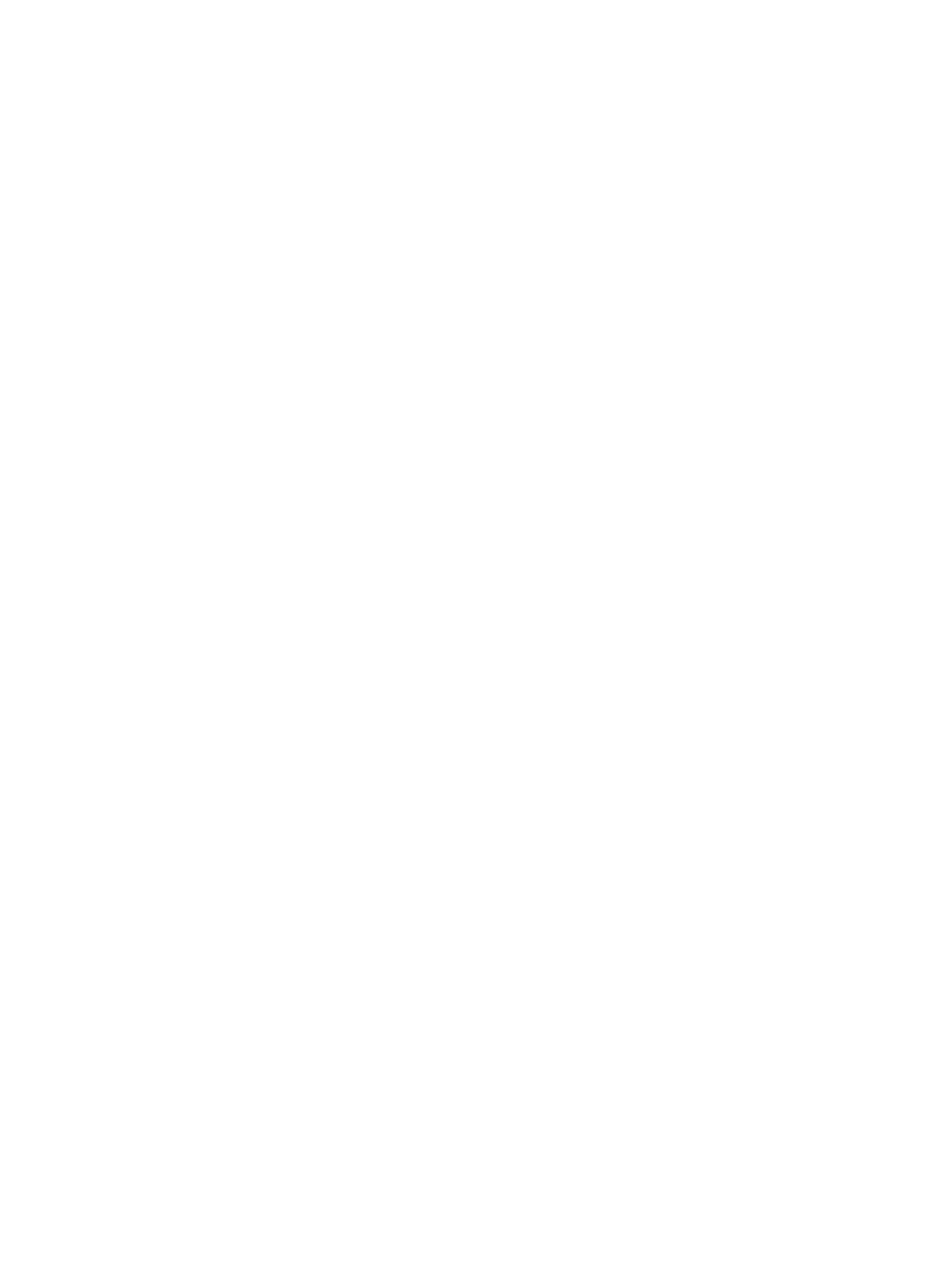53
user-address-type
Use user-address-type to specify the user address type in the ISP domain.
Use undo user-address-type to restore the default.
Syntax
user-address-type { ds-lite | ipv6 | nat64 | private-ds | private-ipv4 | public-ds | public-ipv4 }
undo user-address-type
Default
No user address type is specified for the ISP domain.
Views
ISP domain view
Predefined user roles
network-admin
Parameters
ds-lite: Specifies the DS-Lite address type.
ipv6: Specifies the IPv6 address type.
nat64: Specifies the NAT64 address type.
private-ds: Specifies the private-DS address type.
private-ipv4: Specifies the private IPv4 address type.
public-ds: Specifies the public-DS address type.
public-ipv4: Specifies the public IPv4 address type.
Usage guidelines
Any change to the user address type does not affect online users.
Examples
# Specify the user address type as private-ds for ISP domain test.
<Sysname> system-view
[Sysname] domain test
[Sysname-isp-test] user-address-type private-ds
Related commands
display domain
Local user commands
access-limit
Use access-limit to set the maximum number of concurrent logins using the local user name.
Use undo access-limit to restore the default.
Syntax
access-limit max-user-number
undo access-limit
