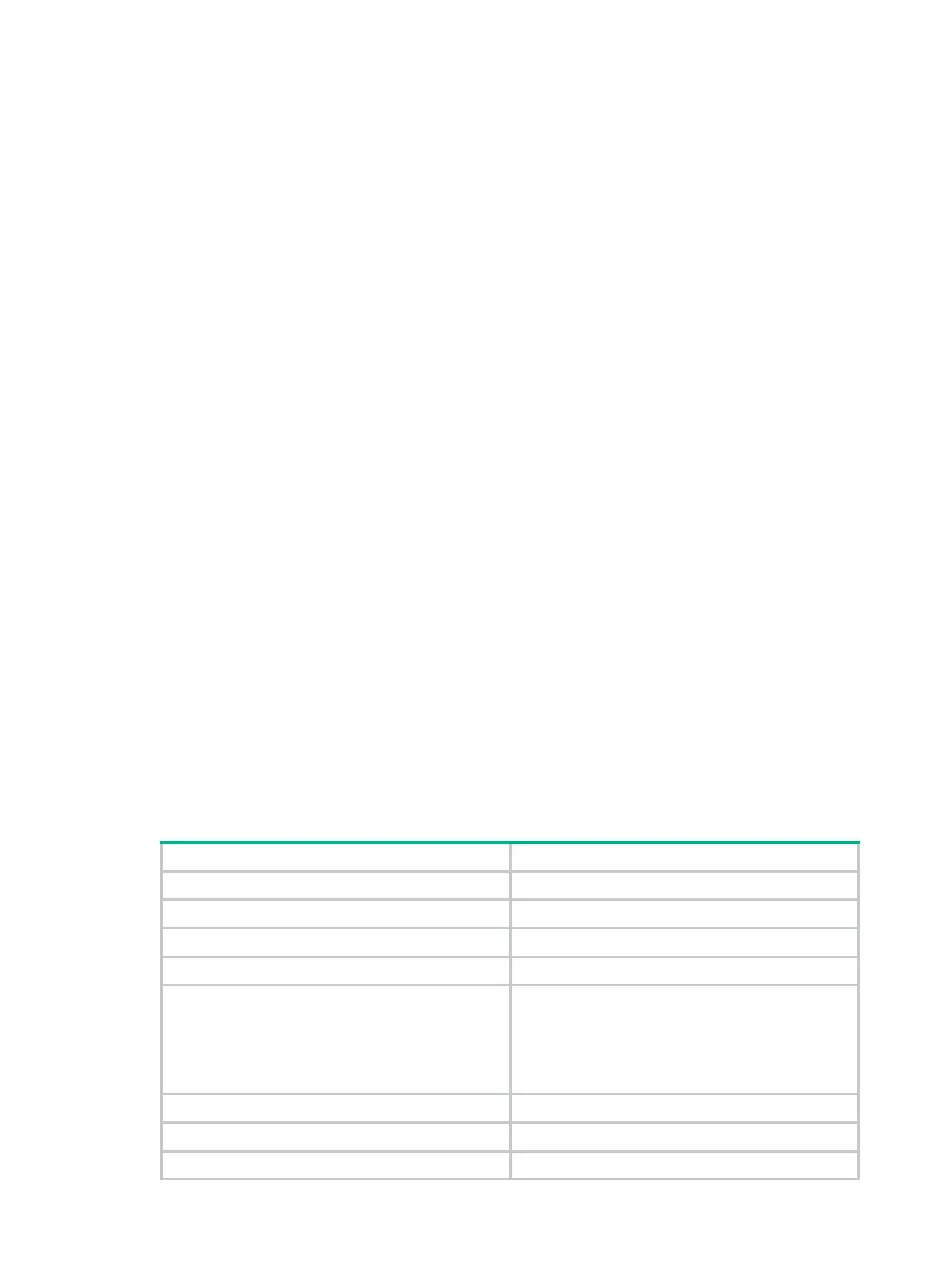813
display aspf all
Use display aspf all to display the configuration of all ASPF policies and their applications.
Syntax
display aspf all
Views
Any view
Predefined user roles
network-admin
network-operator
Examples
# Display the configuration of all ASPF policies and their applications.
<Sysname> display aspf all
ASPF policy configuration:
Policy default:
ICMP error message check: Disabled
TCP SYN packet check: Disabled
Inspected protocol Action
FTP None
Policy number: 1
ICMP error message check: Disabled
TCP SYN packet check: Disabled
Inspected protocol Action
FTP None
Interface configuration:
GigabitEthernet1/0/1
Inbound policy : 1
Outbound policy: none
Table 119 Command output
Policy default Predefined ASPF policy.
ICMP error message check Whether ICMP error message check is enabled.
TCP SYN packet check Whether TCP SYN check is enabled.
Inspected protocol Protocols to be inspected by ASPF.
Action
Actions on the detected illegal packets:
• Drop—Drops illegal packets.
• None—Allows illegal packets to pass.
If the protocol does not support the action
configuration, this field displays a hyphen (-).
Interface configuration Interfaces where ASPF policy is applied.
Inbound policy Inbound ASPF policy number.
Outbound policy Outbound ASPF policy number.
