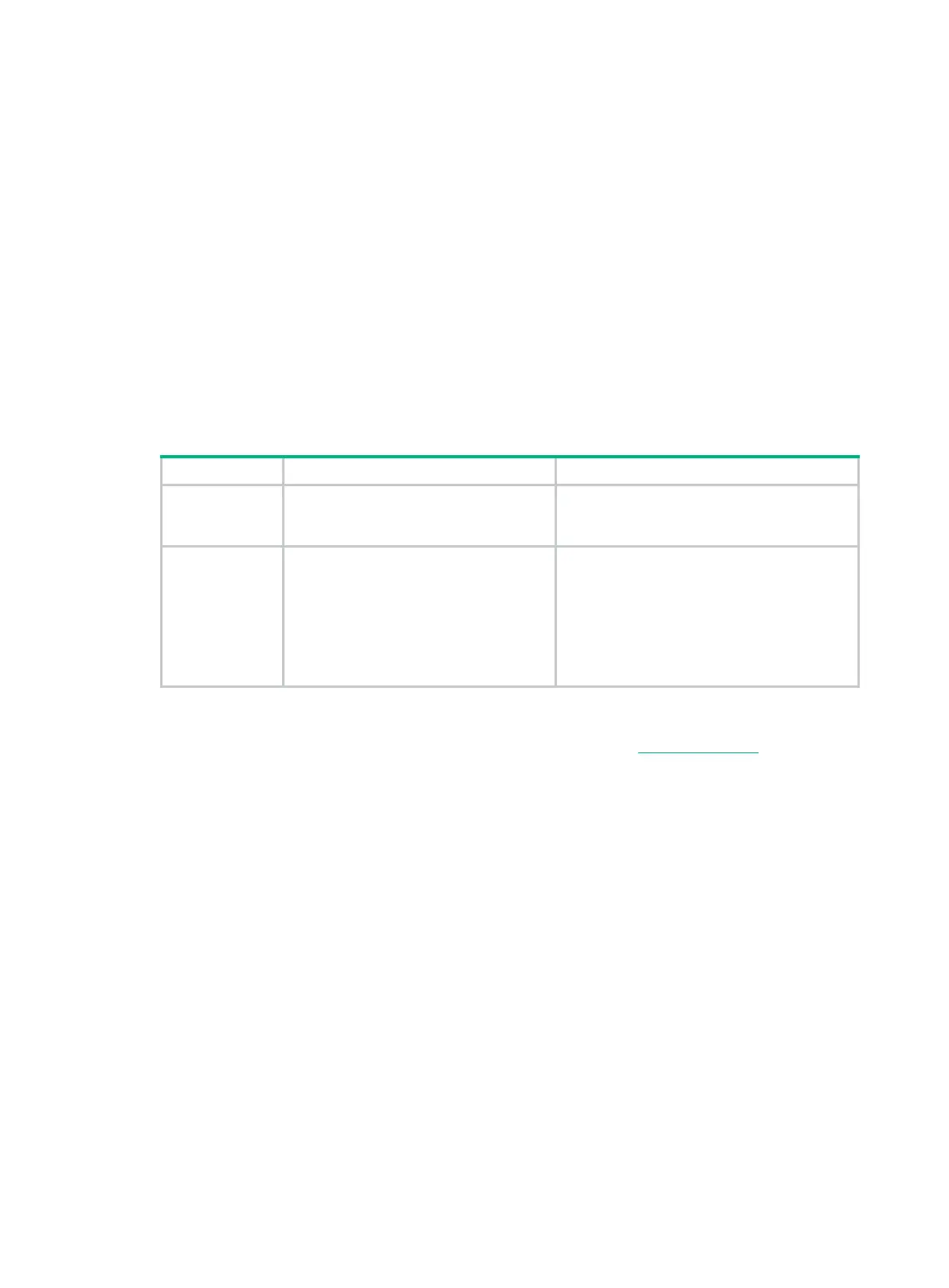76
Views
System view
Predefined user roles
network-admin
Parameters
url url-string: Specifies the URL of the destination file, a case-insensitive string of 1 to 255
characters.
Usage guidelines
You can import the user account information back to the device or to other devices that support the
local-user-import class network guest command. Before the import, you can edit the .csv file as
needed. However, you must follow the restrictions in "local-user-import class network guest."
The device supports TFTP and FTP file transfer modes. Table 5 describes the valid URL formats of
the .csv file.
Table 5 URL formats
TFTP
tftp://
server/path/filename
Specify a TFTP server by IP address or
hostname. For example, specify the file path
as
tftp://1.1.1.1/user/user.csv
.
FTP
• With FTP user name and
password:
ftp://username:password@server/
path/filename
• Without FTP user name and
password:
ftp://server/path/filename
Specify an FTP server by IP address or
hostname.
The device ignores the domain name in the
FTP user name.
For example, specify the file path as
ftp://1:1@1.1.1.1/user/user.csv
or
ftp://1.1.1.1/user/user.csv
.
Examples
# Export local guest account information to the guest.csv file in the ftp://1.1.1.1/user/ path.
<Sysname> system-view
[Sysname] local-user-export class network guest url ftp://1.1.1.1/user/guest.csv
Related commands
local-user-import class network guest
local-user-import class network guest
Use local-user-import class network guest to import local guest account information from a .csv
file in the specified path to the device to create local guests based on the imported information.
Syntax
local-user-import class network guest url url-string validity-datetime start-date start-time to
expiration-date expiration-time [ auto-create-group | override | start-line line-number ] *
Views
System view
Predefined user roles
network-admin
