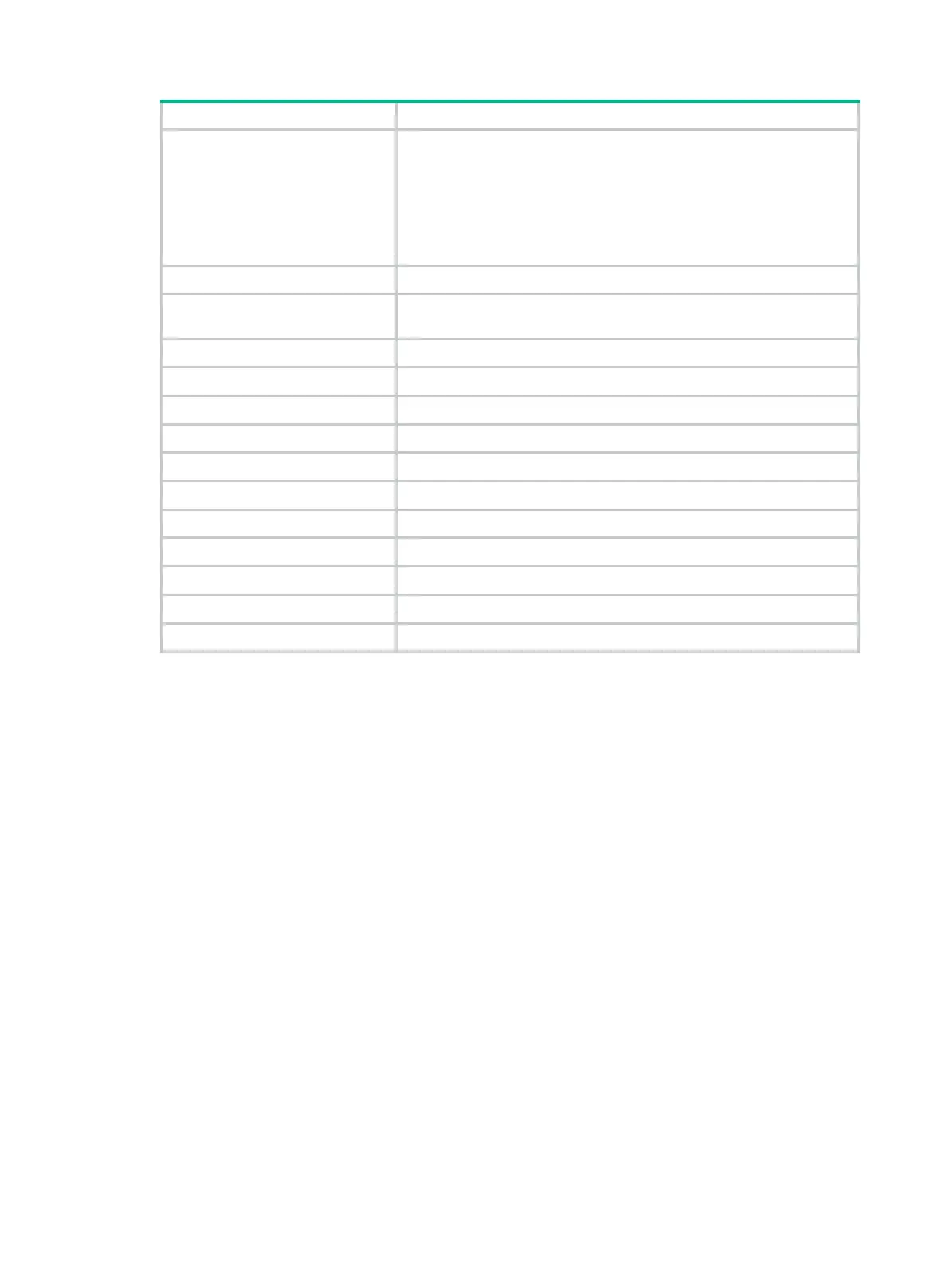64
Password complexity
This field appears only when password complexity checking is
enabled. The field also displays the following information in
parentheses:
• Whether the password can contain the username or the reverse of
the username.
• Whether the password can contain any character repeated
consecutively three or more times.
Maximum login attempts Maximum number of consecutive failed login attempts.
Action for exceeding login
attempts
Action to take on the user that failed to log in after using up all login
attempts.
Full name Name of the local guest.
Company Company name of the local guest.
Email Email address of the local guest.
Phone Phone number of the local guest.
Description Description of the local guest.
Sponsor full name Name of the guest sponsor.
Sponsor department Department of the guest sponsor.
Sponsor email Email address of the guest sponsor.
Period of validity Validity period of the local guest.
Start date and time Date and time from which the local guest begins to take effect.
Expiration date and time Date and time at which the local guest expires.
display user-group
Use display user-group to display user group configuration.
Syntax
display user-group { all | name group-name }
Views
Any view
Predefined user roles
network-admin
network-operator
Parameters
all: Specifies all user groups.
name group-name: Specifies a user group by its name, a case-insensitive string of 1 to 32
characters.
Examples
# Display the configuration of all user groups.
<Sysname> display user-group all
Total 2 user groups matched.
