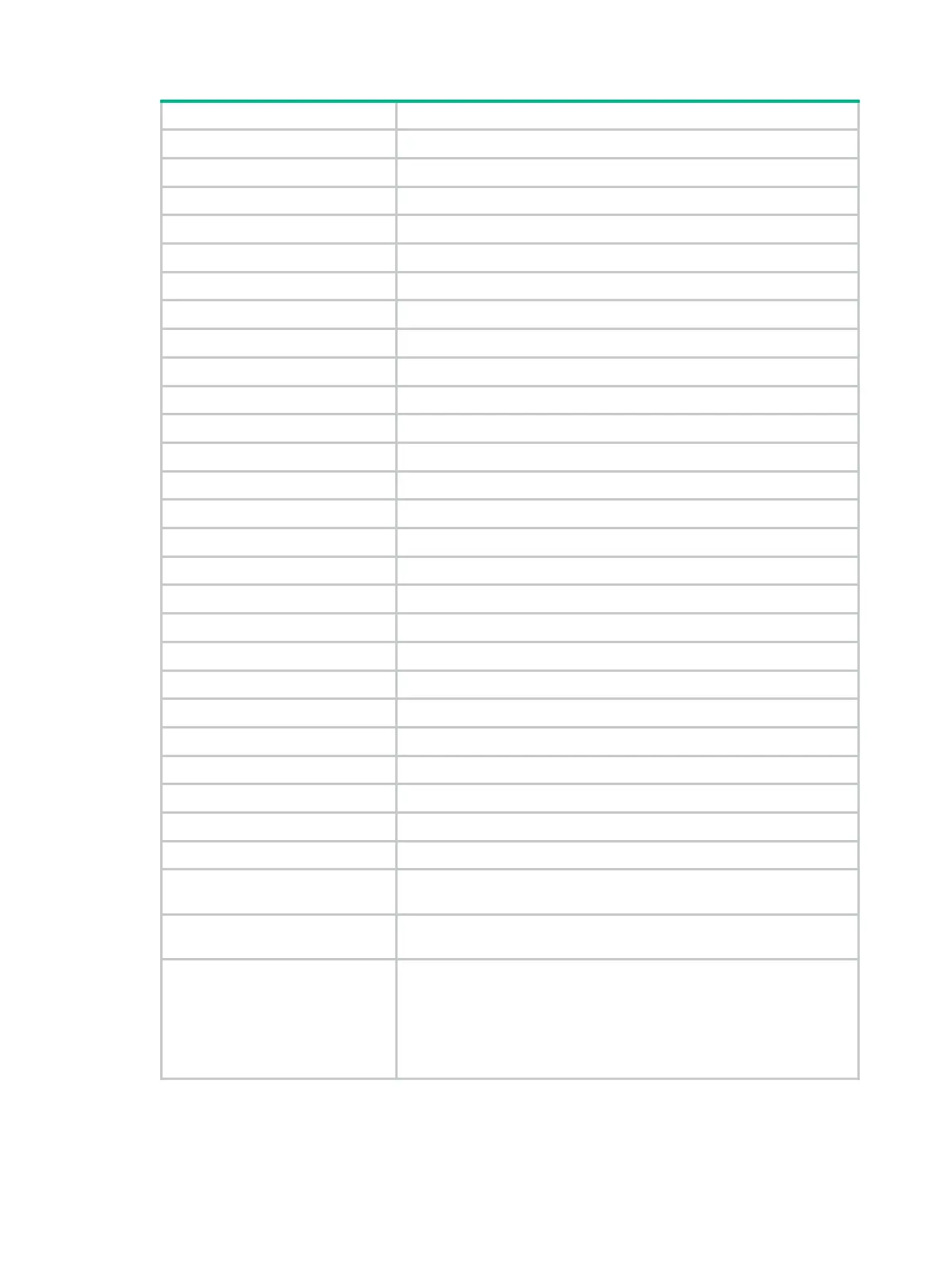63
IP address IP address of the local user.
Location bound Binding port of the local user.
MAC address MAC address of the local user.
VLAN ID Binding VLAN of the local user.
Calling number Calling number of the ISDN user.
Authorization attributes Authorization attributes of the local user.
Idle timeout Idle timeout period of the user, in minutes.
Session-timeout Session timeout timer of the user, in minutes.
Callback number Authorized PPP callback number of the local user.
Work directory Directory that the FTP, SFTP, or SCP user can access.
ACL number Authorization ACL of the local user.
VLAN ID Authorized VLAN of the local user.
User profile Authorization user profile of the local user.
User role list Authorized roles of the local user.
SSL VPN policy group SSL VPN policy group authorized to the local user.
IP address IPv4 address authorized to the local user.
IPv6 address IPv6 address authorized to the local user.
IPv6 prefix IPv6 address prefix authorized to the local user.
IP pool IPv4 address pool authorized to the local user.
IPv6 pool IPv6 address pool authorized to the local user.
Primary DNS server IPv4 address of the primary DNS server for the local user.
Secondary DNS server IPv4 address of the secondary DNS server for the local user.
Primary DNSV6 server IPv6 address of the primary DNS server for the local user.
Secondary DNSV6 server IPv6 address of the secondary DNS server for the local user.
URL Redirect URL of the local user.
VPN instance Authorization VPN instance of the local user.
Password aging
This field appears only when password aging is enabled. The aging
time is displayed in parentheses.
Password length
This field appears only when password length control is enabled. The
minimum password length is displayed in parentheses.
Password composition
This field appears only when password composition checking is
enabled. The field also displays the following information in
parentheses:
• Minimum number of character types that the password must
contain.
• Minimum number of characters from each type in the password.
