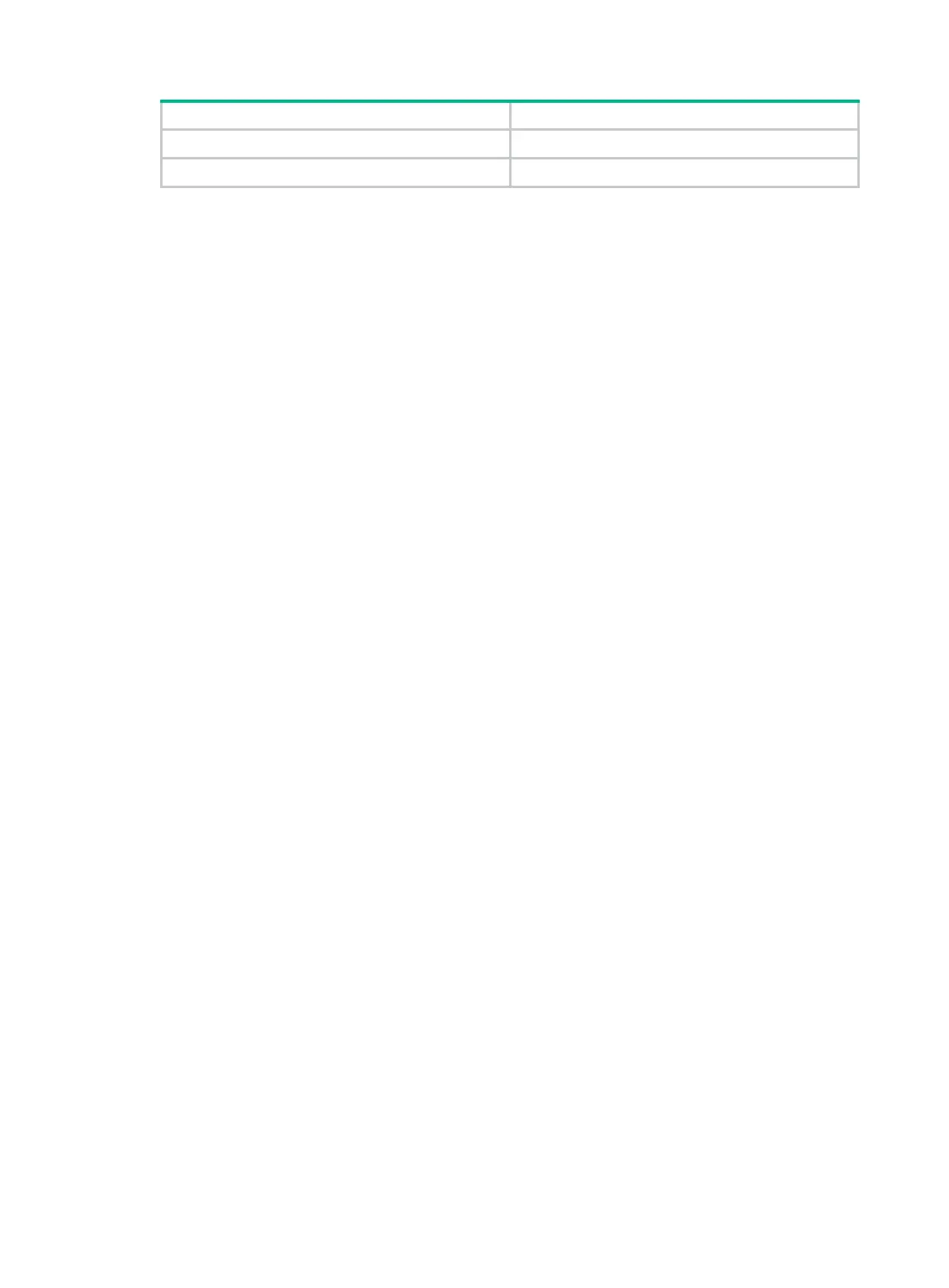947
MSR 3610/3620/3620-DP/3640/3660 Yes
MSR5620/5660/5680 No
You can execute this command multiple times to exclude multiple IPv4 or IPv6 addresses from an
address object.
Examples
# Configure an IPv4 address object with the IPv4 address of 192.166.0.0 and mask of 255.255.0.0,
and exclude IPv4 address 192.166.0.10 from the address object.
<Sysname> system-view
[Sysname] object-group ip address ipgroup
[Sysname-obj-grp-ip-ipgroup] 10 network subnet 192.166.0.0 255.255.0.0
[Sysname-obj-grp-ip-ipgroup] 10 network exclude 192.166.0.10
# Configure an IPv6 address object with the IPv6 address of 1:1:1::1 and prefix length of 24, and
exclude IPv6 address 1:1:1::10 from the address object.
<Sysname> system-view
[Sysname] object-group ipv6 address ipv6group
[Sysname-obj-grp-ipv6-ip v6group] 10 network subnet 1:1:1::1 24
[Sysname-obj-grp-ipv6-ip v6group] 10 network exclude 1:1:1::10
object-group
Use object-group to configure an object group and enter its view, or enter the view of an existing
object group.
Use undo object-group to delete an object group.
Syntax
object-group { { ip | ipv6 } address | port | service } object-group-name
undo object-group { { ip | ipv6 } address | port | service } object-group-name
Default
Default object groups exist.
Views
System view
Predefined user roles
network-admin
Parameters
ip address: Configures an IPv4 address object group.
ipv6 address: Configures an IPv6 address object group.
port: Configures a port object group.
service: Configures a service object group.
object-group-name: Specifies a globally unique object group name, a case-insensitive string of 1 to
31 characters.
Usage guidelines
The object-group command execution results vary with the specified object group.
