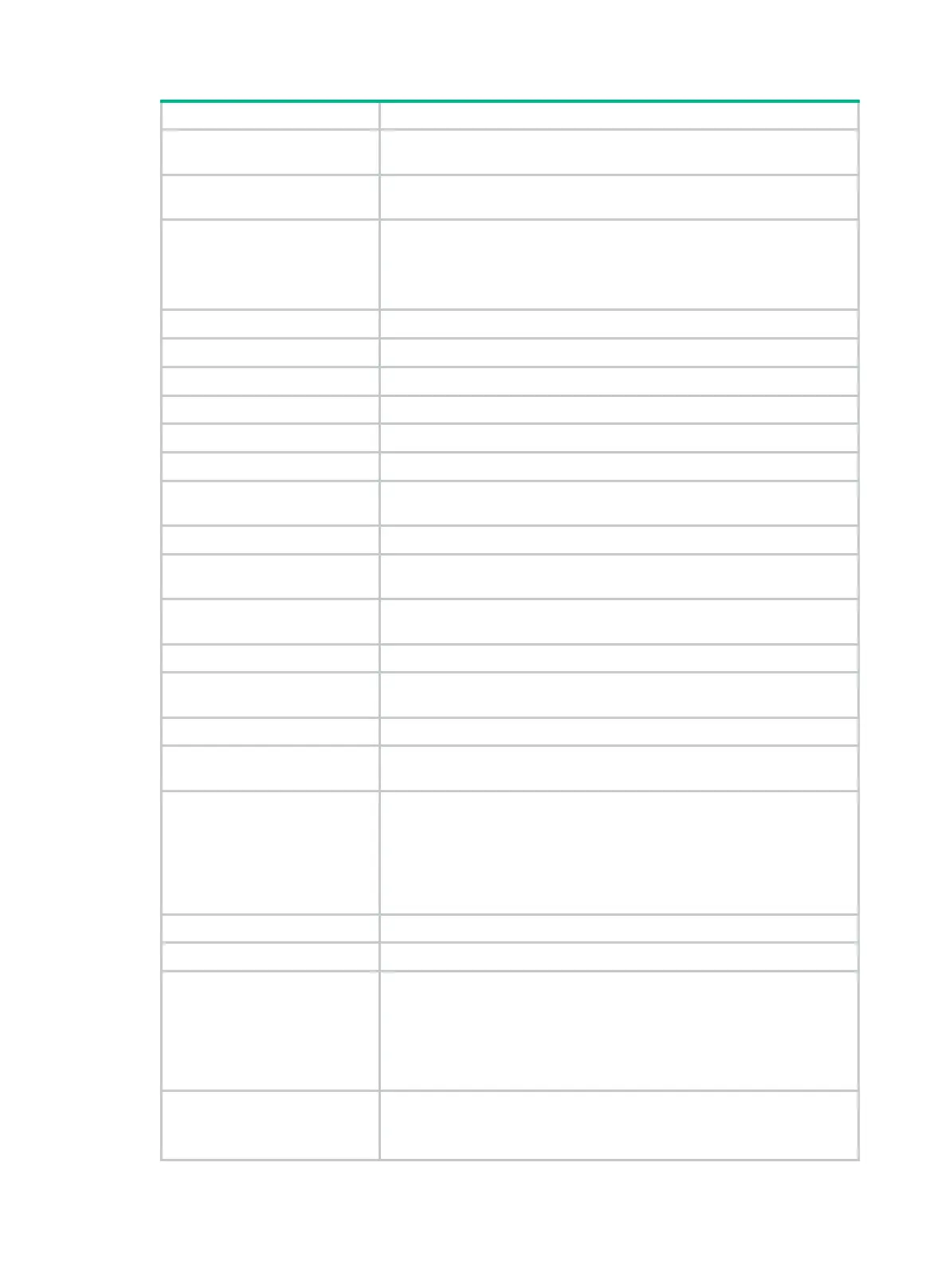94
Port
Service port number of the server. If no port number is specified, this field
displays the default port number.
VPN
MPLS L3VPN instance to which the server belongs. If no VPN instance is
specified for the server, this field displays
Not configured
.
State
Status of the server:
• Active—The server is in active state.
• Block—The server is changed to blocked state automatically.
• Block (Mandatory)—The server is set to blocked state manually.
Test profile Test profile used for RADIUS server status detection.
Probe username Username used for RADIUS server status detection.
Probe interval Server status detection interval, in minutes.
Accounting-On function Whether the accounting-on feature is enabled.
extended function Whether the extended accounting-on feature is enabled.
retransmission times Number of accounting-on packet transmission attempts.
retransmission
interval(seconds)
Interval at which the device retransmits accounting-on packets, in
seconds.
Timeout Interval(seconds) RADIUS server response timeout period, in seconds.
Retransmission times
Maximum number of attempts for transmitting a RADIUS packet to a
single RADIUS server.
Retransmission Times for
Accounting Update
Maximum number of accounting attempts.
Server Quiet Period(minutes) Quiet period for the servers, in minutes.
Realtime Accounting
Interval(minutes)
Interval for sending real-time accounting updates, in minutes.
NAS IP Address Source IP address for outgoing RADIUS packets.
VPN
MPLS L3VPN instance to which the RADIUS scheme belongs. If no VPN
instance is specified for the server, this field displays
Not configured
.
User Name Format
Format for the usernames sent to the RADIUS server. Possible values
include:
• with-domain—Includes the domain name.
• without-domain—Excludes the domain name.
• keep-original—Forwards the username as the username is
entered.
Data flow unit Measurement unit for data flow.
Packet unit Measurement unit for packets.
Attribute 15 check-mode
RADIUS Login-Service attribute check method for SSH, FTP, and
terminal users:
• Strict—Matches Login-Service attribute values 50, 51, and 52 for
SSH, FTP, and terminal services, respectively.
• Loose—Matches the standard Login-Service attribute value 0 for
SSH, FTP, and terminal services.
Attribute 25
RADIUS attribute 25 interpretation status:
• Standard—The attribute is not interpreted as CAR parameters.
• CAR—The attribute is interpreted as CAR parameters.
