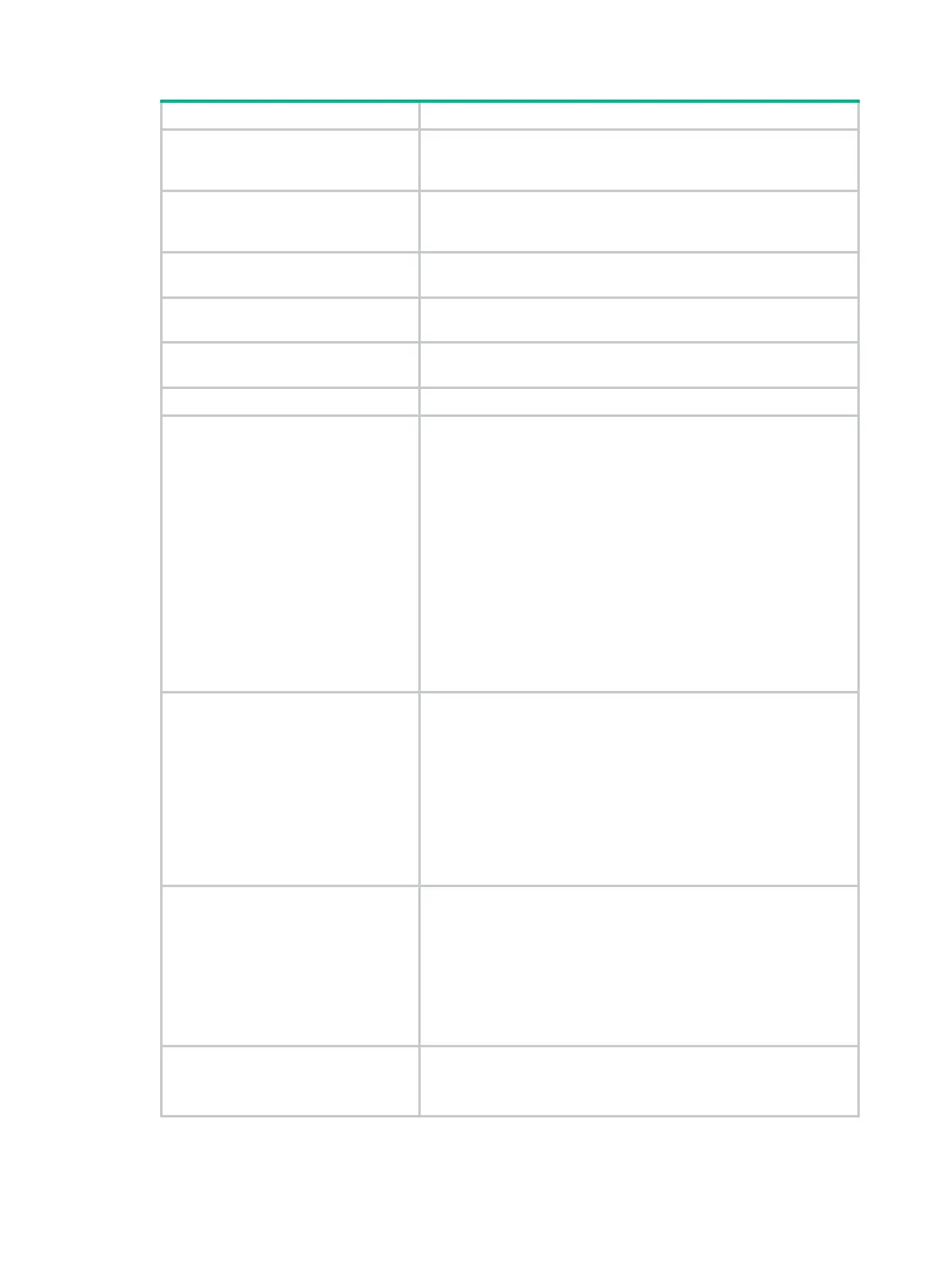207
Intrusion trap
Whether SNMP notifications for intrusion protection are enabled. If
they are enabled, the device sends SNMP notifications after illegal
packets are detected.
Address-learned trap
Whether SNMP notifications for MAC address learning are
enabled. If they are enabled, the device sends SNMP notifications
after it learns a new MAC address.
Mac-auth-failure trap
Whether SNMP notifications for MAC authentication failures are
enabled.
Mac-auth-logon trap
Whether SNMP notifications for MAC authentication successes are
enabled.
Mac-auth-logoff trap
Whether SNMP notifications for MAC authentication user logoffs
are enabled.
OUI value list List of OUI values allowed for authentication.
Port mode
Port security mode:
• noRestrictions.
• autoLearn.
• macAddressWithRadius.
• macAddressElseUserLoginSecure.
• macAddressElseUserLoginSecureExt.
• secure.
• userLogin.
• userLoginSecure.
• userLoginSecureExt.
• macAddressOrUserLoginSecure.
• macAddressOrUserLoginSecureExt.
• userLoginWithOUI.
NeedToKnow mode
Need to know (NTK) mode:
• NeedToKnowOnly—Allows only unicast packets with
authenticated destination MAC addresses.
• NeedToKnowWithBroadcast—Allows only unicast packets
and broadcasts with authenticated destination MAC
addresses.
• NeedToKnowWithMulticast—Allows unicast packets,
multicasts, and broadcasts with authenticated destination
MAC addresses.
• Disabled—NTK is disabled.
Intrusion protection mode
Intrusion protection action:
• BlockMacAddress—Adds the source MAC address of the
illegal packet to the blocked MAC address list.
• DisablePort—Shuts down the port that receives illegal
packets permanently.
• DisablePortTemporarily—Shuts down the port that receives
illegal packets for some time.
• NoAction—Does not perform intrusion protection.
Learning mode
Secure MAC address learning mode:
• Dynamic.
• Sticky.
