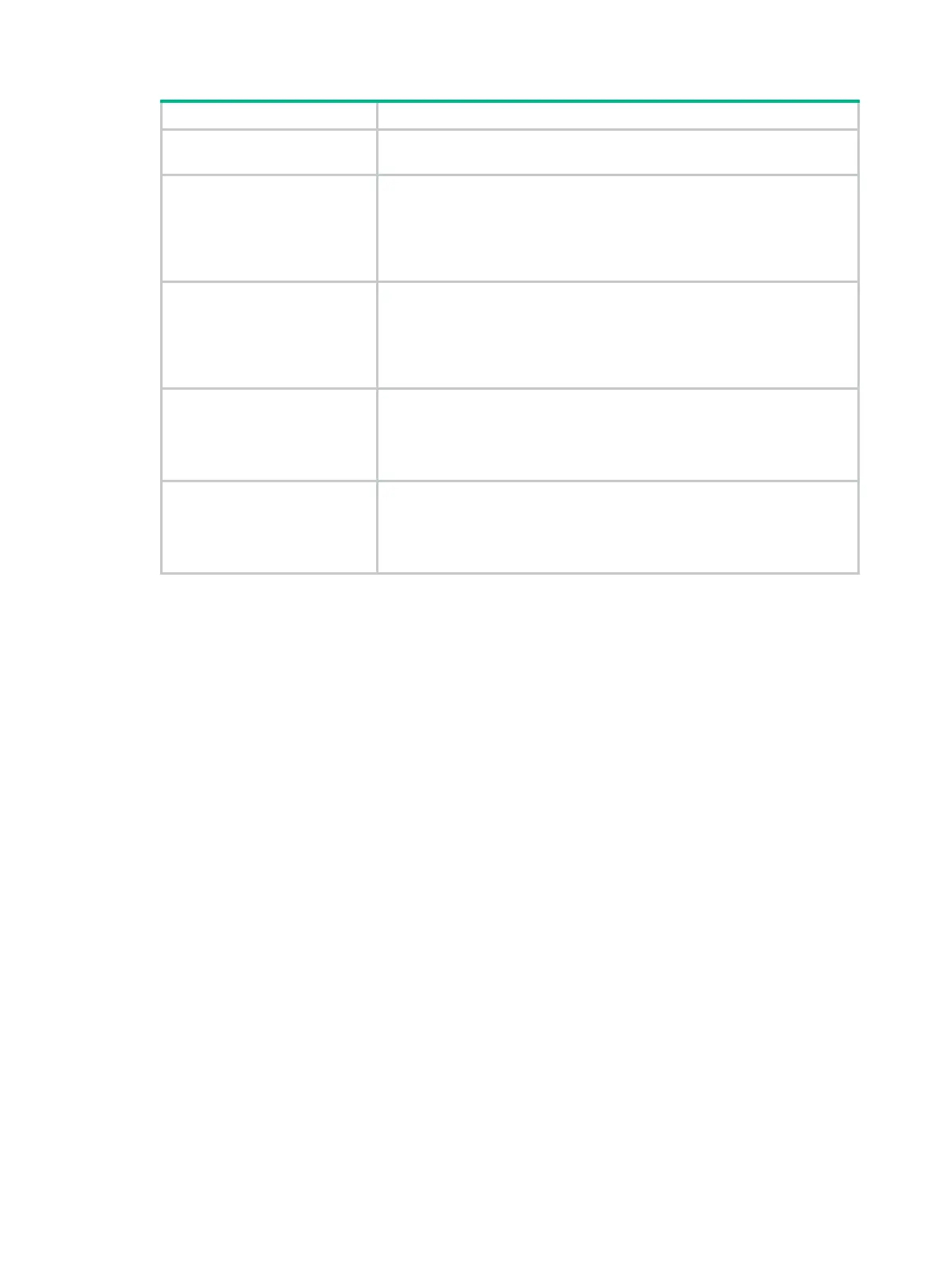291
DHCP IP pool
Name of the authorized IP address pool. If no IP address pool is
authorized for the portal user, this field displays
N/A
.
User profile
Authorized user profile:
• N/A—The AAA server authorizes no user profile.
• active—The AAA server has authorized the user profile successfully.
• inactive—The AAA server failed to authorize the user profile or the
user profile does not exist on the device.
ACL number
Authorized ACL:
• N/A—The AAA server authorizes no ACL.
• active—The AAA server has authorized the ACL successfully.
• inactive—The AAA server failed to authorize the ACL or the ACL
does not exist on the device.
Inbound CAR
Authorized inbound CAR:
• CIR—Committed information rate in bps.
• PIR—Peak information rate in bps.
If no inbound CAR is authorized, this field displays
N/A
.
Outbound CAR
Authorized outbound CAR:
• CIR—Committed information rate in bps.
• PIR—Peak information rate in bps.
If no outbound CAR is authorized, this field displays
N/A
.
# Display detailed information about the portal user whose IP address is 18.18.0.20. (Wireless
application.)
<Sysname>display portal user ip 18.18.0.20 verbose
Basic:
AP name: ap1
Radio ID: 1
SSID: portal
Current IP address: 18.18.0.20
Original IP address: 18.18.0.20
Username: chap1
User ID: 0x10000001
Access interface: WLAN_BSS1/0/1
Service-VLAN/Customer-VLAN: 50/-
MAC address: 7854-2e1c-c59e
Authentication type: Normal
Domain name: portal
VPN instance: N/A
Status: Online
Portal server: pt
Vendor: Apple
Authentication type: Direct
AAA:
Realtime accounting interval: 720s, retry times: 5
Idle cut: N/A
Session duration: 0 sec, remaining: 0 sec
Remaining traffic: N/A
Online duration (hh:mm:ss): 1:53:7
