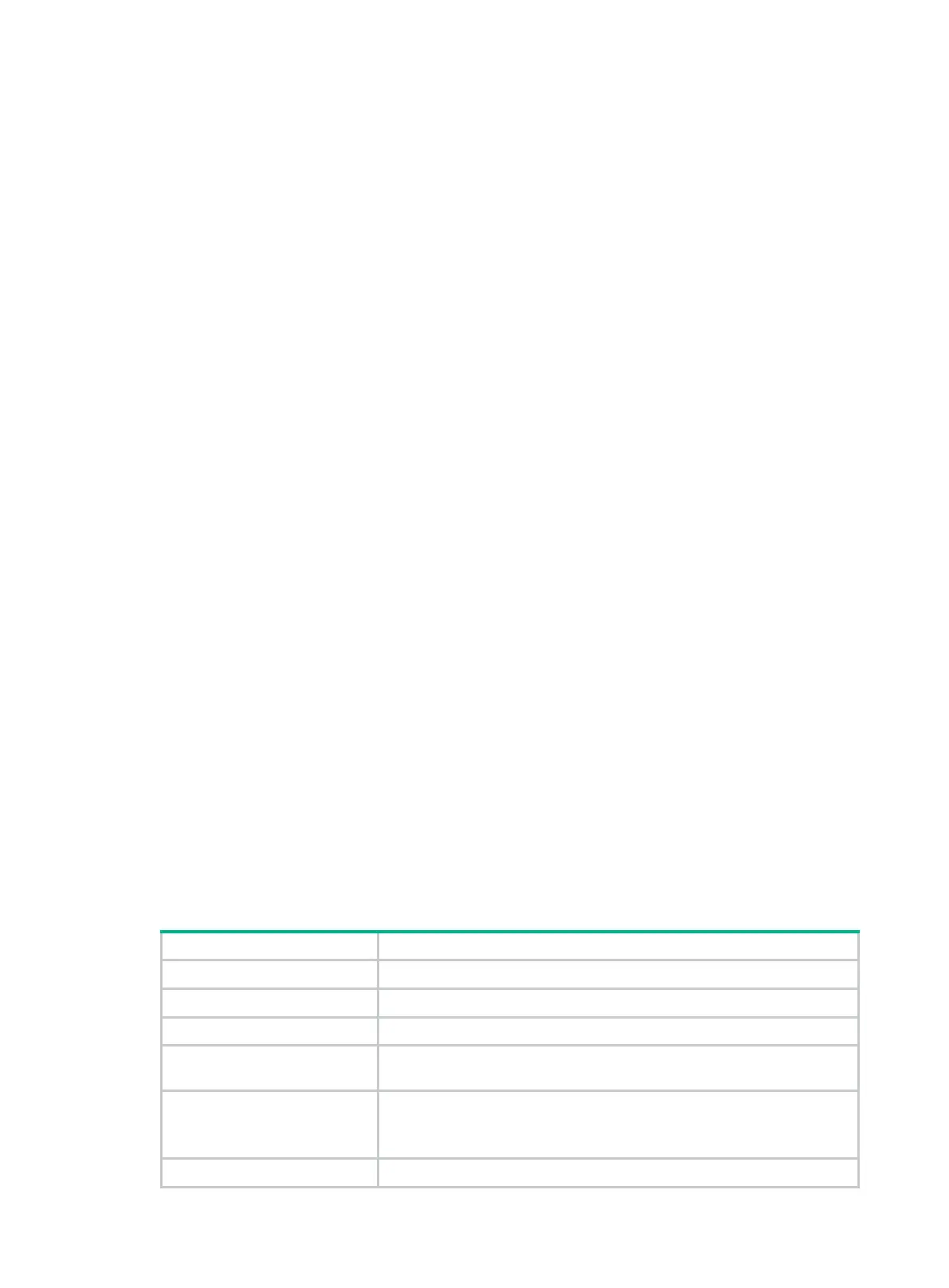428
Parameters
name keychain-name: Specifies a keychain by its name, a case-sensitive string of 1 to 63
characters. If you do not specify a keychain, this command displays information about all keychains.
key key-id: Specifies a key by its ID in the range of 0 to 281474976710655. If you do not specify a
key, this command displays information about all keys in a keychain.
Examples
# Display information about all keychains.
<Sysname> display keychain
Keychain name : abc
Mode : absolute
Accept tolerance : 0
TCP kind value : 254
TCP algorithm value
HMAC-MD5 : 5
MD5 : 3
Default send key ID : None
Active send key ID : 1
Active accept key IDs: 1 2
Key ID : 1
Key string : $c$3$vuJpEX3Lah7xcSR2uqmrTK2IZQJZguJh3g==
Algorithm : md5
Send lifetime : 01:00:00 2015/01/22 to 01:00:00 2015/01/25
Send status : Active
Accept lifetime : 01:00:00 2015/01/22 to 01:00:00 2015/01/27
Accept status : Active
Key ID : 2
Key string : $c$3$vuJpEX3Lah7xcSR2uqmrTK2IZQJZguJh3g==
Algorithm : md5
Send lifetime : 01:00:01 2015/01/25 to 01:00:00 2015/01/27
Send status : Inactive
Accept lifetime : 01:00:00 2015/01/22 to 01:00:00 2015/01/27
Accept status : Active
Table 51 Command output
Mode Time mode for the keychain.
Accept tolerance Tolerance time (in minutes) for accept keys of the keychain.
TCP kind value Value for the TCP kind field. The default value is 254.
TCP algorithm value
ID of the TCP authentication algorithm. The default algorithm ID for
HMAC-MD5 is 5 and for MD5 is 3.
Default send key ID
ID of the default send key. The status for the key is displayed in
parentheses.
This field is not supported in the current software version.
Key string Key string in cipher text.
