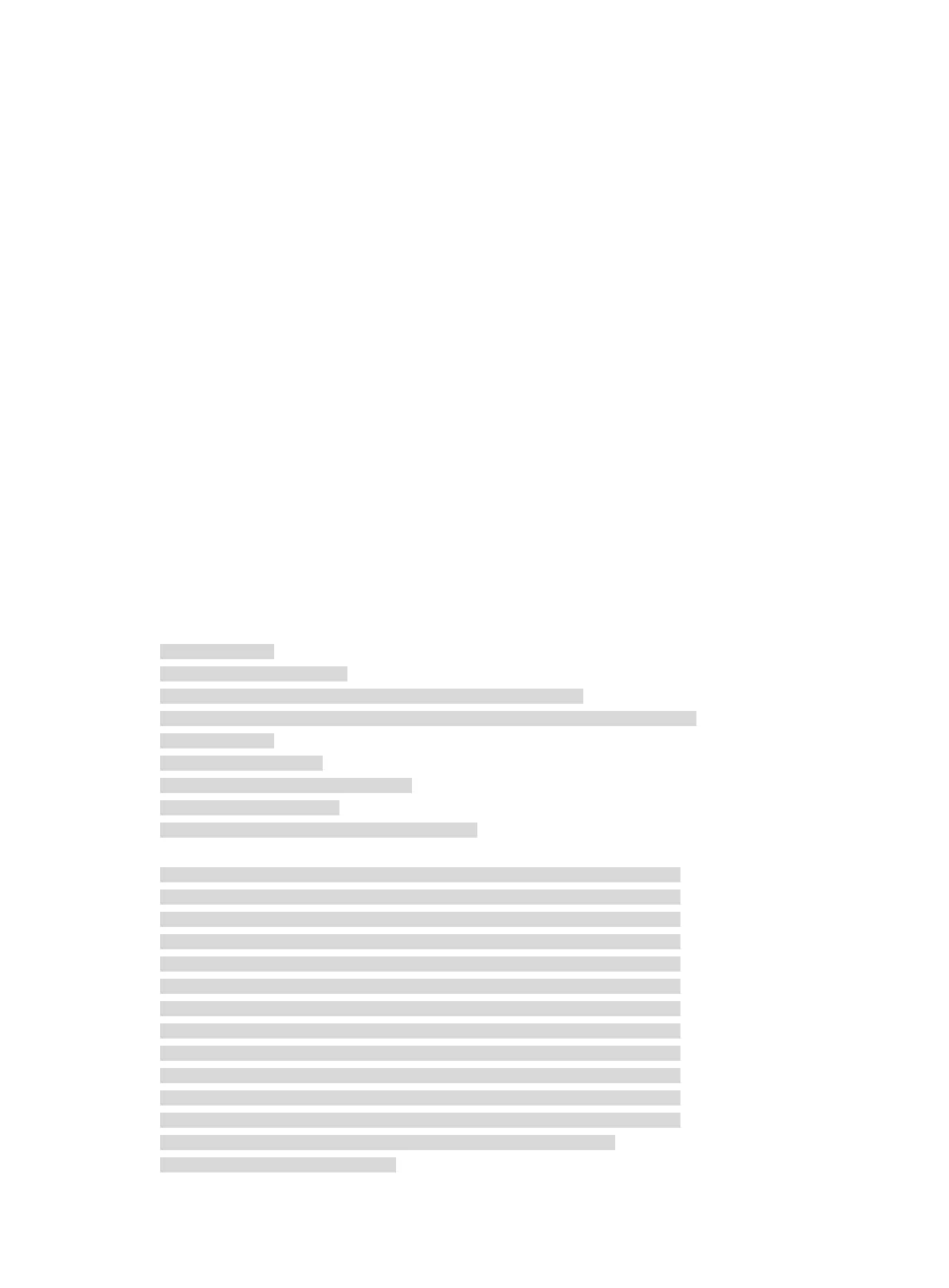490
[Sysname] pki import domain aaa pem ca filename rootca_pem.cer
The trusted CA's finger print is:
MD5 fingerprint:FFFF 3EFF FFFF 37FF FFFF 137B FFFF 7535
SHA1 fingerprint:FFFF FF7F FF2B FFFF 7618 FF4C FFFF 0A7D FFFF FF69
Is the finger print correct?(Y/N):y
[Sysname]
# Import CA certificate file aca_pem.cer in PEM format to PKI domain bbb. The certificate file does
not contain the root certificate.
<Sysname> system-view
[Sysname] pki import domain bbb pem ca filename aca_pem.cer
[Sysname]
# Import local certificate file local-ca.p12 in PKCS12 format to PKI domain bbb. The certificate file
contains a key pair.
<Sysname> system-view
[Sysname] pki import domain bbb p12 local filename local-ca.p12
Please input challenge password:
******
[Sysname]
# Import local certificate in PEM format to PKI domain bbb by copying and pasting the contents of
the certificate. The certificate contains the key pair and the CA certificate chain.
<Sysname> system-view
[Sysname] pki import domain bbb pem local
Enter PEM-formatted certificates.
End with a Ctrl+C on a line by itself.
Bag Attributes
localKeyID: 01 00 00 00
friendlyName: {F7619D96-3AC2-40D4-B6F3-4EAB73DEED73}
Microsoft CSP Name: Microsoft Enhanced Cryptographic Provider v1.0
Key Attributes
X509v3 Key Usage: 10
-----BEGIN RSA PRIVATE KEY-----
Proc-Type: 4,ENCRYPTED
DEK-Info: DES-EDE3-CBC,8DCE37F0A61A4B8C
k9C3KHY5S3EtnF5iQymvHYYrVFy5ZdjSasU5y4XFubjdcvmpFHQteMjD0GKX6+xO
kuKbvpyCnWsPVg56sL/PDRyrRmqLmtUV3bpyQsFXgnc7p+Snj3CG2Ciow9XApybW
Ec1TDCD75yuQckpVQdhguTvoPQXf9zHmiGu5jLkySp2k7ec/Mc97Ef+qqpfnHpQp
GDmMqnFpp59ZzB21OGlbGzlPcsjoT+EGpZg6B1KrPiCyFim95L9dWVwX9sk+U1s2
+8wqac8jETwwM0UZ1NGJ50JJz1QYIzMbcrw+S5WlPxACTIz1cldlBlb1kpc+7mcX
4W+MxFzsL88IJ99T72eu4iUNsy26g0BZMAcc1sJA3A4w9RNhfs9hSG43S3hAh5li
JPp720LfYBlkQHn/MgMCZASWDJ5G0eSXQt9QymHAth4BiT9v7zetnQqf4q8plfd/
Xqd9zEFlBPpoJFtJqXwxHUCKgw6kJeC4CxHvi9ZCJU/upg9IpiguFPoaDOPia+Pm
GbRqSyy55clVde5GOccGN1DZ94DW7AypazgLpBbrkIYAdjFPRmq+zMOdyqsGMTNj
jnheI5l784pNOAKuGi0i/uXmRRcfoMh6qAnK6YZGS7rOLC9CfPmy8fgY+/Sl9d9x
Q00ruO1psxzh9c2YfuaiXFIx0auKl6o5+ZZYn7Rg/xy2Y0awVP+dO925GoAcHO40
cCl6jA/HsGAU9HkpwKHL35lmBDRLEzQeBFcaGwSm1JvRfE4tkJM7+Uz2QHJOfP10
0VLqMgxMlpk3TvBWgzHGJDe7TdzFCDPMPhod8pi4P8gGXmQd01PbyQ==
-----END RSA PRIVATE KEY-----
