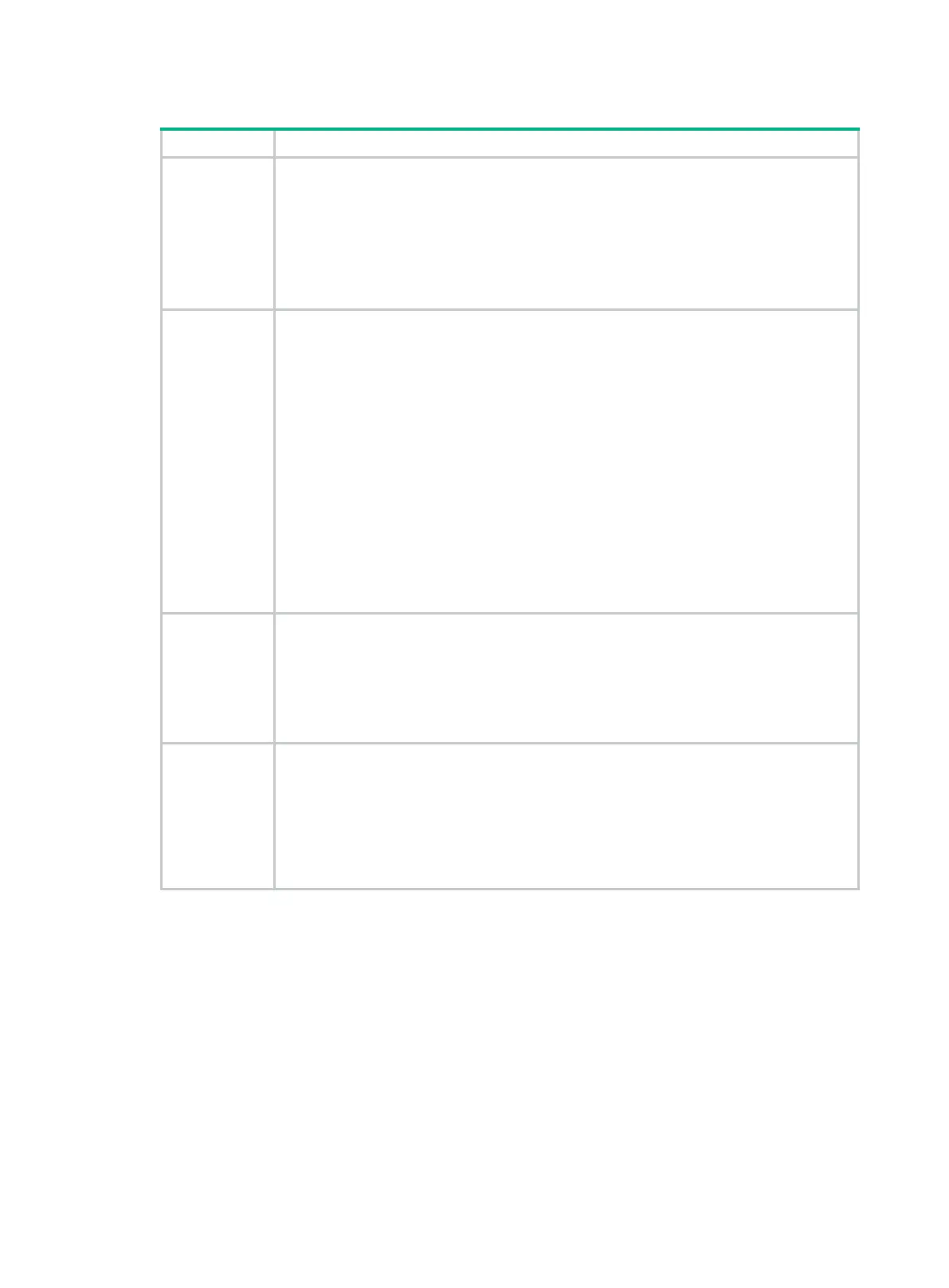791
Table 116 URI field descriptions
protocol
Protocol name. Options are:
• http.
• https.
• tcp.
• udp.
• icmp.
• ip.
host
Domain name or address of a host.
• Valid host address formats:
IPv4 or IPv6 address. For example, 192.168.1.1.
IPv4 or IPv6 address range in the format of start address-end address. For
example, 3.3.3.1-3.3.3.200.
IPv4 address with a mask length or IPv6 address with a prefix length. For example
2.2.2.2/24.
A combination of the preceding host address formats separated by comma (,). For
example, 192.168.1.1,3.3.3.1-3.3.3.200,2.2.2.2/24.
• Valid domain name formats:
Fully qualified domain name. For example, www.domain.com
Domain name with the following wildcard characters:
Asterisk (*)—Matches zero or more characters. For example, *.com.
Question mark (?)—Matches one character. For example, www.do?main.com.
Percent sign (%)—Matches one or more characters in a field of the domain
name. For example, www.%.com.
port
Port number. If no port number is specified, the default port number of the protocol is used.
Valid formats for this field:
• Single port number. For example, 1002.
• Port number range in the format of start port-end port. For example, 8080-8088.
• A combination of the preceding formats separate by comma (,). For example,
1002,90,8080-8088.
path
String that identifies a directory or file on the host. The path is a sequence of fields
separated by forward or backward slashes.
The following wildcard characters are supported:
• Asterisk (*)—Matches zero or more characters. For example, /path1/*.
• Question mark (?)—Matches one character. For example, /path?/.
• Percent sign (%)—Matches one or more characters in a field of the path. For
example, /path1/%/.
Usage guidelines
You can add multiple rules to a URI ACL. The device matches a packet against the rules in
ascending order of rule ID. The match process stops once a matching rule is found.
Examples
# Add a rule to URI ACL uriacla.
<Sysname> system-view
[Sysname] sslvpn context abc
[Sysname-sslvpn-context-abc] uri-acl uriacla
[Sysname-sslvpn-context-abc-uri-acl-uriacla] rule 1 permit uri
