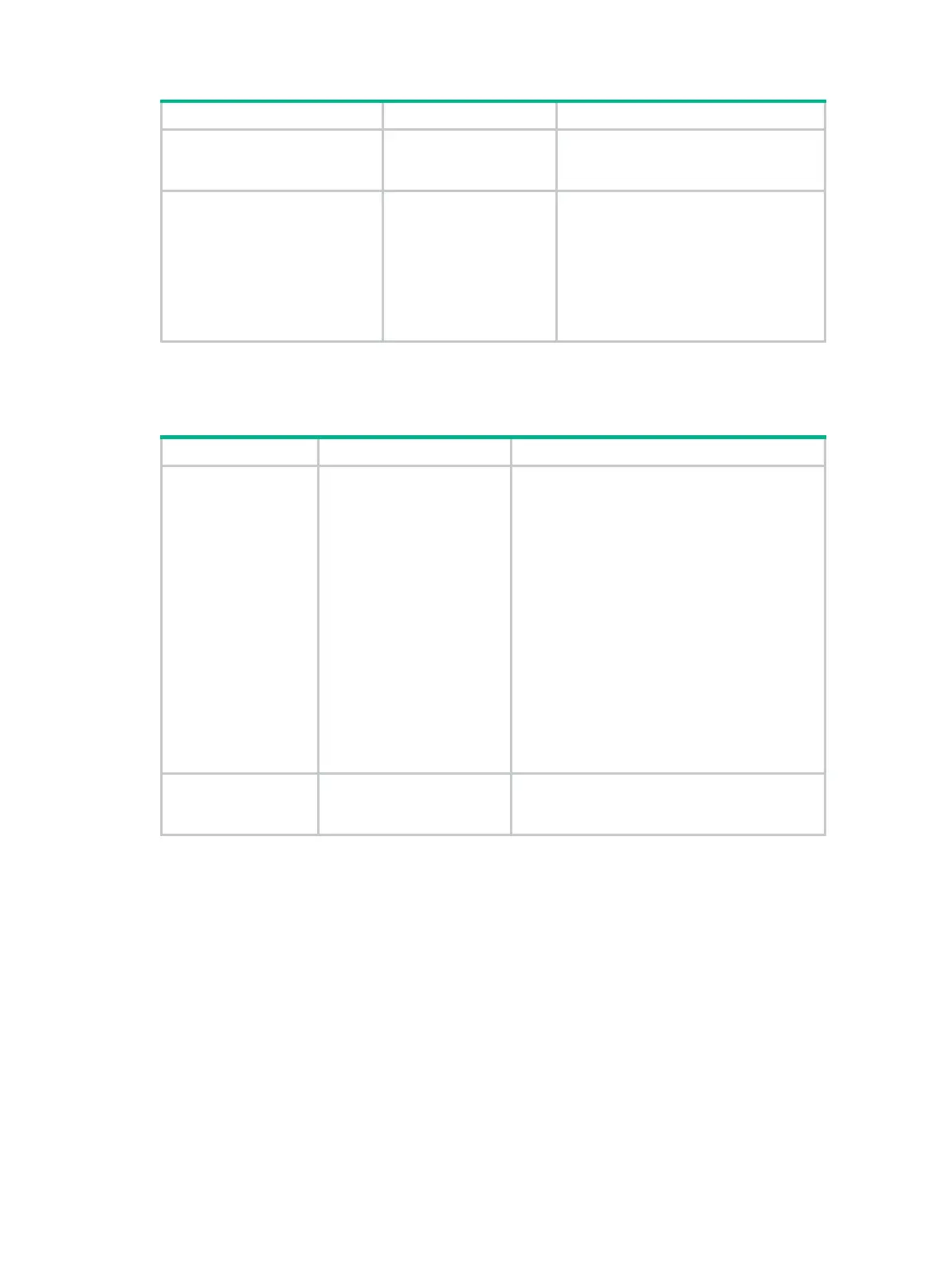831
The update file is stored in a
different directory on the same
storage medium.
path/filename
N/A
The update file is stored on a
different storage medium.
path/filename
Before updating the signature
database, you must first use the
cd
command to open the root directory of
the storage medium where the file is
stored.
For information about the
cd
command,
see file system management in
Fundamentals Command Reference.
• FTP/TFTP update—By using the APR signature file stored on an FTP or TFTP server.
The following table describes the formats of the file-path argument for different update
scenarios:
The update file is
stored on an FTP
server.
ftp://username:password@
server address/filename
The username argument represents the FTP
login username.
The password argument represents the FTP
login password.
The server address argument represents the
IP address or host name of the FTP server.
If an FTP login username or password includes
colons (:),
at signs (@), or slashes (/), you
must replace these special characters with the
corresponding escape characters.
• The escape character for the colon (:)
character is %3A or %3a.
• The escape character for the at sign (@)
character is %40.
• The escape character for the slash (/)
character is %2F or %2f.
The update file is
stored on a TFTP
server.
tftp://server
address/filename
The server address argument represents the
IP address or host name of the TFTP server.
If you specify the host name, make sure the following requirements are met:
The device can resolve the IP address of the FTP or TFTP server through static or dynamic
domain name resolution.
The device and server can reach each other.
For information about DNS, see Layer 3—IP Services Configuration Guide.
Examples
# Manually update the APR signature database by using an APR signature file stored on a TFTP
server.
<Sysname> system-view
[Sysname] apr signature update tftp://192.168.0.1/apr-1.0.2-en.dat
# Manually update the APR signature database by using an APR signature file stored on an FTP
server.
