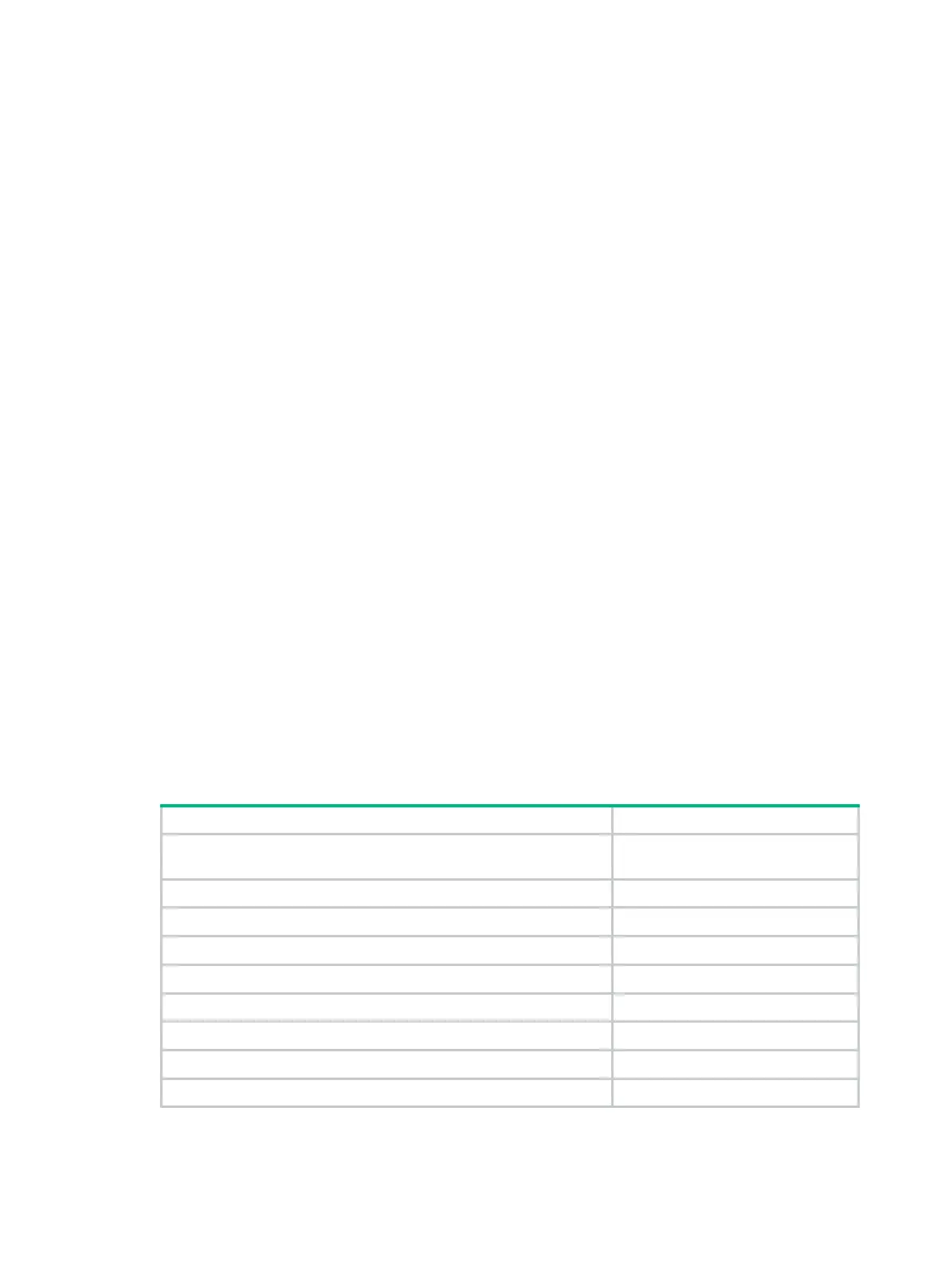863
Default
The device automatically updates the APR signature database between 02:01:00 to 04:01:00 every
day.
Views
Auto-update configuration view
Predefined user roles
network-admin
Parameters
daily: Specifies the daily update interval.
weekly: Specifies the weekly update interval. You can specify one day in a week for the update:
• fri: Specifies Friday.
• mon: Specifies Monday.
• sat: Specifies Saturday.
• sun: Specifies Sunday.
• thu: Specifies Thursday.
• tue: Specifies Tuesday.
• wed: Specifies Wednesday.
start-time time: Specifies the start time for the update, in the format of hh:mm:ss. The value range
for the time argument is 00:00:00 to 23:59:59.
tingle minutes: Specifies the tolerance time in minutes. The value range for the minutes argument is
0 to 120 minutes. An automatic update will occur at a time point between the following time points:
• Start time minus half of the tolerance time.
• Start time plus half of the tolerance time.
For example, if the specified start time is 01:00:00 and the tolerance time is 60 minutes, the update
starts during the period from 00:30:00 to 01:30:00.
Usage guidelines
The following matrix shows the command and hardware compatibility:
MSR810/810-W/810-W-DB/810-LM/810-W-LM/810-10-PoE/810-LM
-HK/810-W-LM-HK
Yes
MSR810-LMS/810-LUS No
MSR2600-10-X1 Yes
MSR 2630 Yes
MSR3600-28/3600-51 Yes
MSR3600-28-SI/3600-51-SI No
MSR3610-X1/3610-X1-DP/3610-X1-DC/3610-X1-DP-DC Yes
MSR 3610/3620/3620-DP/3640/3660 Yes
MSR5620/5660/5680 Yes
