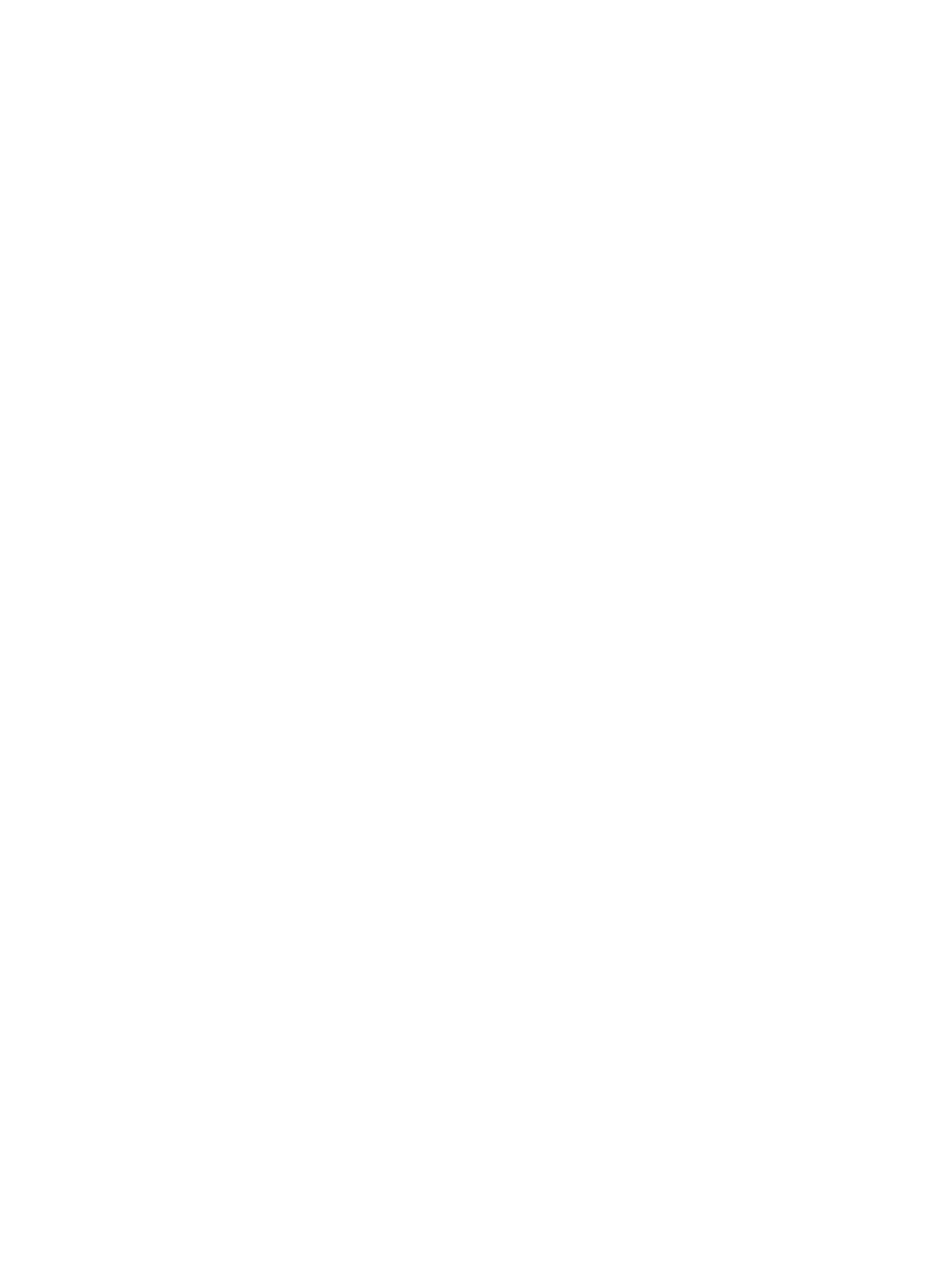950
• If the value of port is in the range of 2 to 65535, the system configures the object with a port
number range of [0, port–1].
When you use the gt port option, follow these guidelines:
• The value of port cannot be 65535.
• If the value of port is 65534, the system configures the object with a port number of 65535.
• If the value of port is in the range of 0 to 65533, the system configures the object with a port
number range of [port+1, 65535].
When you use the range port1 port2 option, follow these guidelines:
• If port1 is equal to port2, the system configures the object with the port number port1.
• If port1 is smaller than port2, the system configures the object with the port number range.
• If port1 is greater than port2, the system changes the range to [port2, port1] and configures the
object with the changed port number range.
• If port1 is 0, the range is displayed as lt port2+1.
• If port2 is 65535, the range is displayed as gt port1–1.
When you use the group-object object-group-name option, follow these guidelines:
• The object group to be used must be a port object group.
• If the specified object group does not exist, the system creates a port object group with the
name you specified and uses the object group for the object.
• Two object groups cannot use each other at the same time.
• The system supports a maximum of five object group hierarchy layers. For example, if groups 1,
2, 3, and 4 use groups 2, 3, 4, and 5, respectively, group 5 cannot use another group and group
1 cannot be used by another group.
Examples
# Configure a port object with a port number of 100.
<Sysname> system-view
[Sysname] object-group port portgroup
[Sysname-obj-grp-port-portgroup] port eq 100
# Configure a port object with a port number smaller than 20.
<Sysname> system-view
[Sysname] object-group port portgroup
[Sysname-obj-grp-port-portgroup] port lt 20
# Configure a port object with a port number greater than 60000.
<Sysname> system-view
[Sysname] object-group port portgroup
[Sysname-obj-grp-port-portgroup] port gt 60000
# Configure a port object with a port number in the range of 1000 to 2000.
<Sysname> system-view
[Sysname] object-group port portgroup
[Sysname-obj-grp-port-portgroup] port range 1000 2000
# Configure a port object using object group portgroup2.
<Sysname> system-view
[Sysname] object-group port portgroup
[Sysname-obj-grp-port-portgroup] port group-object portgroup2
