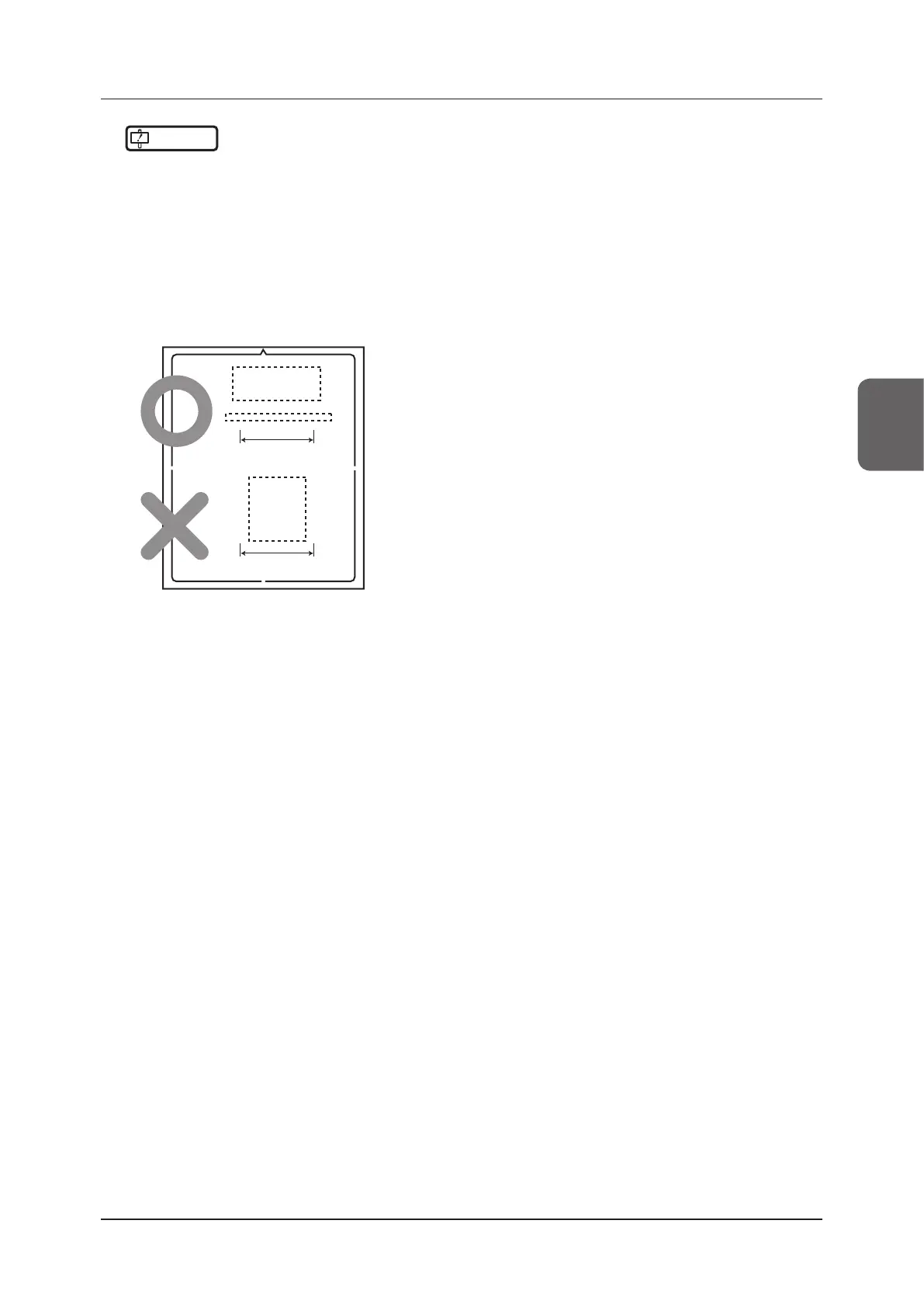71
Chapter 3
3.7 System monitor screen
IMPORTANT
•••••••••••••••••••••••••••••••••••••••••••••••••••••••••••••••••••••••••••••••••••••••••••••••••••••
• Switch the wireless communications function from o to on while the DR Detector is in the wired connection condition.
• If the AeroSync button, or initial detection level is set inappropriately, malfunction may be caused by a shock to the DR De-
tector. Make sure values are changed appropriately.
• Be aware that the procedure for exposure must be changed in some cases when the settings are changed for the AeroSync
button, or initial detection level. Be sure to press the AeroSync button after changing the button setting from OFF to ON.
• If the setting for the initial detection level is changed while an examination is in progress, the setting is not applied until the
examination is complete.
• The detection selection processing is a function that reduces malfunctions caused by impacts applied to the DR Detector.
When enabling detection selection processing, an area 10 cm or longer in length in the crosswise direction of the DR Detec-
tor must be irradiated by X-rays. You can enable detection selection processing when the above condition is met.
10cm
10cm
• The settings for the initial detection level and detection algorithm may not need to be congured depending on the type of
DR Detector used.
•••••••••••••••••••••••••••••••••••••••••••••••••••••••••••••••••••••••••••••••••••••••••••••••••••••••••••••••••••••