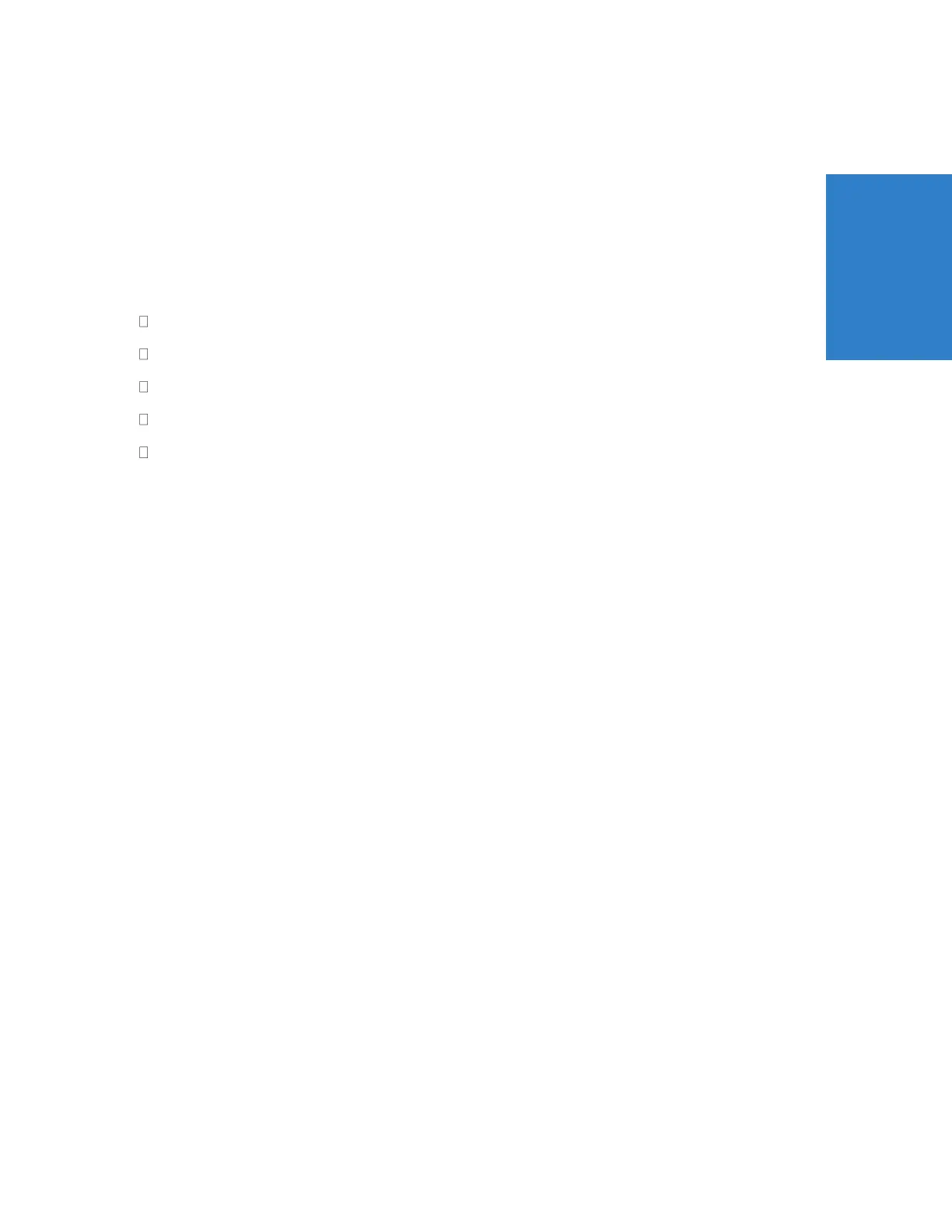1006
Redial Function
Description
Users can press Redial to cycle through the last 10 outside numbers dialed.
Pressing # redials
the number displayed. Users can also press Redial and dial a
System Speed Dial bin number to
access System Speed Dial.
Conditions
Redial List requires a display telephone.
This feature is not supported on multiline cordless phones.
UNIVERGE SV9100 telephones only support redial using Softkey or Navigation key.
Stored name for Redial Function is cleared when the system is reset.
With SV9100 software, names and numbers stored as a common or
group speed
dial can be displayed for redialed numbers.
Default Settings
Enabled
System Availability
Terminals
All Multiline Terminals
Required Component(s)
None
Related Features
Last Number Redial
Speed Dial – System/Group/Station
Guide to Feature Programming
None
Operation
To redial the last number dialed:
