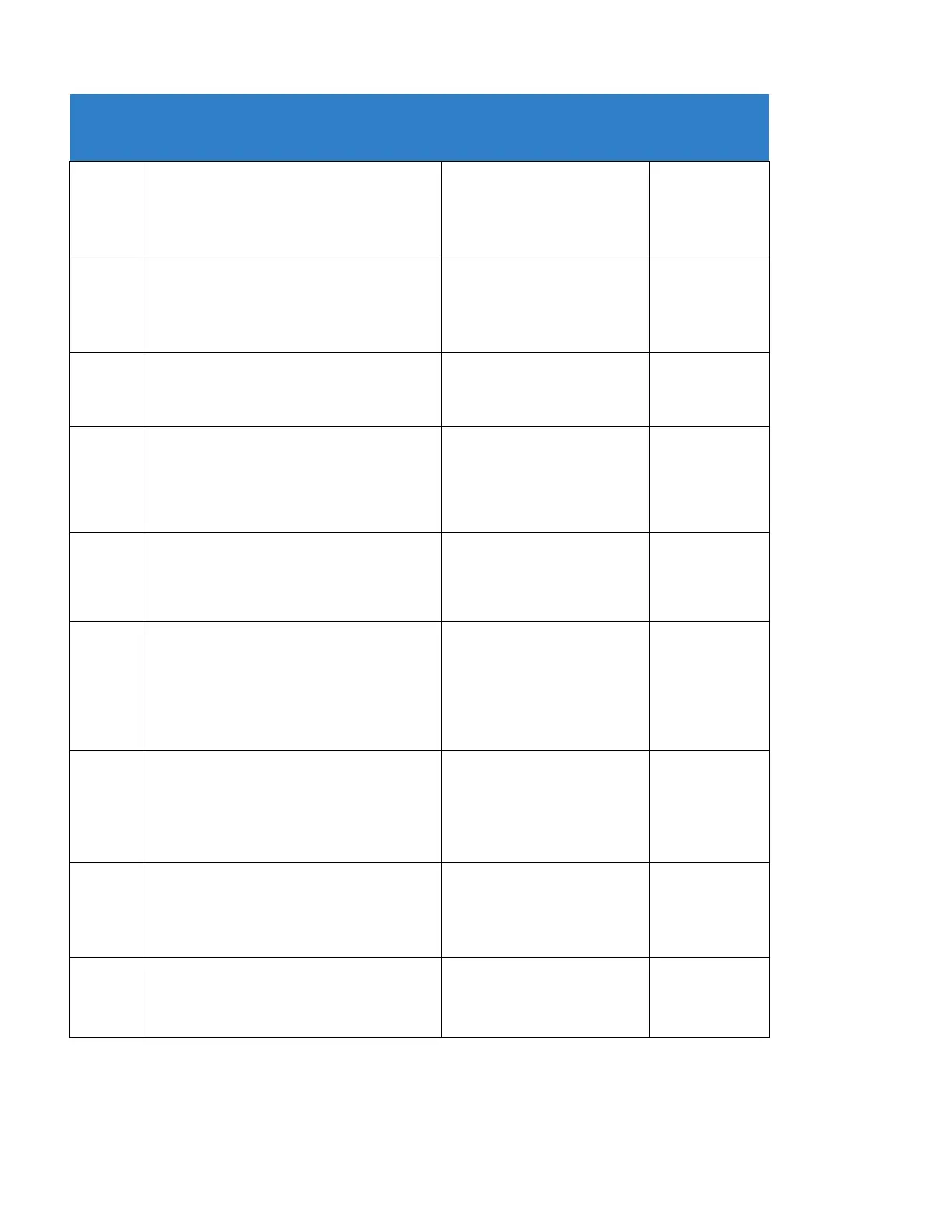1201
Method B – Tandem Trunking with Transfer Key:
Basic Trunk Data Setup – Transmit Gain
Level for Conference and Transfer Calls
Select the Transmit CODEC gain level used by
the trunk when it is part of an Unsupervised
Conference.
1 ~ 57 (-15.5dB ~ +12.5dB in
0.5dB intervals)
Basic Trunk Data Setup – Receive Gain
Level for Conference and Transfer Calls
Select the Receive CODEC gain level used by
the trunk when it is part of an Unsupervised
Conference.
1 ~ 57 (-15.5dB ~ +12.5dB in
0.5dB intervals)
Basic Trunk Data Setup – Trunk-to-Trunk
Transfer
For each trunk, enter 1 to enable loop
supervision.
Programmable Function Keys
Assign a function key for Transfer (code 06).
Line Key 1 ~ 48
0 ~ 99 (Normal Function Code
851 by default)
*
00 ~
*
99 (Appearance
Function Code) (Service Code
852 by default)
Class of Service for Extensions
Assign a Class of Service (1 ~ 15) to an
extension.
Day Night/Mode: 1 ~ 8
Class of Service of Extensions
(1 ~ 15)
Extension port
101 = Class 15
All other
extension port =
Class 1
Class of Service Options (Administrator
Level) – Forced Trunk Disconnect (analog
trunk only)
Turn Off or On an extension user ability to use
Forced Trunk Disconnect. This allows the
extension user to disconnect an Unsupervised
Conference in progress.
Class of Service Options (Hold/Transfer
Service) – Trunk-to-Trunk Transfer
Restriction
Turn Off or On the Trunk-to-Trunk Transfer
Restriction. If enabled, Trunk-to-Trunk Transfer
is not possible.
Class of Service Options (Hold/Transfer
Service) – Restriction for Tandem Trunking
on Hang Up
Allow/Deny an extension user ability to set up a
tandem call automatically when they hang up.
Class of Service Options (Supplementary
Service) – Barge-In Monitor
Allow/Deny an extension user ability to set up a
tandem call automatically when they hang up.
