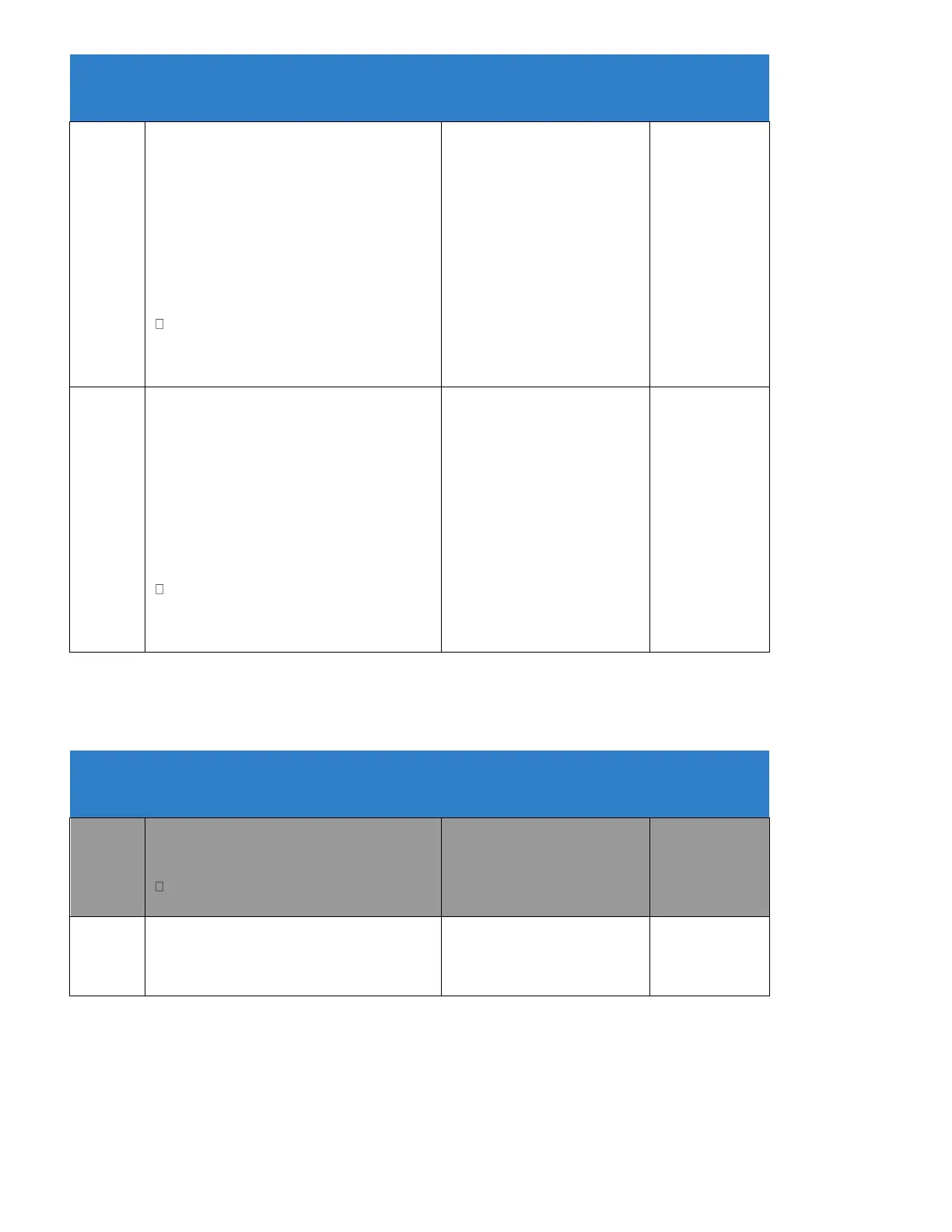1082
IPL Basic Setup – Maximum MCU Group
Number (Mode 1)
Used to reserve VoIP DSP resources for mode
1 video conferences. When a DSP resource is
reserved it is not available for SIP voice calls.
VoIP DSP resources are shared between video
and voice calls. The system will always keep 64
resources for voice calls. When changing this
program if resources are exceeded the system
will provide an error message and will not allow
the setting to be changed.
When changing this program, all DSP
resources are reset when idle. In progress calls are
not affected, but until all DSP resources go idle this
change will not take affect.
0 = No MCU video channels
reserved
1 = 4 MCU video Mode 1
channels reserved
IPL Basic Setup – Maximum MCU Group
Number (Mode 2)
Used to reserve VoIP DSP resources for mode
2 video conferences. When a DSP resource is
reserved it is not available for SIP voice calls.
VoIP DSP resources are shared between video
and voice calls. The system will always keep 64
resources for voice calls. When changing this
program if resources are exceeded the system
will provide an error message and will not allow
the setting to be changed.
When changing this program, all DSP
resources are reset when idle. In progress calls are
not affected, but until all DSP resources go idle this
change will not take affect.
0 = No MCU video channels
reserved
1 = 4 MCU video Mode 1
channels reserved
Non-MCU Mode:
ETU Setup – Number of Voice Channels
Read only program showing number of VoIP
resources available for voice calls.
This information can also be viewed by
pressing Feature+4 on an idle display terminal.
IP Telephone Terminal Basic Data Setup –
Video Mode
Enable/Disable Video Mode for Standard SIP
terminals.
