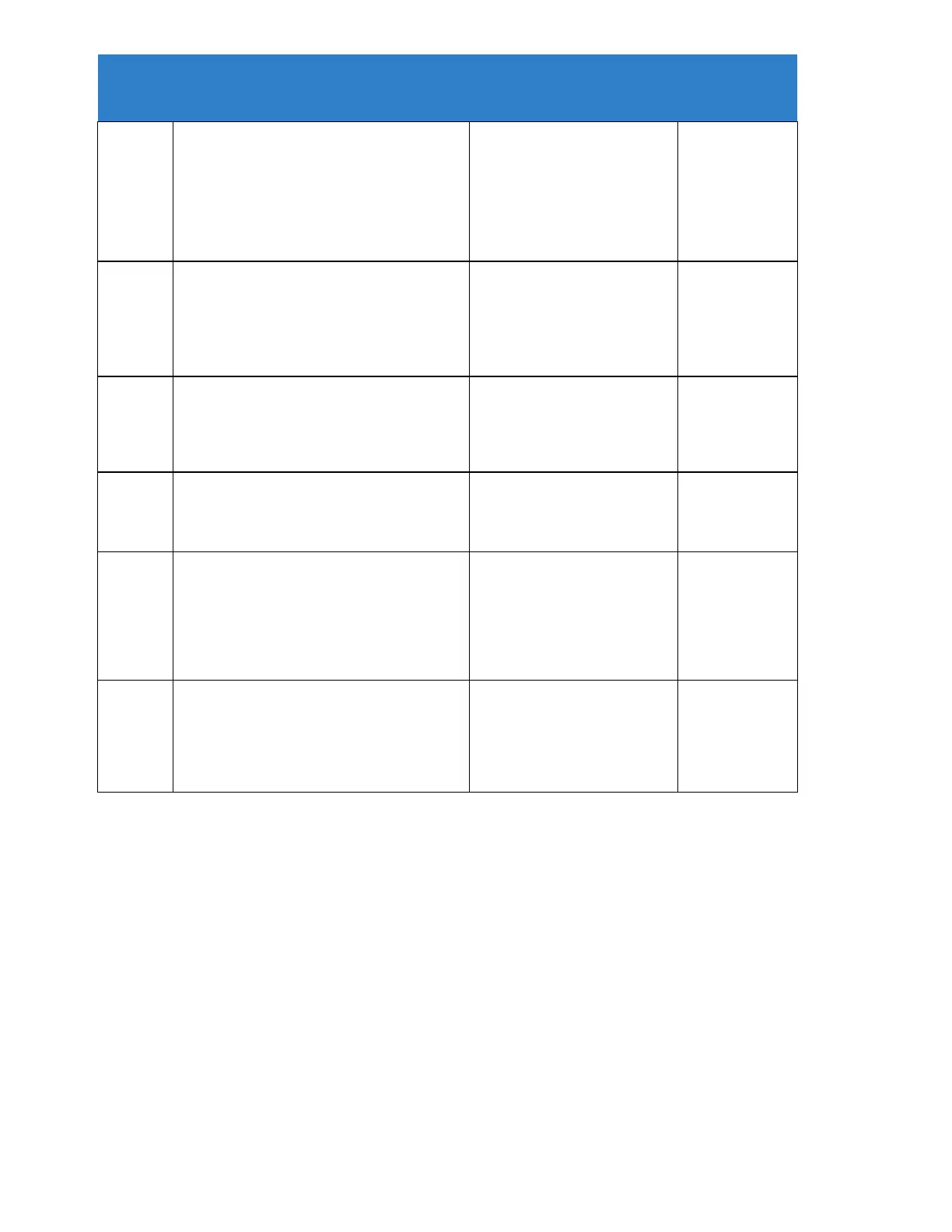863
Multiline Telephone Basic Data Setup –
Voice Mail Message Wait Lamp Cycle
Select the cycle method that the Large LED
flashes when the extension has a VM Message
Waiting set to the extension.
1 = Cycle 1
2 = Cycle 2
3 = Cycle 3
4 = Cycle 4
5 = Cycle 5
6 = Cycle 6
7 = Cycle 7
Programmable Function Keys
Assign a function key for Message Waiting
(code 38).
Line Key 1 ~ 48
0 ~ 99 (Normal Function Code
851 by default)
*
00 ~
*
99 (Appearance
Function Code) (Service Code
852 by default)
Class of Service for Extensions
Assign a Class of Service (1 ~ 15) to an
extension.
Day Night/Mode: 1 ~ 8
Class of Service of Extensions
(1 ~ 15)
Extension port
101 = Class 15
All other
extension port =
Class 1
Class of Service Options (Supplementary
Service) – Message Waiting
Turn Off or On an extension user ability to leave
Message Waiting.
Service Tone Setup – Repeat Count
Set repeat count for tone 16 Lockout.
0 (endless).
Refer to Table 2-
31 Service Tone
Setup Defaults,
Program
80-01-01
Service Tone Setup – Basic Tone Number
Customize Service Tones.
0
Refer to Table 2-
32 Service Tone
Setup, Program
80-01-02
Operation
To leave a Message Waiting:
1.
Call busy or unanswered extension.
2.
Dial 841 or press the Message Waiting key (Program 15-07 or SC 851: 38).
3.
Hang up.
With multiline terminal telephones, the Message Waiting LED lights.
To answer a Message Waiting:
When you have a message, your Message Waiting LED flashes fast for multiline terminals.
1.
At the multiline terminal, press Speaker and dial 841.
-
OR -
