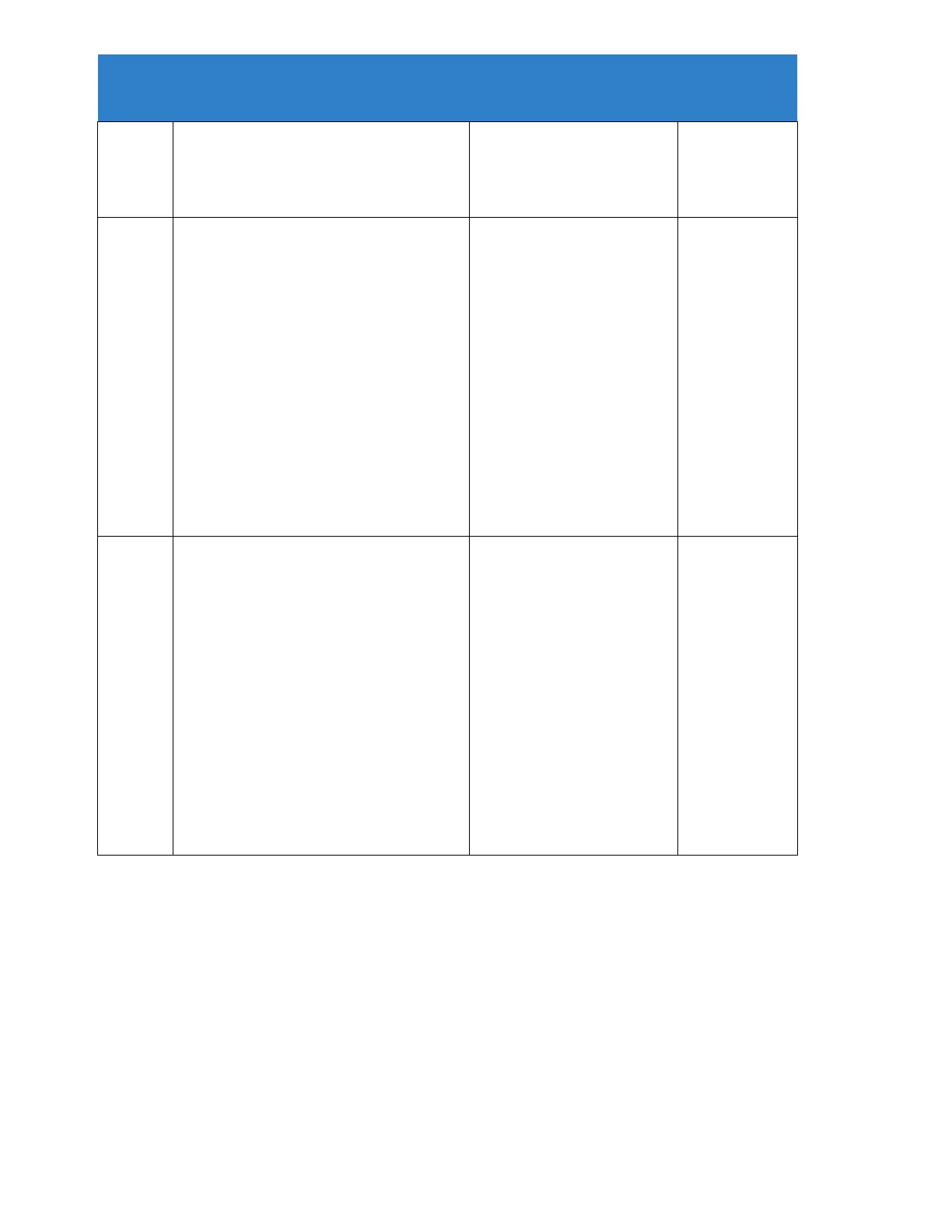426
Class of Service for Extensions
Assign a Class of Service (1 ~ 15) to an
extension.
Day Night/Mode: 1 ~ 8
Class of Service of Extensions
(1 ~ 15)
Extension port
101 = Class 15
All other
extension port =
Class 1
COI Initial Data Setup – Hookflash Time
Selection 1
Set the Flash duration (20ms ~ 5.0 sec) for
analog trunk [COI( )-U( ) ETU] circuits.
0 = 20ms
1 = 40ms
2 = 60ms
3 = 80ms
4 = 100ms
5 = 140ms
6 = 160ms
7 = 200ms
8 = 400ms
9 = 600ms
10 = 800ms
11 = 1.0 seconds
12 = 1.5 seconds
13 = 2.0 seconds
14 = 3.0 seconds
15 = 5.0 seconds
COI Initial Data Setup – Hookflash Time
Selection 2
Set the open loop disconnect duration
(20ms ~ 5.0 sec) for analog trunk [COI( )-U( )
ETU] circuits.
0 = 20ms
1 = 40ms
2 = 60ms
3 = 80ms
4 = 100ms
5 = 140ms
6 = 160ms
7 = 200ms
8 = 400ms
9 = 600ms
10 = 800ms
11 = 1.0 seconds
12 = 1.5 seconds
13 = 2.0 seconds
14 = 3.0 seconds
15 = 5.0 seconds
Operation
To use the Drop Key from a multiline terminal with a CO/PBX call in progress:
1.
Press the Function key programmed as a Drop Key.
2.
Receive the new CO/PBX dial tone.
3.
Dial the desired number.
To use Feature plus Recall from a multiline terminal with a CO/PBX call in progress:
1.
Press Feature.
2.
Press Recall.
