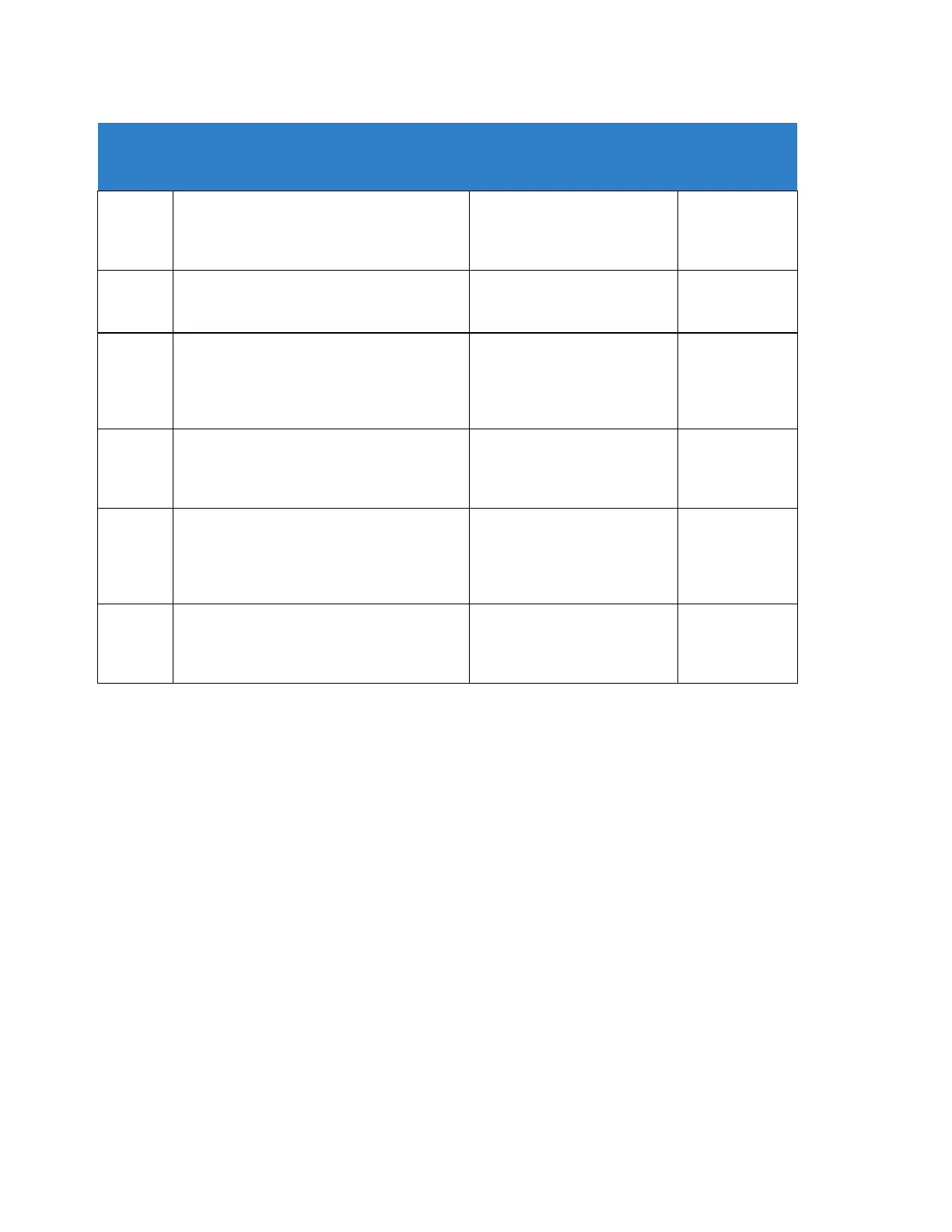87
Guide to Feature Programming
Daylight Savings Setup – Daylight Savings
Mode
Enable/Disable the system ability to adjust the
time for daylight savings/standard time.
BGM Resource Setup – BGM Resource Type
Configure the Background Music Source input
(0) for GCD-CP10 or (1) for ACI Port.
0 = GCD-CP10 (MOH/IN)
1 = ACI Port
BGM Resource Setup – ACI Port Number for
BGM Source (only used if Program 10-38-01
is set to 1)
Program the ACI Port to be used for BGM
(0 ~ 96).
Service Code Setup (for Setup/Entry
Operation) – BGM On/Off
Assign the Service Code to Enable/Disable
BGM.
Class of Service for Extensions
Assign a Class of Service (1 ~ 15) to an
extension.
Day Night/Mode: 1 ~ 8
Class of Service of Extensions
(1 ~ 15)
Extension port
101 = Class 15
All other
extension port =
Class 1
Class of Service Options (Supplementary
Service) – Background Music
Allow/Deny an extension to turn Background
Music on and off.
Operation
To turn Background Music on or off:
1.
Press idle Speaker.
2.
Dial 825 (Service Code assigned in Program 11-11-18).
3.
Press Speaker to hang up.
