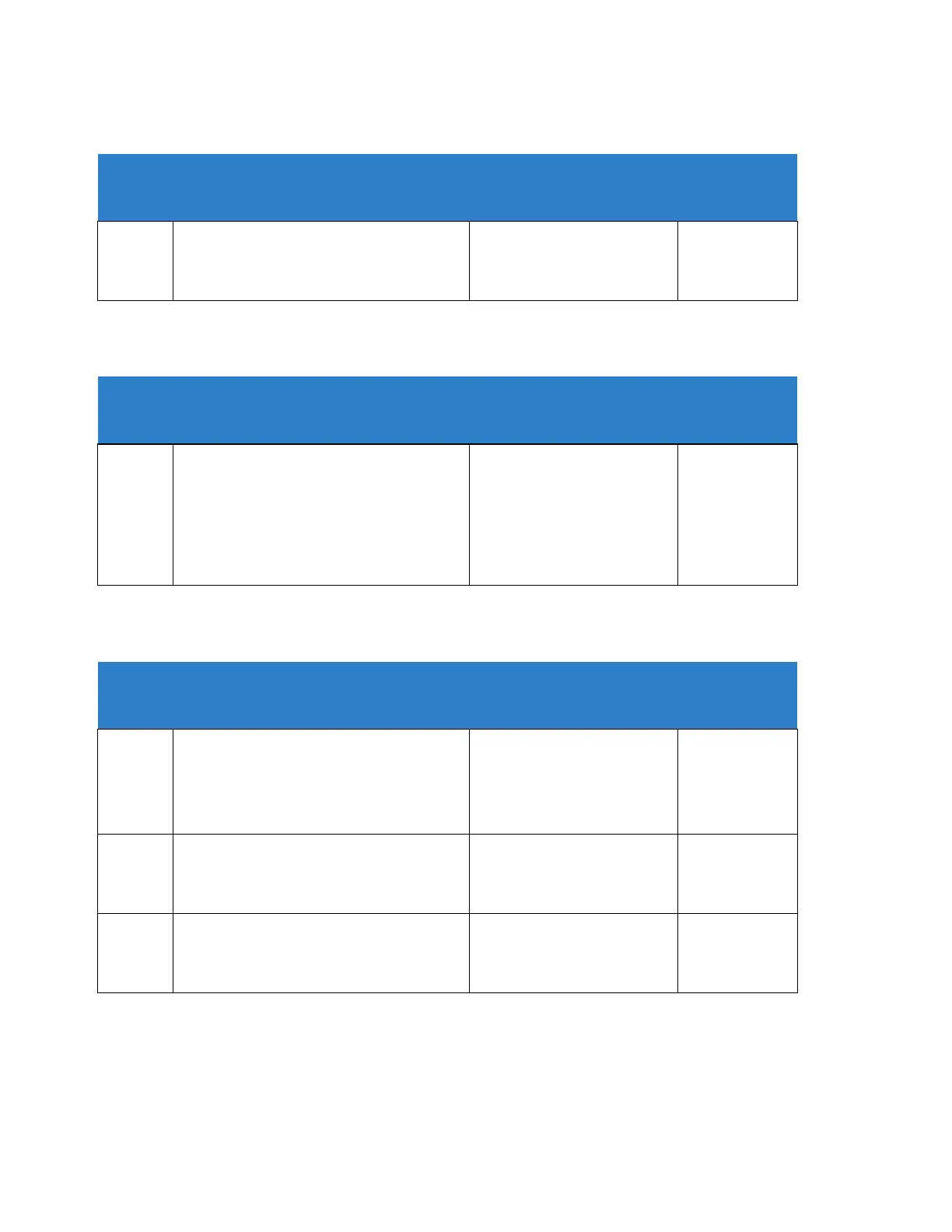733
VoIP ToS Setup:
The UNIVERGE SV9100 supports Quality of Service (QoS) Marking for the Session Initiation Protocol
(SIP).
ToS Setup – ToS Mode
When Input Data is set to 1, Protocol 7 is
invalid. When Data is set to 2, Protocols 2 ~ 6
are invalid.
0 = Disable (Invalid)
1 = IP Precedence
2 = Diffserv
IP Extension Numbering:
Extension Numbering
Define the IP Phone extension number.
1
101
2
102
3
103
~
~
99 199
100 3101
~
~
960 3961
SIP Extension Codec Information:
SIP Extension CODEC Information Basic
Setup – Number of G.711 Audio Frames
Define the G.711 audio frame size.
1 ~ 4
1 = 10ms
2 = 20ms
3 = 30ms
4 = 40ms
SIP Extension CODEC Information Basic
Setup – G.711 Voice Activity Detection Mode
Enable/ Disable Voice Activity Detection for
G.711.
SIP Extension CODEC Information Basic
Setup – G.711 Type
Define the G.711 Type – -law is recommended
when in USA.
