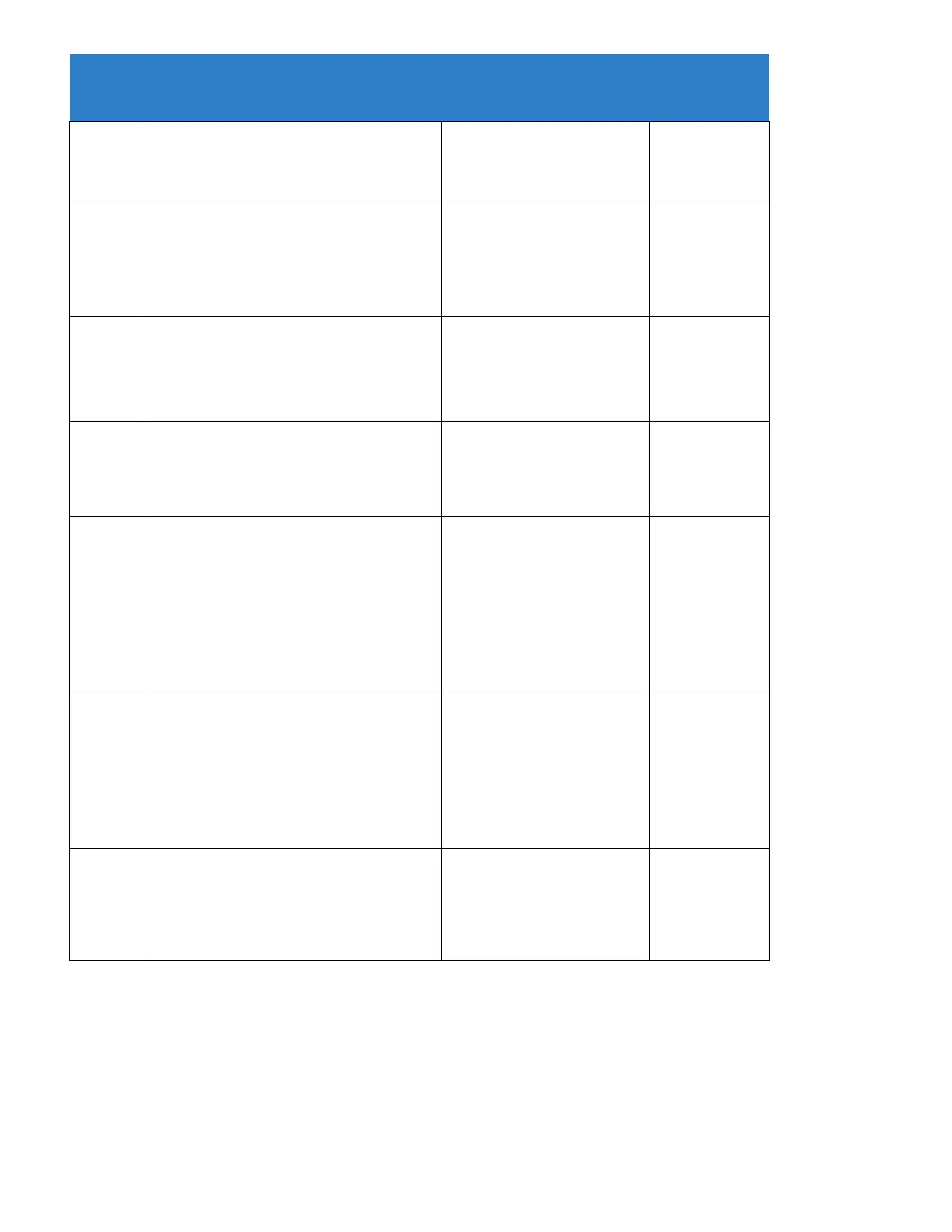992
Trunk Access Map for Extensions
Set assignment so extension(s) can have
access to Prime Line. Deny outbound access to
extensions that should not have Prime Line.
Trunk Access Maps: 1 ~ 400
Programmable Function Keys
Assign a
*
00(ICM key) on phones to get an
Intercom dial tone when both Programs
15-01-02 and 20-08-21 are turned on for the
extension.
Line Key 1 ~ 48
0 ~ 99 (Normal Function Code
851 by default)
*
00 ~
*
99 (Appearance
Function Code) (Service Code
852 by default)
Trunk Group Routing for Extensions
Assign extension(s) to a Prime Line route for
outgoing Prime Line access.
Trunk Groups: 1 ~ 100
Day/Night Mode: 1 ~ 8
Route Table Number:
0 ~ 100
(0 = No Setting)
System Options for Incoming Calls –
Incoming Call Priority
Determine if Intercom calls or trunk calls have
answer priority when both are ringing
simultaneously.
0 = Intercom call priority
1 = Trunk call priority
Incoming Extension Ring Group
Assignment
Assign extension(s) to a ring group that
consists of a Prime Line.
Extensions
101 ~ 108 (first
eight ports) ring
for incoming
Ring Group 1
calls. No other
extensions ring
for incoming
Ring Group 1
calls.
Incoming Trunk Ring Group Assignment
Assign a Prime Line to a ring group.
Trunks 1 ~ 400
Incoming Group Number for
Day/Night Mode (1 ~ 8):
0 = (No Setting)
001 ~ 100 = (Incoming Group)
102 = (In-Skin/ External Voice
Mail or InMail)
103 = (Centralized VM)
Class of Service Options (Outgoing Call
Service) – Automatic Trunk Seizing by
Pressing Speaker Key
Enable/Disable an extension user ability to
automatically access Trunk Route when going
Off-hook via the Speaker key.
Operation
To place a call on your Prime Line:
1.
Lift the handset.
You hear dial tone on your Prime Line.
To answer a call on your Prime Line:
