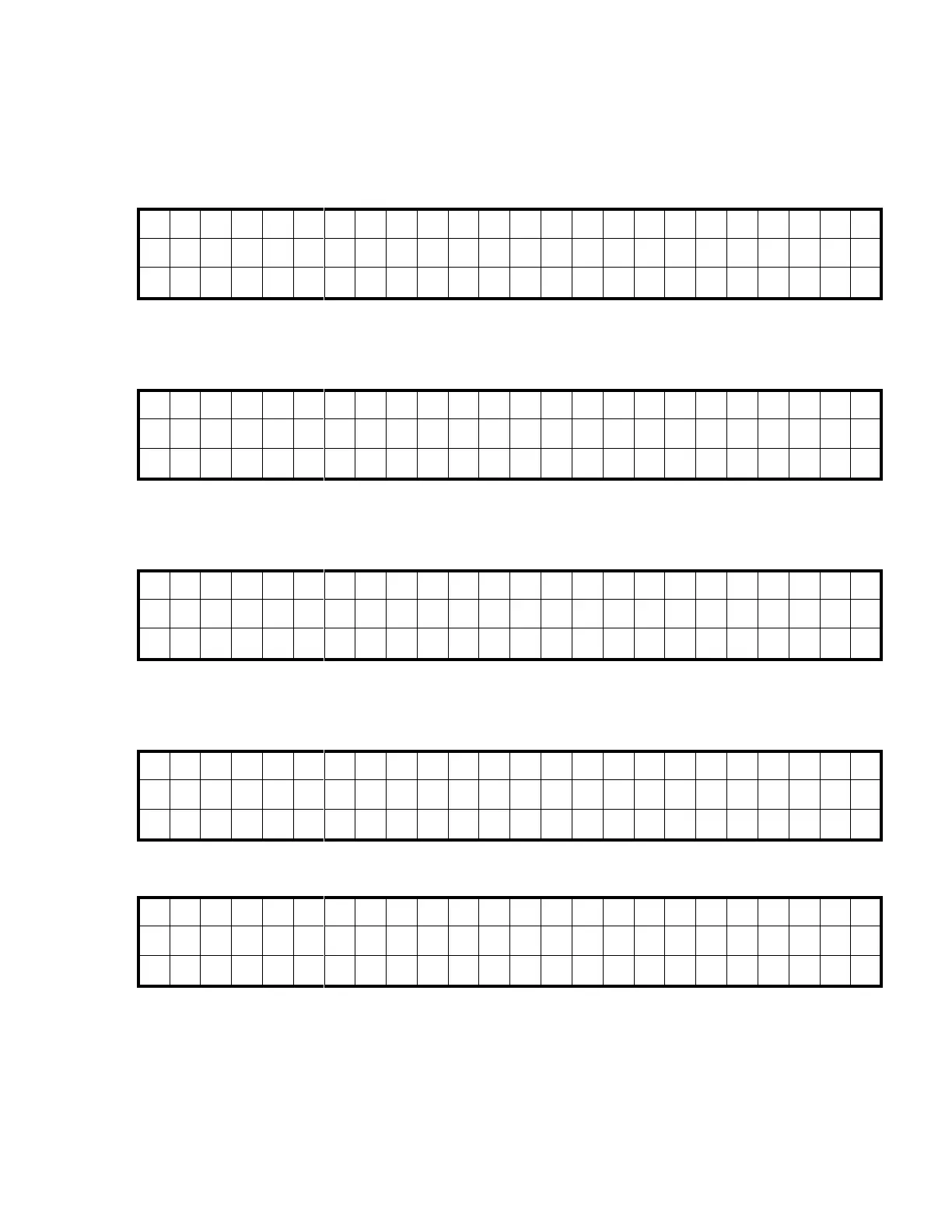650
Operation
To set up Cascade Notification:
1.
Access the All Message Notification Setting menu.
Log onto Subscriber Mailbox.
↓ Dial OP(67) / Press "More >" → "Setup"
Mailbox Options menu.
↓ Dial N(6) / Press "Notfy"
Notification Type Selection menu.
↓ Dial P(7) / Press "Phone"
All Message Notifications Setting menu.
2.
All message Notifications Setting menu.
