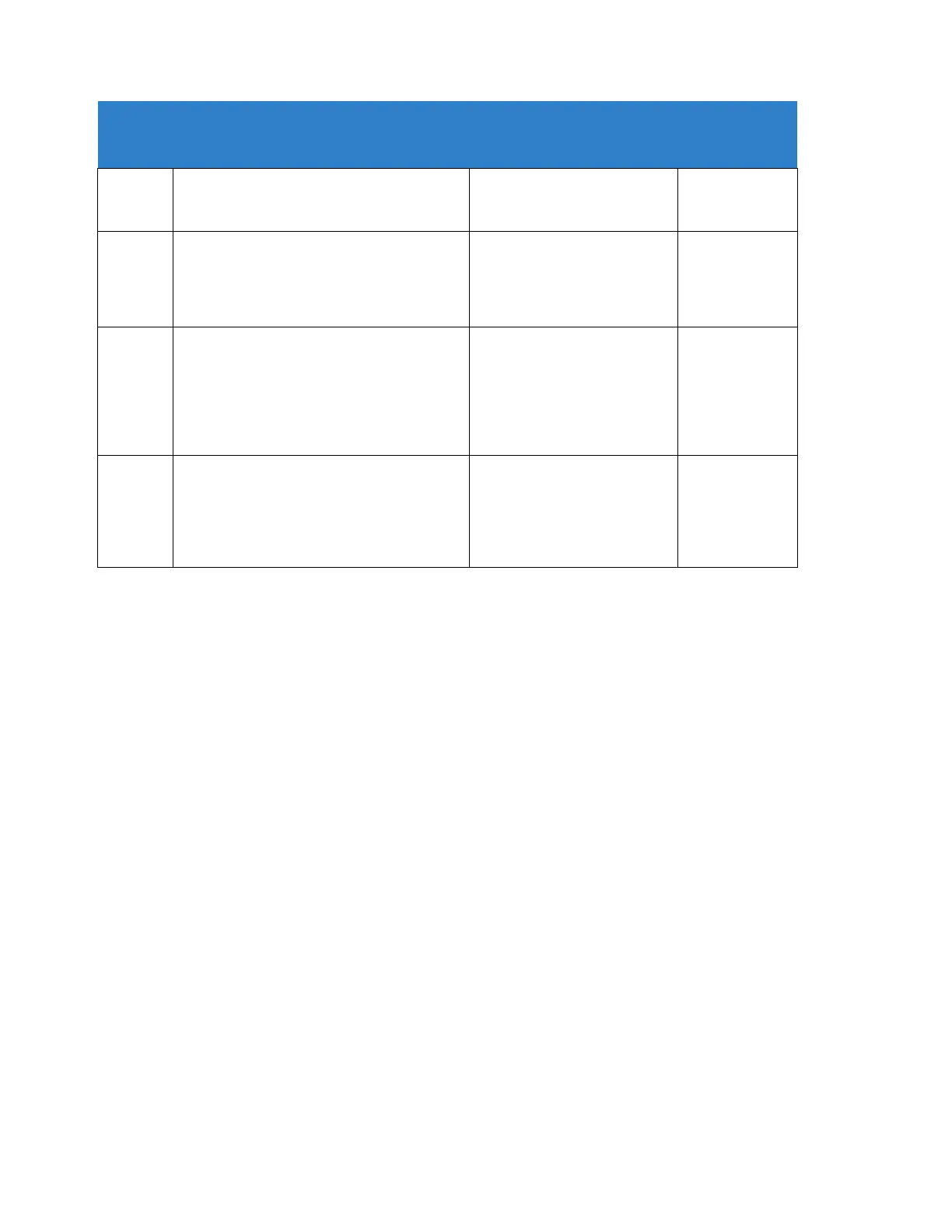514
Guide to Feature Programming
Service Code Setup (for System
Administrator) – Forced Trunk Disconnect
Assign the Service Code.
MLT, SLT
0 ~ 9,
*
, # Maximum of eight
digits
Class of Service for Extensions
Assign a Class of Service (COS) to an
extension. There are 15 Classes of Service that
can be assigned. Assign eight entries, one for
each Night Service Mode.
Day Night/Mode: 1 ~ 8
Class of Service of Extensions
(1 ~ 15)
Extension port
101 = Class 15
All other
extension port =
Class 1
Class of Service Options (Administrator
Level) – Forced Trunk Disconnect (analog
trunk only)
Turn Off or On an extension ability to use
Forced Trunk Disconnect. This allows the
extension to disconnect an Unsupervised
Conference in progress.
COS 1 ~ 14 = 0
COS 15 = 1
System Options for Outgoing Calls – Reset
Dial After Failure of Trunk Access
Enable/Disable an extension user ability to
continue to dial codes or extensions after
receiving Trunk Busy. This must be Enabled for
this feature to work.
0 = Enable (On)
1 = Disable (Off)
Operation
To disconnect a busy trunk:
Multiline Terminal
1.
Press line key for trunk.
- OR -
Dial trunk access code (#9 + trunk number).
You hear busy tone. Trunk numbers are 001~400.
2.
Dial the Service Code (not set at default).
You hear confirmation beeps as the system disconnects the trunk.
You can now place a call on the free trunk.
3.
Press the line key for the trunk disconnected in Step 2.
- OR -
Dial the trunk access code (#9 + trunk number) for the trunk disconnected in Step 2.
Single Line Telephone
1.
Dial trunk access code (#9 + trunk number).
You hear busy tone. Trunk numbers are 001~400.
2.
Dial Service Code (not set at default).
You hear confirmation beeps as the system disconnects the line.
