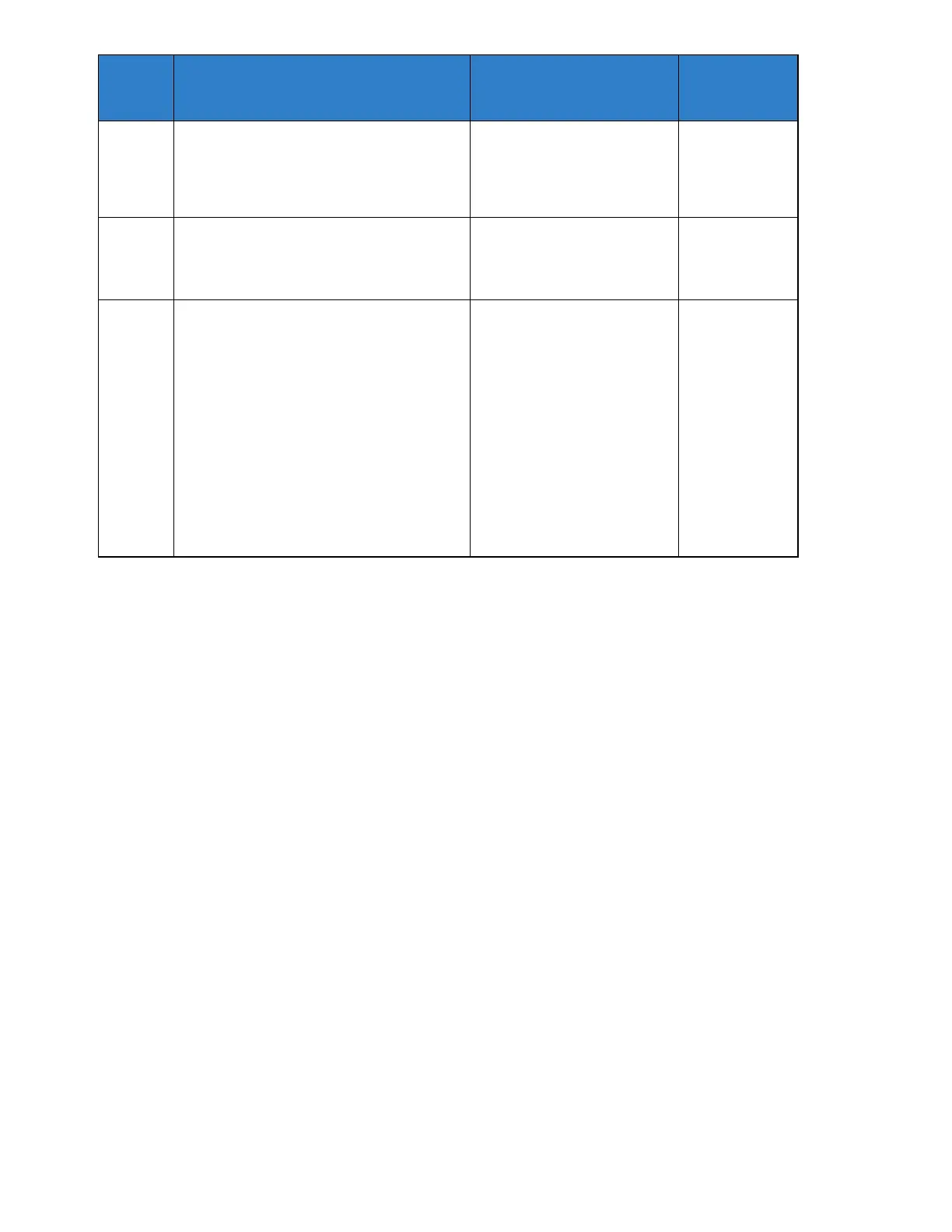85
ARS/F-Route – Network Specified Parameter
Table
For each ARS/F-Route table (1 ~ 500) assign
the priority (1 ~ 4). Assign the Network
Specified Parameter Table (0 ~ 16).
NetLink System Property Setting – NetLink
System ID
This is the ID of each NetLink system. Set to
insure that no overlap occurs between nodes.
0 ~ 50
(0 = No operation)
NetLink Internet Protocol Address List
Setting – Internet Protocol Address List
The system seeks the Primary system based
on this list.
When there is no Primary system yet, or Fail
Over occurs, Node List is referred to establish
new link. This setting is necessary when
Program 51-01-03 is 0, or Program 51-05-02 is
other than 0.
Once the system connects to the Primary
System, this setting is updated by the Primary
system when Program 51-13-01 is On. So,
enter IP address of the systems which may
become Primary at least.
0.0.0.0 ~ 126.255.255.254
128.0.0.1 ~ 191.255.255.254
192.0.0.1 ~ 223.255.255.254
Operation
To place a call using ARS:
1.
At the multiline terminal, press Speaker.
- OR -
At the single line telephone, lift the handset.
You hear normal Intercom dial tone.
2.
Dial 9.
You hear a second, “stutter” dial tone.
3.
Dial the outside number.
If you hear another “stutter” dial tone, you must enter your extension ARS Authorization Code.
