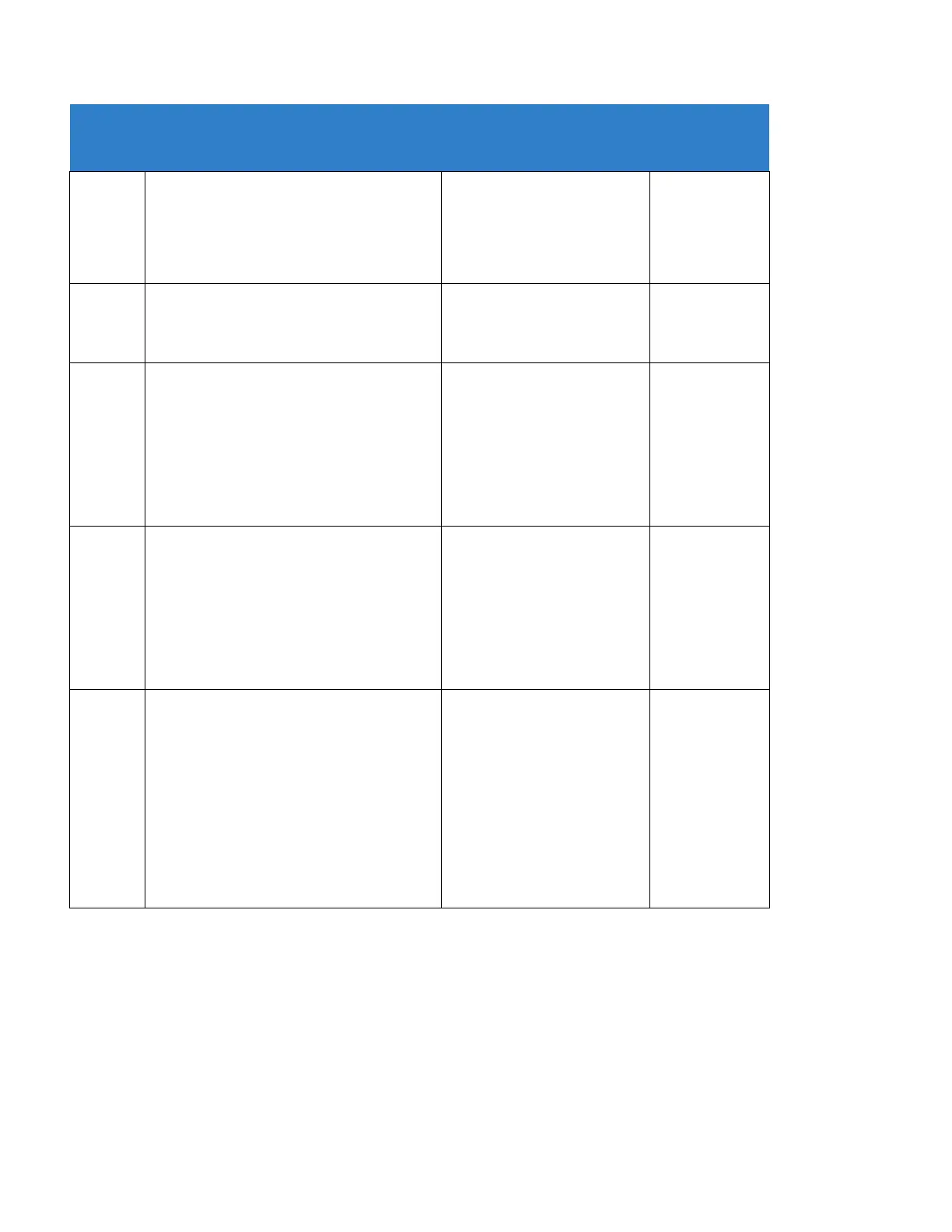1067
Guide to Feature Programming
Service Code Setup (for Setup/Entry
Operation) – Change Incoming CO and ICM
Ring Tones
If required, change the service code used for
changing the incoming ring tones heard for CO
and ICM calls.
MLT
0 ~ 9,
*
, # Maximum of eight
digits
Service Code Setup (for Setup/Entry
Operation) – Check Incoming Ring Tones
If required, change the service code used for
checking how the incoming ring tones sound.
MLT
0 ~ 9,
*
, # Maximum of eight
digits
MultiLine Telephone Basic Data Setup –
Trunk Ring Tone
Set the tone (pitch) of the incoming trunk ring
for the extension port you are programming.
1 = High
2 = Medium
3 = Low
4 = Ring Tone 1
5 = Ring Tone 2
6 = Ring Tone 3
7 = Ring Tone 4
8 = Ring Tone 5
Multiline Telephone Basic Data Setup –
Extension Ring Tone
Set the tone (pitch) of the incoming extension
call ring for the extension port you are
programming. Also refer to program 15-08.
1 = High
2 = Medium
3 = Low
4 = Ring Tone 1
5 = Ring Tone 2
6 = Ring Tone 3
7 = Ring Tone 4
8 = Ring Tone 5
Incoming Virtual Extension Ring Tone Setup
When an extension or a virtual extension is
assigned to the function key on the key
telephone, select the ring tone when receiving a
call on that key.
For CAR keys, only tone pattern 1 can be used.
The remaining patterns are not checked with
this feature.
ICM Tone Pattern,
0 = Pattern 1
1 = Pattern 2
2 = Pattern 3
3 = Pattern 4
4 = Incoming Ring Tone
Extension
5 = Pattern 5
6 = Pattern 6
7 = Pattern 7
8 = Pattern 8
