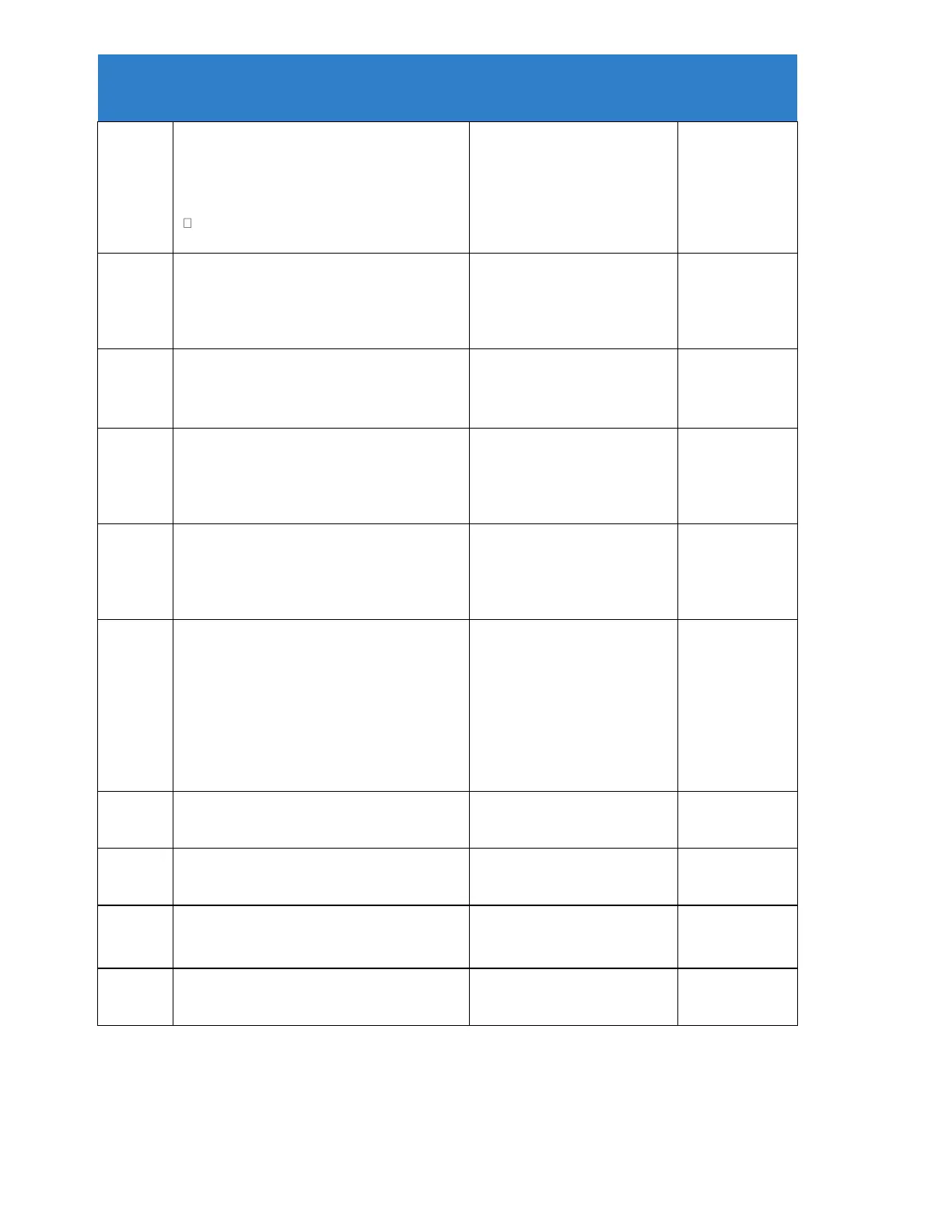399
Class of Service Options (Supplementary
Service) – Automatic Off-Hook Signaling
(Automatic Override)
Allow a busy extension user to Manually (0) or
Automatically (1) receive off-hook signals.
This setting is to receive incoming call
signaling information during call queuing.
Class of Service Options (Supplementary
Service) – BLF Indication on CO Incoming
State
Determine if a BLF of the station lights when a
Normal CO call is ringing the phone.
Operator Extension – Operator’s Extension
Number
Define the extension numbers which are to be
used by operators.
DSS Console Operating Mode
Set the mode of the system DSS Consoles. The
available options are Regular (Business) Mode
(0), Hotel Mode (1), Monitor Mode (2) or
Business/ Mode (3).
0 = Business Mode
1 = Hotel Mode
2 = Monitor Mode
3 = Business/ Mode
DSS Console Extension Assignment –
Extension Number
Enter the extension number for the multiline
terminal connected with the DSS console (up to
eight digits).
DSS Console Key Assignment
Customize DSS Console keys to function as
DSS keys, Service Code keys, Programmable
Function Keys, and One-Touch Calling keys.
The key [when defined as a DSS/One-Touch
key (code 01)] can have any function up to four
digits (e.g., extension number or Service Code).
The function information (such as extension
number or Service Code) would then be
entered as the additional data.
Key Number
001 ~ 114
0 ~ 99 (General Functional
Level)
97 = Door Box Access key
(additional data: 1 ~ 8 Door Box
No.)
* 00 ~ * 99 (Appearance
Functional Level)
DSS Console Alternate Answer
Define the DSS Console Alternate answer
number.
Alternate DSS No. 01 ~ 32
DSS Console Lamp Table – Busy Extension
Define the LED patterns for busy extensions on
the DSS consoles.
DSS Console Lamp Table – DND Extension
Define the LED patterns for busy DND
extensions on the DSS consoles.
DSS Console Lamp Table – Agent Busy
Define the LED patterns for busy agents on the
DSS consoles.
