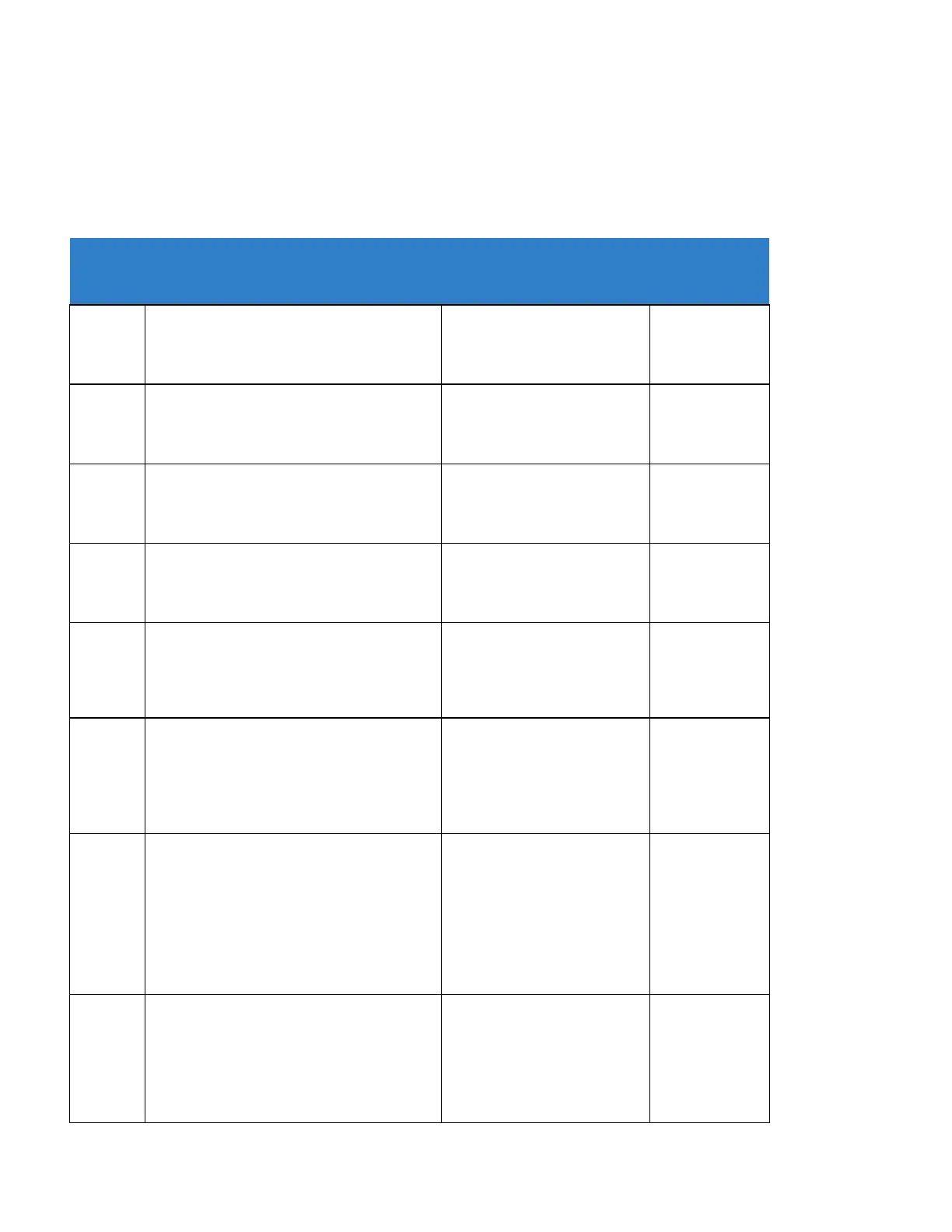964
Direct Station Selection (DSS) Console
Hold
Programmable Function Keys
Guide to Feature Programming
Service Code Setup (for Service Access) –
Park Hold
Set the service code used for placing a call in
Park.
MLT, SLT
0 ~ 9,
*
, # Maximum of eight
digits
Service Code Setup (for Service Access) –
Answer for Park Hold
Set the service code used for answering a call
in Park.
MLT, SLT
0 ~ 9,
*
, # Maximum of eight
digits
Service Code Setup (for Service Access) –
Station Park Hold
Set the service code used for placing a call in a
Personal Park.
MLT, SLT
0 ~ 9,
*
, # Maximum of eight
digits
Single Digit Service Code Setup – Station
Park Hold
Customize the one-digit service code used
when placing a call in Personal Park.
Customize the one-digit service
code used when placing a call in
Personal Park.
Multiline Telephone Basic Data Setup –
Automatic Handsfree
Set whether pressing a One-Touch key
preselects the key or goes off-hook to access
the key.
0 = Preselect
1 = One-Touch (Automatic
Handsfree)
Programmable Function Keys
Assign a keys as a Park Orbit key (code *04
plus Park orbit number [01 ~ 64]) or as a
Personal Park key.
Line Key 1 ~ 48
0 ~ 99 (Normal Function Code
851 by default)
*
00 ~
*
99 (Appearance
Function Code) (Service Code
852 by default)
Virtual Extension Key Enhanced Options –
Virtual Extension Key Operation Mode
Set whether an incoming call to a Virtual
Extension/CAR resides on the Virtual
Extension/CAR key once answered (1) or
appears on a CAP Key/CO Appearance Line
key (0). This setting applies to multiline
terminals, single line telephones and virtual
extension numbers.
0 = Release
1 = Land On the Key
Virtual Extension Key Enhanced Options –
Display Mode when pacing a call on Virtual
Extension Key
Define whether calls to or from a Virtual
Extension Key display the Virtual Extension
Key name or the name of the extension on
which it resides.
0 = Secondary Extension Name
1 = Actual Station Name
