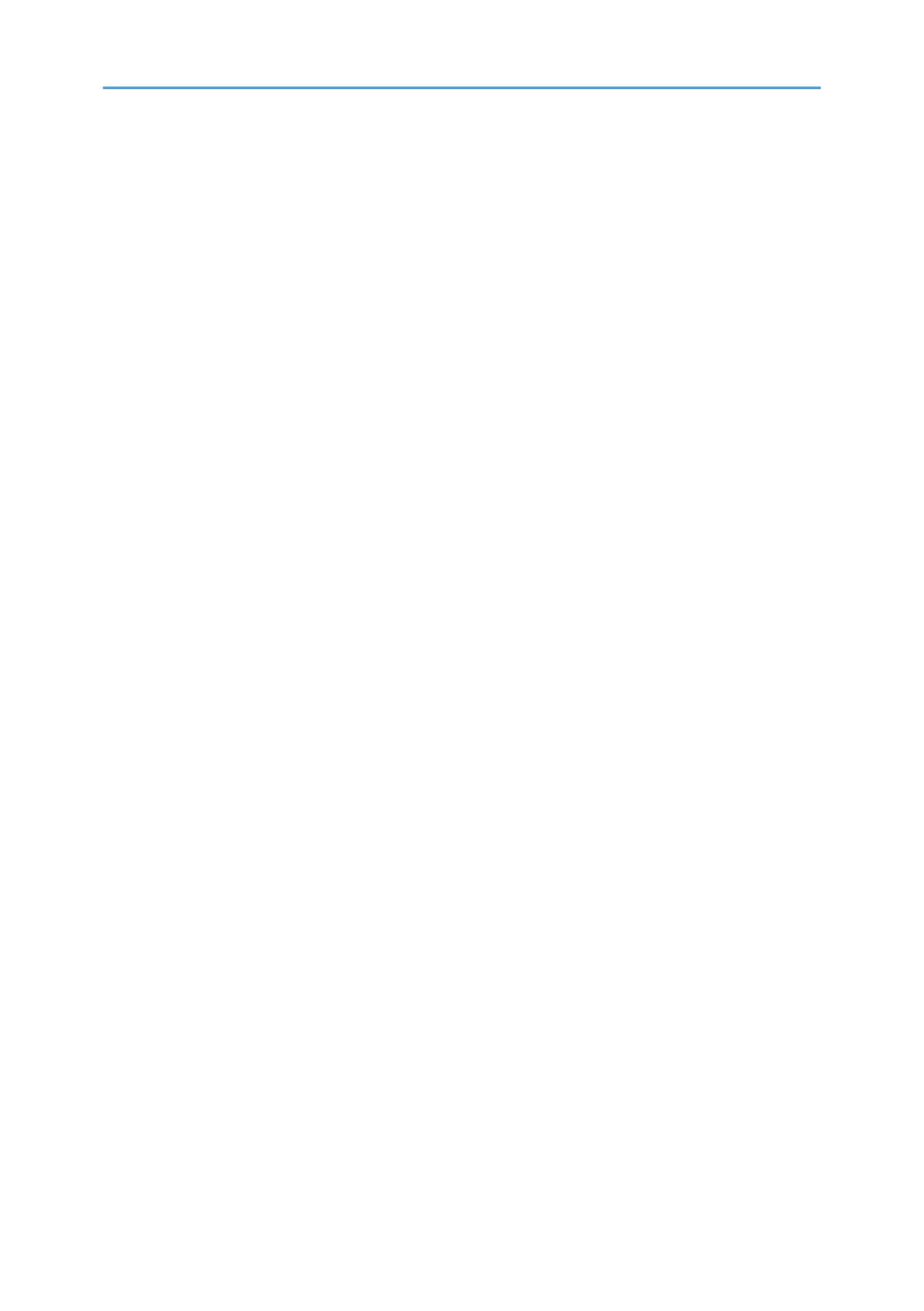Machine Level..............................................................................................................................................61
Power Source............................................................................................................................................... 61
Installation Overview...................................................................................................................................62
Installation Flow...................................................................................................................................62
Main Machine Installation...............................................................................................................................64
Before You Begin......................................................................................................................................... 64
Accessory Boxes................................................................................................................................. 64
What You Need..................................................................................................................................65
Accessory List in Box [3].....................................................................................................................65
Accessory List in Box [5].....................................................................................................................67
Main Unit Stand...........................................................................................................................................67
Accessories: Main Unit Stand............................................................................................................ 67
Installing the Main Unit Stand............................................................................................................ 68
Mounting the Main Unit.............................................................................................................................. 70
Assembling the Scanner Stand................................................................................................................... 75
Accessories: Scanner Stand............................................................................................................... 75
Installing the Scanner Stand...............................................................................................................76
Mounting the Scanner Unit......................................................................................................................... 78
Roll Unit 1 (Standard)..................................................................................................................................81
Accessories: Roll Unit 1...................................................................................................................... 81
Installing Roll Unit 1............................................................................................................................ 82
Wiring Roll Unit 1................................................................................................................................88
Roll Unit 2 (Option)......................................................................................................................................91
Accessories.......................................................................................................................................... 92
Installing Roll Unit 2............................................................................................................................ 93
Wiring Roll Unit 2................................................................................................................................96
Controller Options.....................................................................................................................................103
Connecting the Scanner and Main Unit..................................................................................................103
Parts to be Used................................................................................................................................103
Connecting the Harnesses............................................................................................................... 104
Wiring the Scanner Cable............................................................................................................... 106
Clamping the Power Cord............................................................................................................... 111
Removing Tapes and Shipping Materials............................................................................................... 113
4