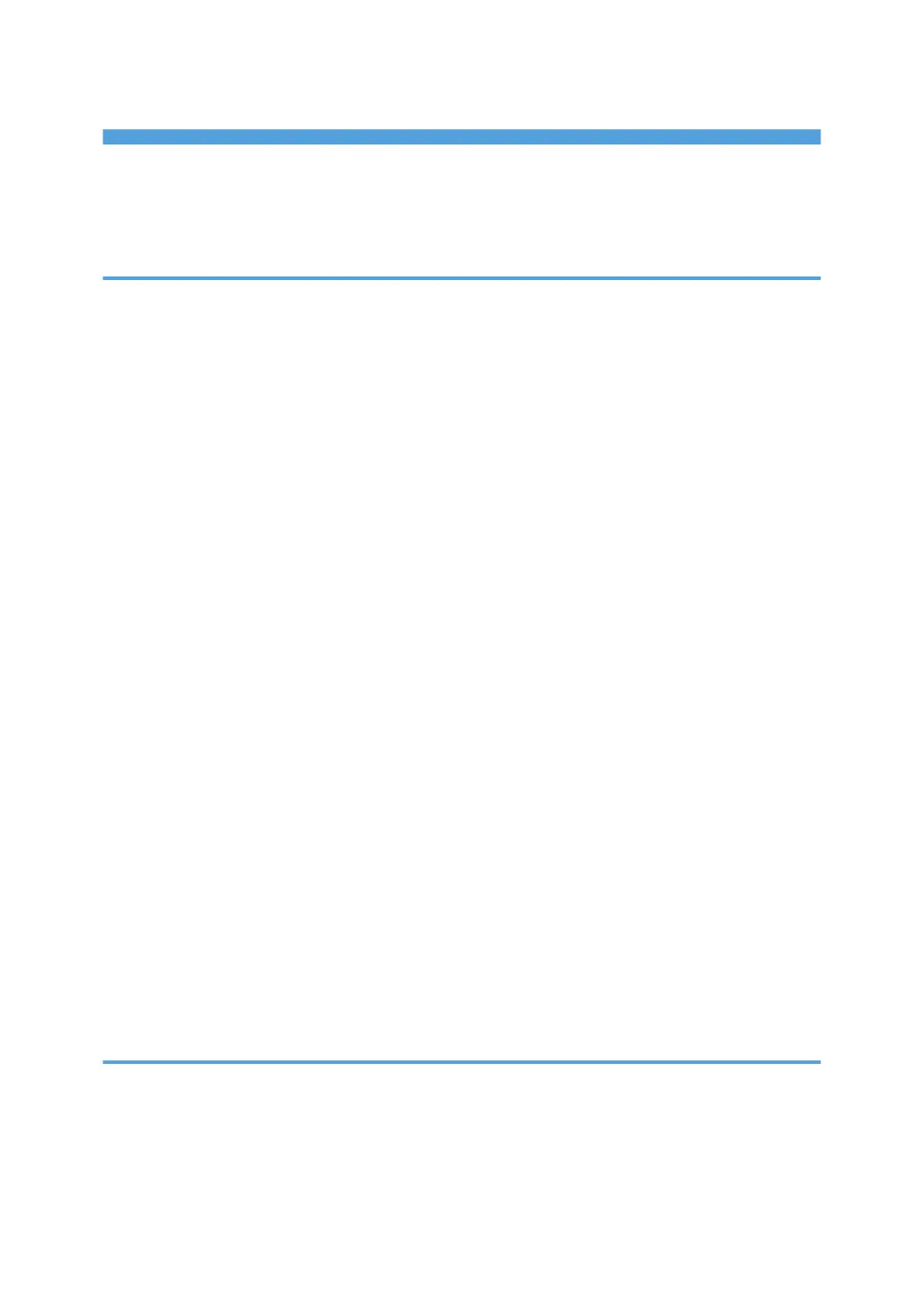TABLE OF CONTENTS
Symbols and Trademarks...................................................................................................................................1
Symbols...........................................................................................................................................................1
Trademarks..................................................................................................................................................... 2
1. Product Information
Specifications....................................................................................................................................................25
Main Machine, Peripherals, Options.............................................................................................................26
Model Numbers and Names......................................................................................................................26
Configuration............................................................................................................................................... 27
Guidance for Those Who Are Familiar with Predecessor Products............................................................. 29
Comparison to MP CW2201.....................................................................................................................29
Overview.......................................................................................................................................................... 30
New Features...............................................................................................................................................30
Auto Nozzle Check............................................................................................................................ 30
Carriage Unit.......................................................................................................................................31
Ink Supply Motors...............................................................................................................................32
Carriage LED Lamp.............................................................................................................................33
New Bypass Feed...............................................................................................................................33
Manual Cut..........................................................................................................................................33
Configuration.......................................................................................................................................34
Locations of Major Electrical Components....................................................................................... 35
Smart Operation Panel....................................................................................................................... 36
Roll Paper Setting................................................................................................................................ 38
Acronyms and Important Terms.................................................................................................................. 39
Around the Machine....................................................................................................................................40
Main Sections...............................................................................................................................................50
Main Components....................................................................................................................................... 52
Drive Layout..................................................................................................................................................54
Original Path, Paper Paths.......................................................................................................................... 56
2. Installation
Preparation....................................................................................................................................................... 59
Environment..................................................................................................................................................59
Minimum Space Requirements................................................................................................................... 60
Configuration............................................................................................................................................... 61
3