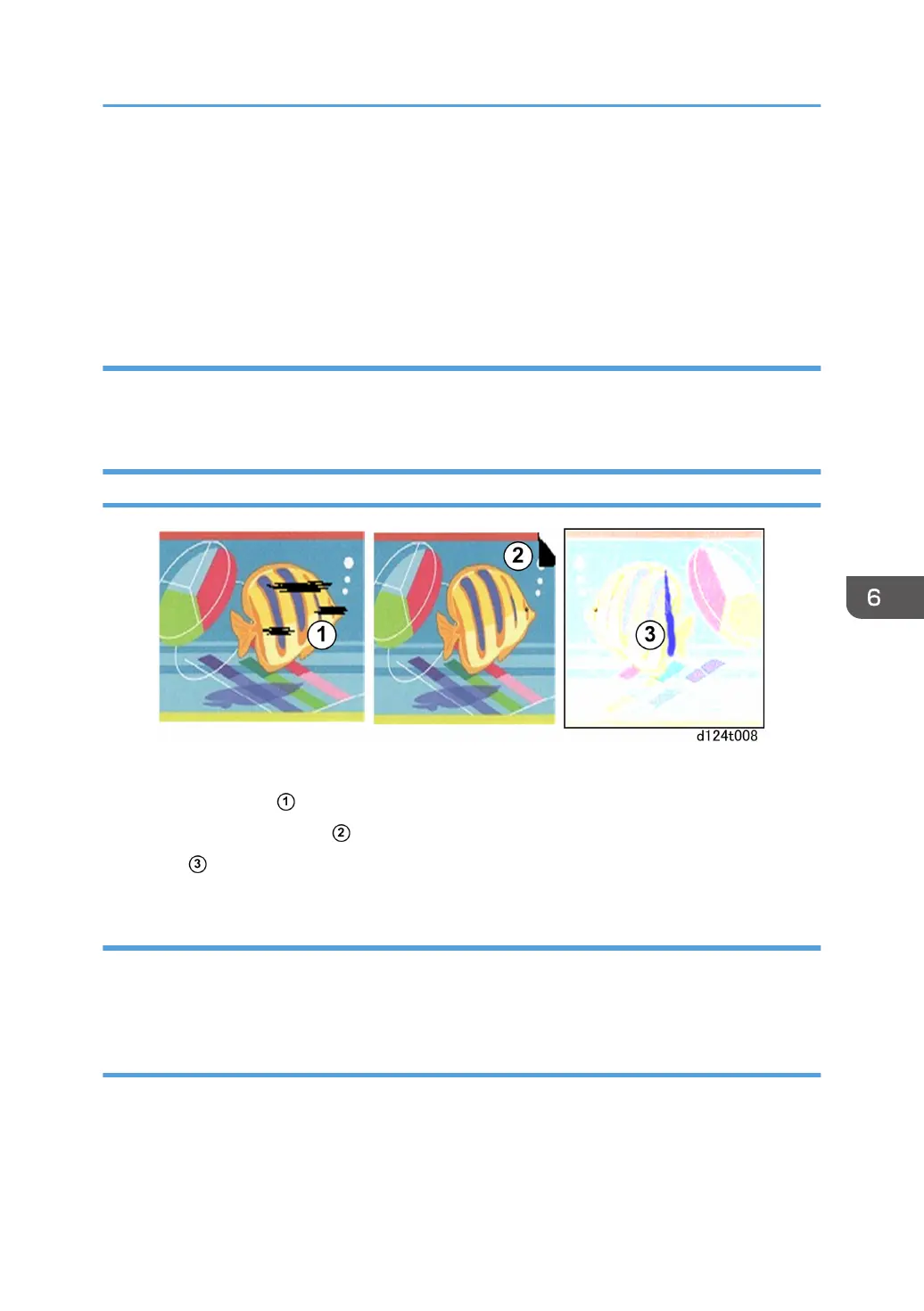5. After the flushing, if the Nozzle Check Pattern is still not perfect, let the machine remain
idle for 8 hours.
6. Execute three more cleanings and one flushing.
• Be sure to print a Nozzle Check Pattern after each cleaning and the flushing.
• When you have produced an unbroken Nozzle Check Pattern, you can stop.
Faulty Maintenance Unit
• Clean the maintenance unit
• Replace maintenance unit.
Image Abraded, Paper Torn, Ink Running
Output not clean, paper corner bent
• Print head abrasion
• Dog-eared corner of paper
• Ink run
Gap Adjustment
• Make sure that the gap between the carriage and the platen has been adjusted correctly for the
type and thickness of the paper.
Paper Feed Obstruction
• Inspect the platen for paper fragments or dirty plates. Clean the plates.
• Check around the carriage unit for paper fragments.
• Check around the maintenance unit for paper fragments.
Printing Problems
729
