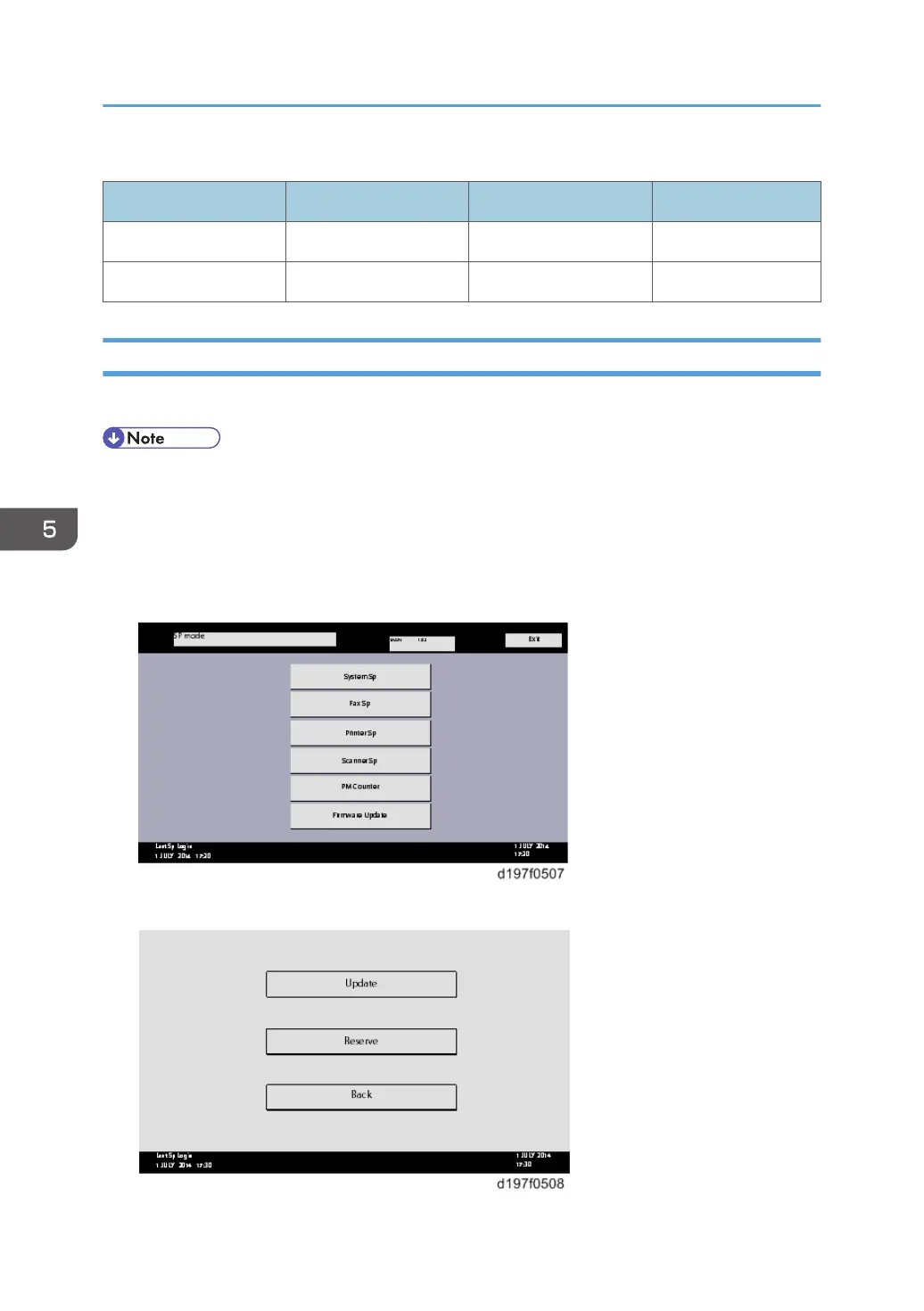Types of firmware update files, supported update methods:
SFU SD RFU
Individual firmware N/A Available Available
Package firmware Available Available N/A
Immediate Update
Enter the [Firmware Update] menu in the SP mode and update the package firmware.
• The [Firmware Update] button will appear even when a machine is connected to @Remote with a
device which does not have an embedded @Remote communicating function.
• If an error code is displayed, refer to Error Screens During Updating (p.599).
1. Enter the SP mode.
2. Touch [Firmware Update].
3. Touch [Update].
5. System Maintenance Reference
608