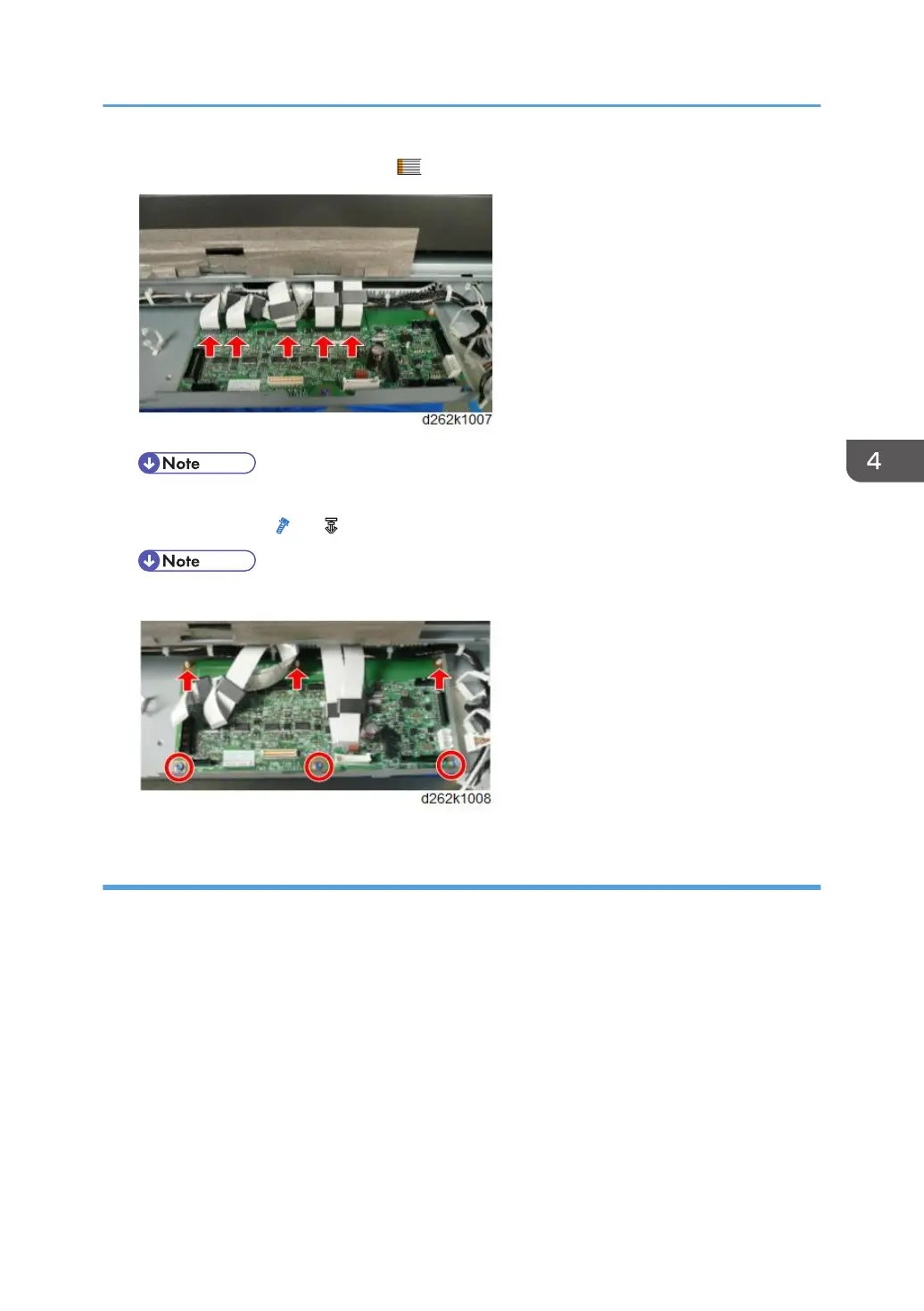3. Release the FFCs from the guide. ( x5)
• Each FFC is numbered with the number of the CIS unit it is connected to.
4. Remove the SIB. ( x3, x3)
• Use a pair of radio pliers to disconnect the front edge of the board.
Precaution
Each FFC connector slot is marked with the number of CIS element that it connects to. The example
below shows "CIS 5".
Scanner
293