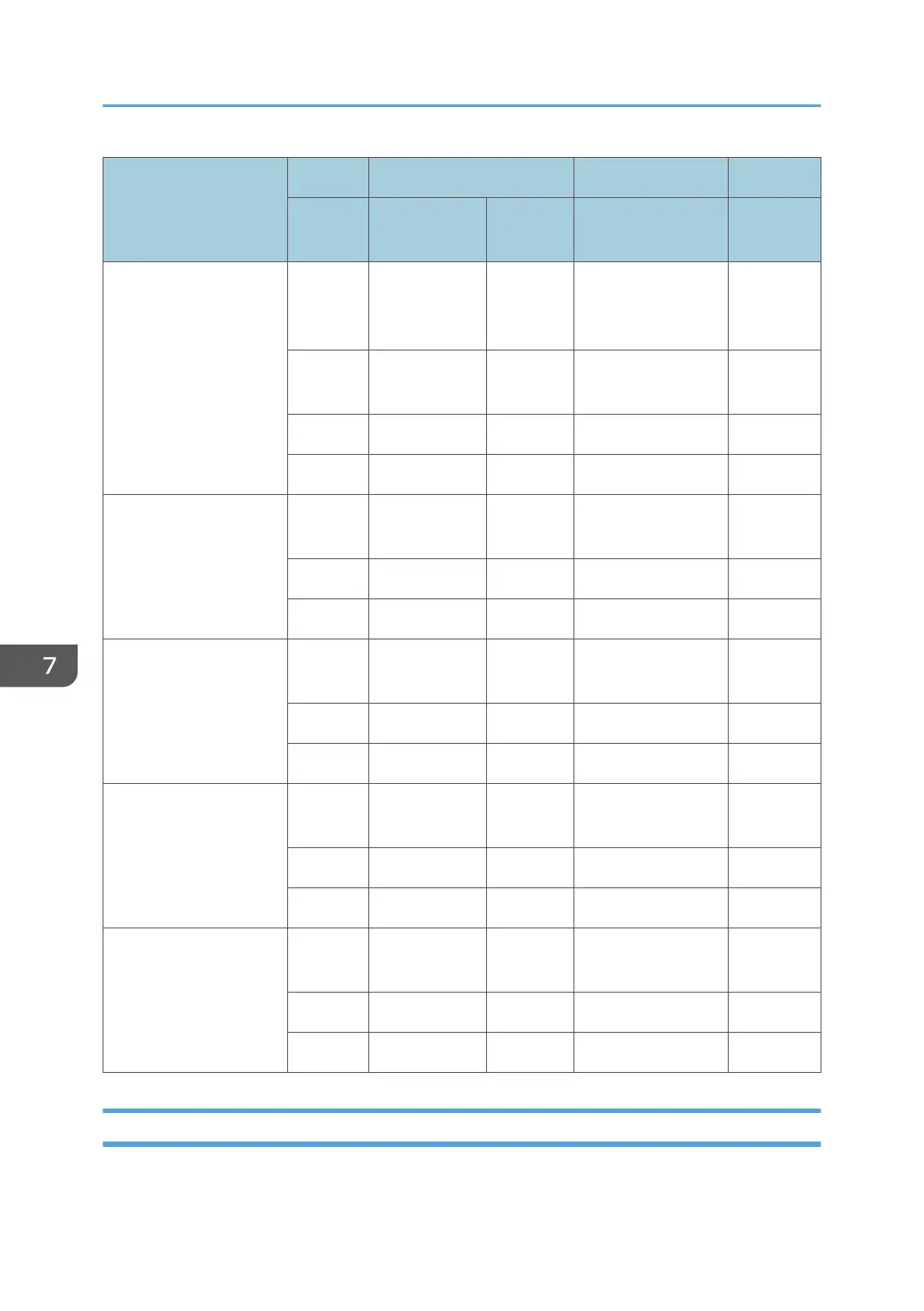Paper Type Quality Direction Resolution (dpi) Scan
Bi-Dir./Uni-
Dir.
Switching
Coated (CAD)/Color High
Speed
(LD)
Bi-Dir. Yes 600x600 2
High
Speed
Bi-Dir. Yes 600x600 2
Standard Bi-Dir. Yes 600x600 4
Quality Uni-Dir No 600x600 4
Coated/Monochrome High
Speed
Uni-Dir. No 600x600 4
Standard Uni-Dir. No 600x600 8
Quality Uni-Dir No 1200x1200 8
Coated/Color High
Speed
Uni-Dir. No 600x600 4
Standard Uni-Dir. No 600x600 8
Quality Uni-Dir No 1200x1200 8
Special/Monochrome High
Speed
Uni-Dir. No 600x600 4
Standard Uni-Dir. No 600x600 8
Quality Uni-Dir No 1200x1200 8
Special/Color High
Speed
Uni-Dir. No 600x600 4
Standard Uni-Dir. No 600x600 8
Quality Uni-Dir No 1200x1200 8
Image Troubleshooting
Internal Test Patterns
7. Detailed Description
794