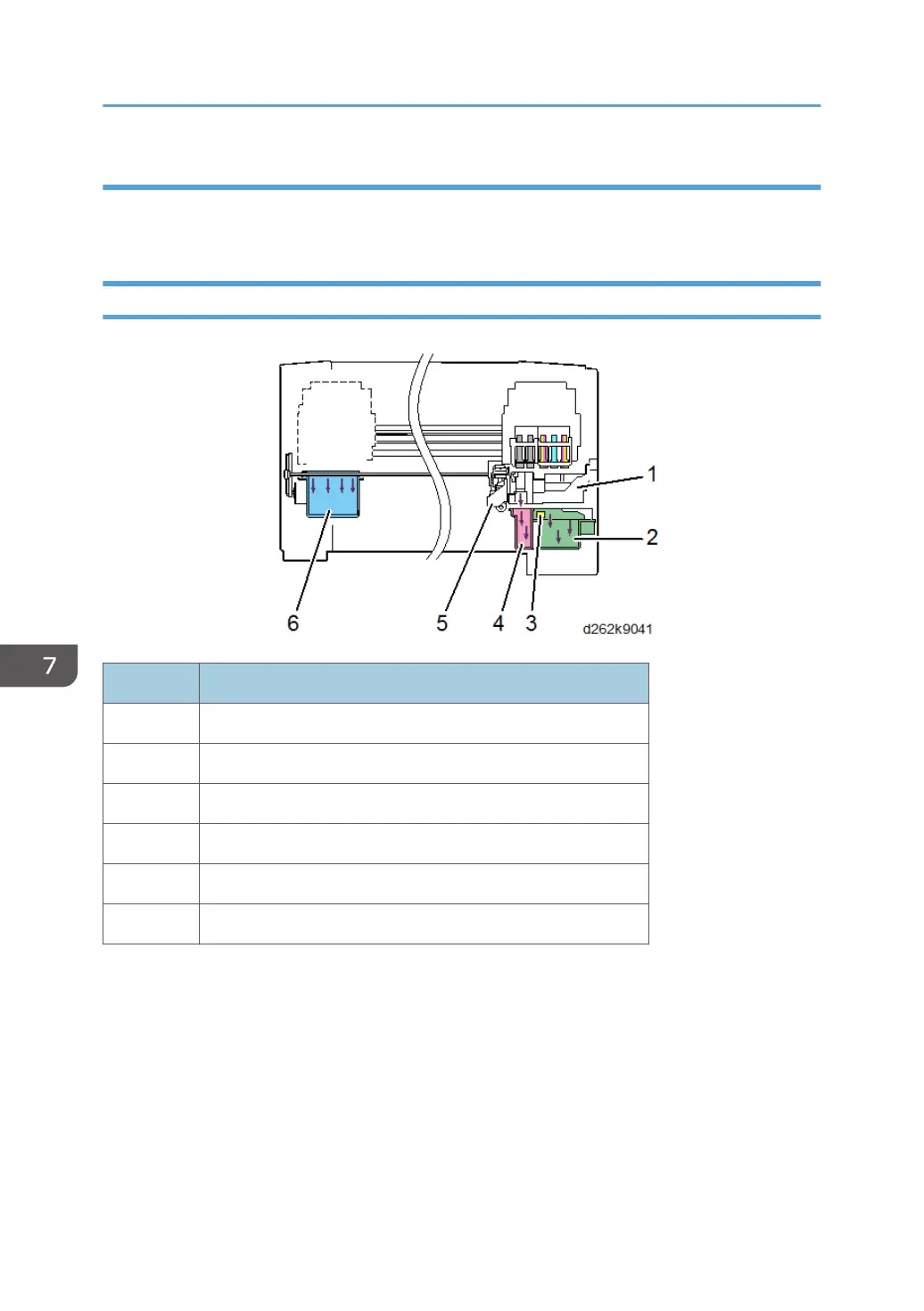Operating Life
After 60,606 cleanings (equivalent to 30,000 m), it it recommended to replace the wiper blades.
Replace the holder.
Waste Ink Collection
No. Item
1 Maintenance unit
2 Ink collector tank
3 Ink collector tank chip
4 Right ink sump
5 Auto-nozzle check unit
6 Left ink sump
• The machine executes the print head cleaning cycle with the carriage unit positioned over the
maintenance unit (1).
• The ink collector tank (2) collects the ink drawn from the print heads by the suction pump inside the
maintenance unit during the print head cleaning cycle.
• The ink collector chip (3) detects when the ink collector tank is installed correctly. It will signal an
error if the tank is not installed or not set correctly. Printing cannot be done unless the tank is set
correctly. This sensor also detects when the ink collector tank is full.
7. Detailed Description
870