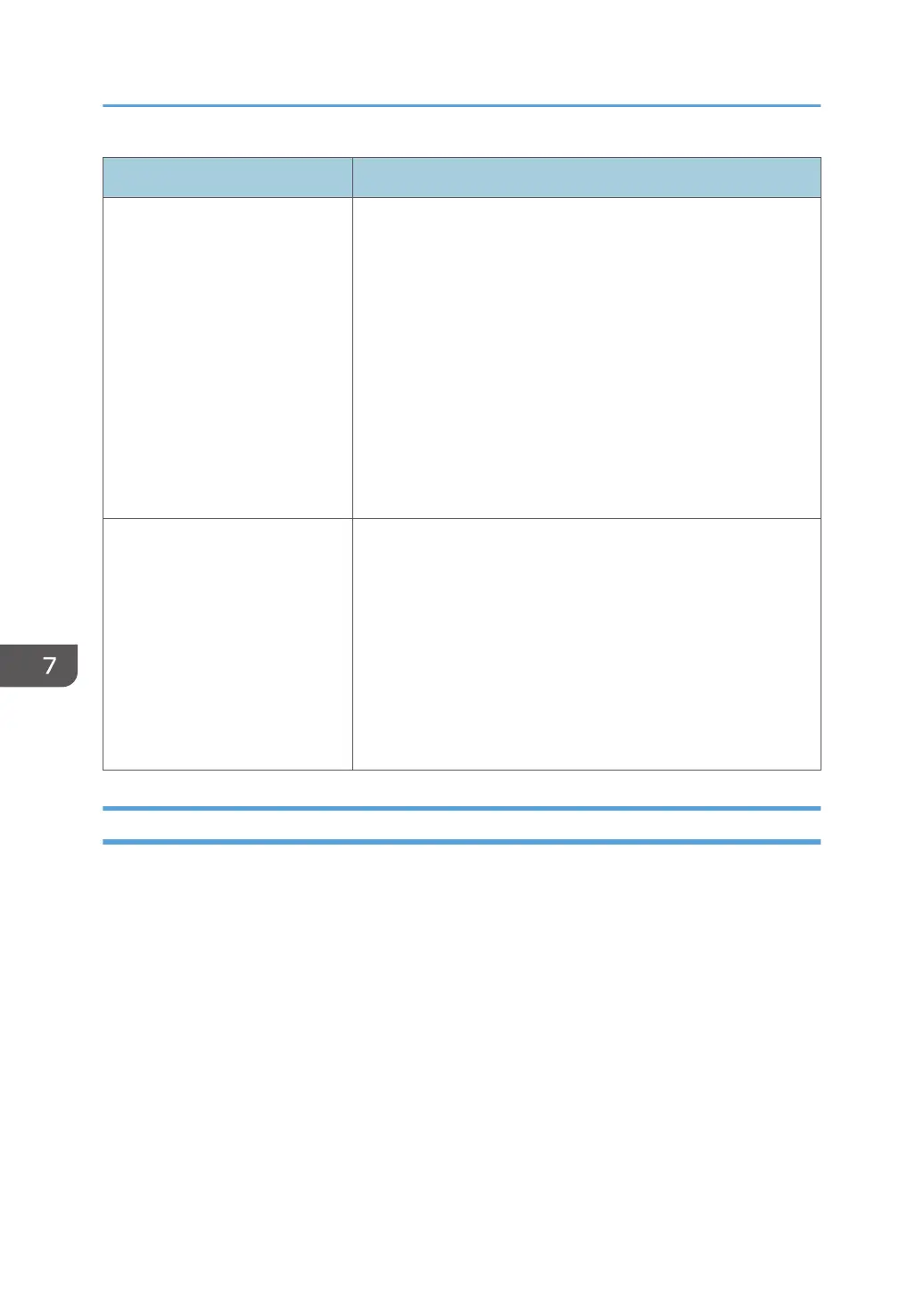Area Data
Partition 1 (UNIX-FS)
• Thumbnail image
• Address book
• Debug log
• TX/RX mail
• Job spool save
• Print data area
Data stored before RIP processing
Media print thumbnail images
Media print preview images
Media print print data (temporarily)
Partition 2 (raw)
• Local storage
Document box images
Sample/Located/Hold/Stored Print documents
• Tentative electronic sorting for copying
• Scanning area (2 GB max.)
• Electric sorting for printing
• Fixed stamp image, halftone pattern, storing copy data for
print
BiCU (Base image Control Unit)
The BiCU is located at the back of the IOB in the PCB box.
The BiCU controls the system, base engine, and scanner, sends the load signal of the base engine (high-
voltage power supply, motors, sensors, solenoids, and clutches) and scanner (sensor and motor), and
supplies power as IO.
It also performs image processing. After processing image data sent from the CIS, the BiCU sends the
processed data to the head through IOB and HRB.
7. Detailed Description
892