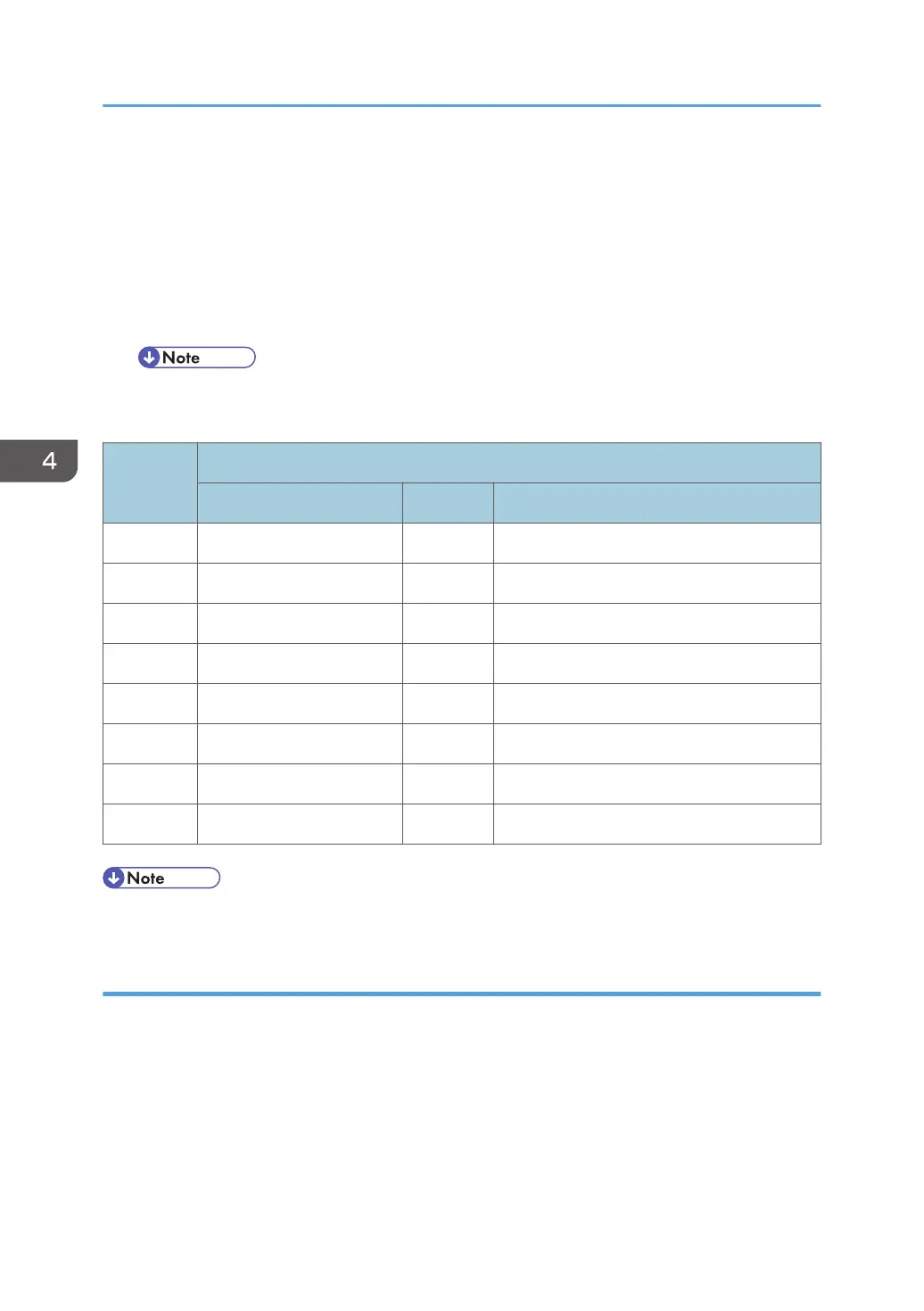• If the CIS 1 area is lower than the CIS 2 area, set a smaller value.
• In the example shown [B], you must decrease the value for CIS 1.
After adjusting
1. Print one more pattern and check CIS 1-2.
2. Repeat these procedures until the image at CIS 1-2 is correct.
3. Do these procedures for the other joints (CIS 2-3, CIS 3-4, CIS 4-5)
• The “Effect” column in the table below tells you which area moves with the adjustment, and
which area does not move.
SP4-972 CIS Main/Sub Scan Offset Adjustment [0 to 2047/638/1]
Problem Joint Effect
001 Main Scan Interval 1-2 CIS 1-2 CIS 1 moves. CIS 2 does not move.
003 Main Scan Interval 2-3 CIS 2-3 CIS 3 moves. CIS 2 does not move.
004 Main Scan Interval 3-4 CIS 3-4 CIS 4 moves. CIS 3 does not move.
005 Main Scan Interval 4-5 CIS 4-5 CIS 5 moves. CIS 4 does not move.
006 Sub Scan Interval 1-2 CIS 1-2 CIS 1 moves. CIS 2 does not move.
008 Sub Scan Interval 2-3 CIS 2-3 CIS 3 moves. CIS 2 does not move.
009 Sub Scan Interval 3-4 CIS 3-4 CIS 4 moves. CIS 3 does not move.
010 Sub Scan Interval 4-5 CIS 4-5 CIS 5 moves. CIS 4 does not move.
• After completing the CIS adjustments, be sure to reset SP4-973 to "2.
To Adjust the Scan Speed Switching
If some problem is found with the distance between the original feed roller (rear) and the original feed
roller (front) in the CIS adjustment pattern, do the adjustment described below.
1. Enter SP mode and select the appropriate SP number in the table below.
4. Replacement and Adjustment
588