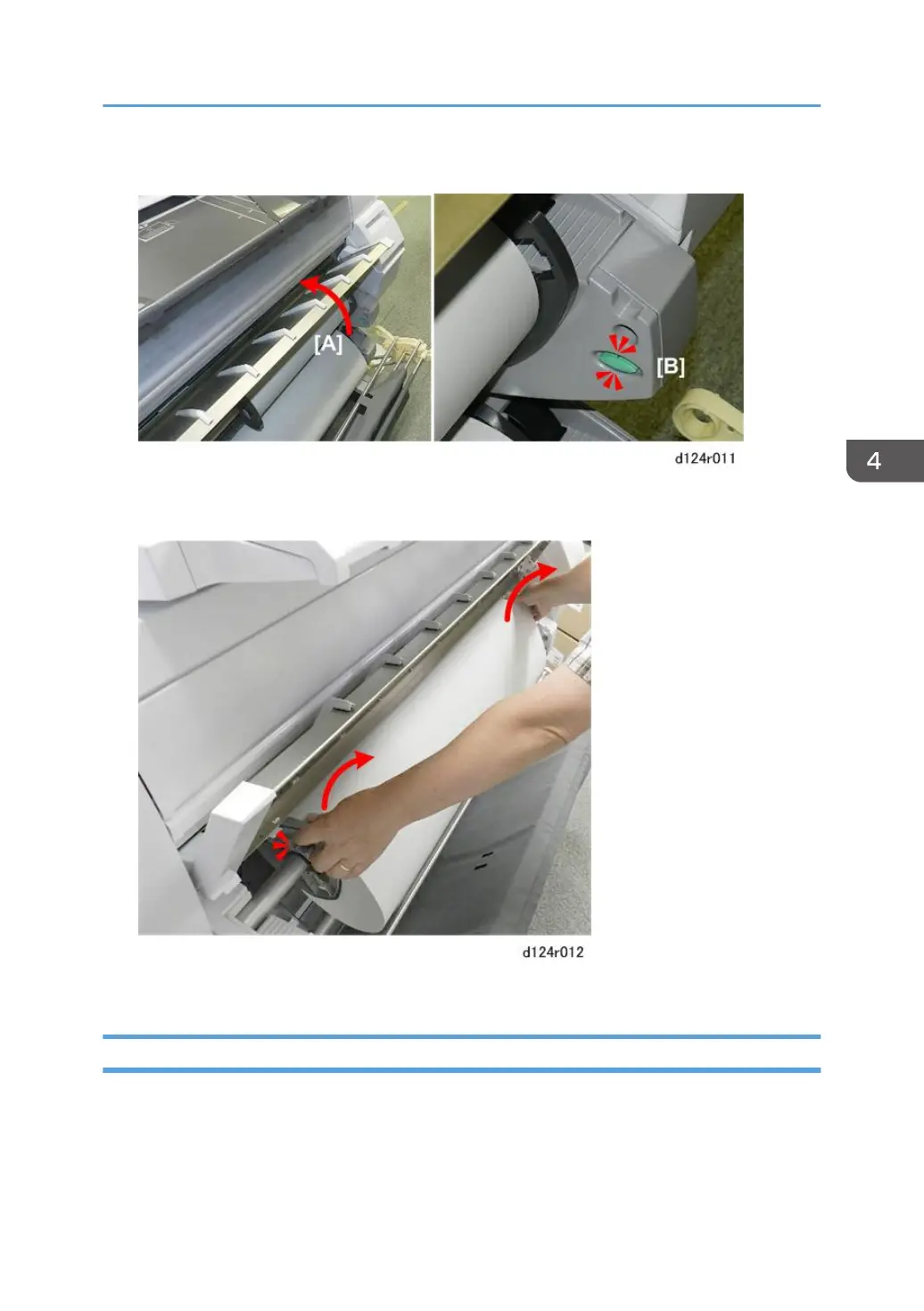3. Press button [B] and hold it for at least 2 seconds to rewind the paper.
4. Avoid touching the paper with your hands. Grip the roll at the plastic holders on both
ends, and then lift the paper roll out of the machine.
5. Lay the roll horizontally on a flat clean surface.
Main Covers
In order to service some parts inside the machine, covers must be removed on the right side in this order:
• Right Cover (p.239) > Right Upper Cover (p.241) > Ink Cartridge Cover (p.243)
To remove the top cover, the covers must be removed in this order:
Common Procedures
233