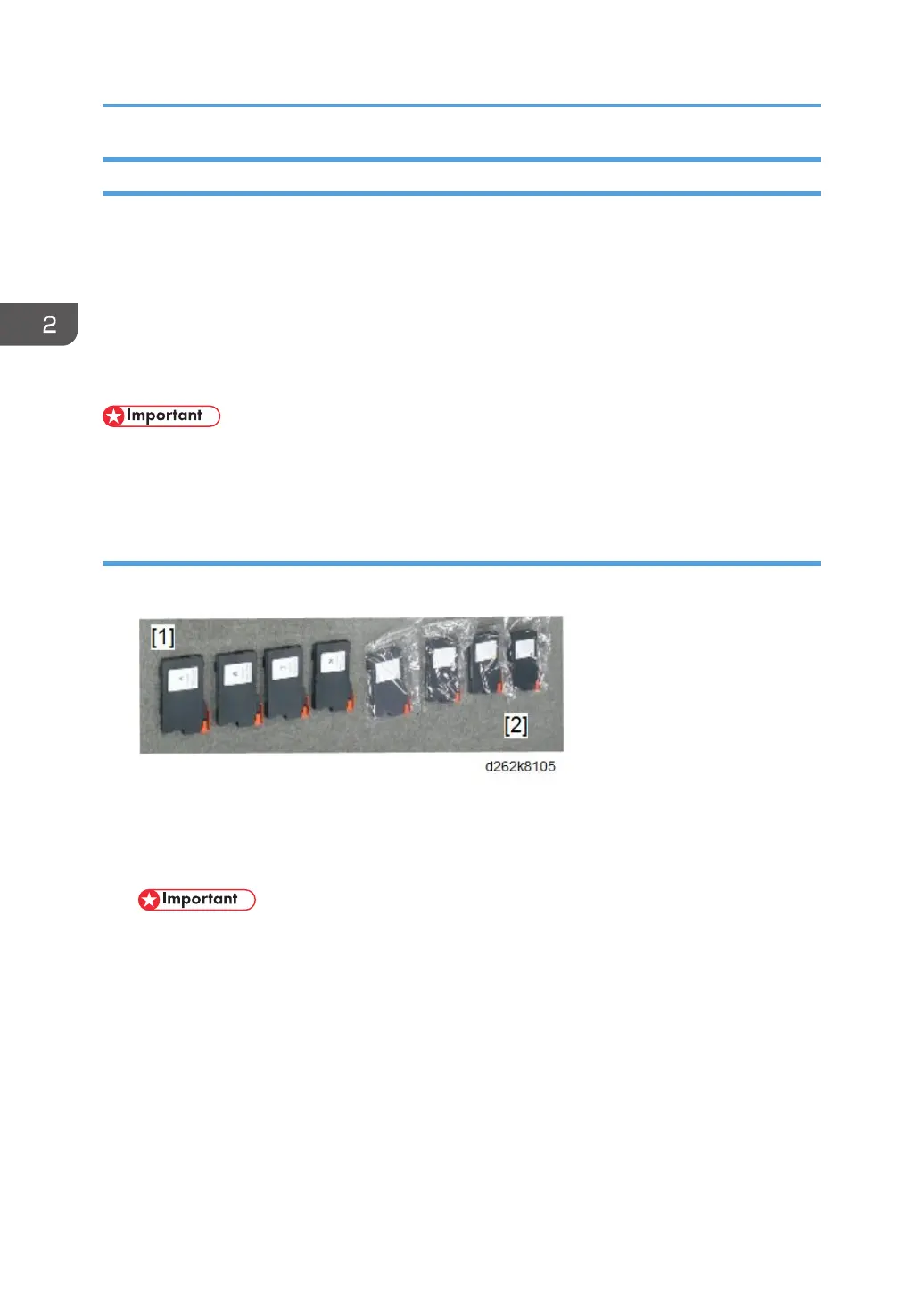Ink Filling
Before a machine leaves the factory, the ink supply tubes, sub tanks, and print heads are filled with
priming fluid. This fluid prevents the seams of the joints and connections of the ink supply system from
drying out during shipping and storage.
• The priming fluid must be drained completely from the ink supply tubes, ink tanks, and print heads
at installation before they are filled with ink.
• Special cartridges, the same shape as ink cartridges, are loaded into the ink supply unit. The ink
pumps rotate in reverse to draw the priming fluid out of the print head units and ink supply tubes.
• Never turn the power OFF or try to use the operation panel during the following procedure.
• Do not touch the machine while it is draining.
Draining and Filling Procedure
1. Remove the drain cartridges [1] and starter ink cartridges [2] from their packing material.
2. Insert the power cord into a power source.
3. Open the ink cartridge cover.
4. Load the primer fluid drain cartridges into the ink supply unit, and then close the cover.
• Load the cartridge securely until the lever clicks. Otherwise the fluid may spill inside the
machine.
2. Installation
126